If for some reason renderBeamer doesn't work for you, you can try an alternative way of uploading and downloading your projects and renders.
In that case, you can use any FTP client to connect to your dedicated folder on our cloud drive.
One of the most popular is Fillezilla. It's free and very easy to use.
1. Download and install the program
2. Open “Site manager” (first icon on the toolbar) and select “New site”
3. Name it as your account ID name (for example a0001020)
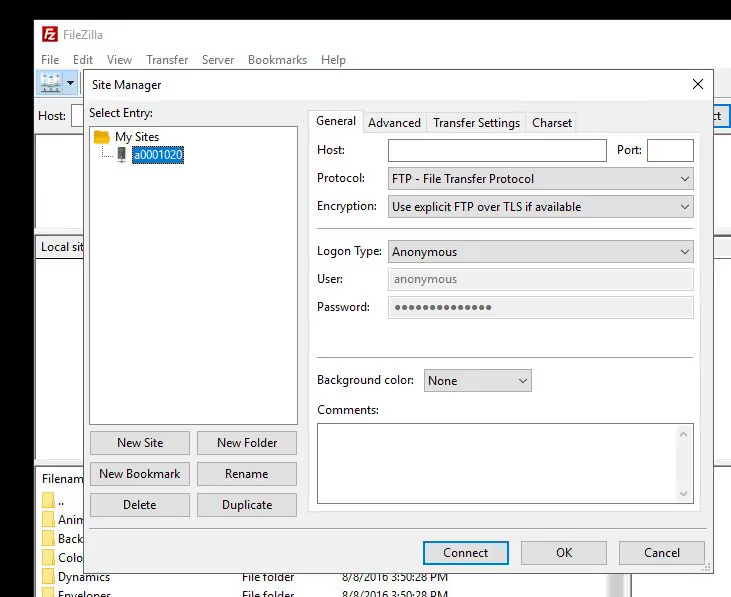
4. In the host box put our FTP hostname. Please contact our support team to receive the address.
5. Don't need to put any value in the port box. It's not needed for connecting with our server
6. Change the “logon type” from Anonymous (which is the default setting) to “normal”
7. After changing the logon type, fill out the user ID and password using your GarageFarm.NET account data.
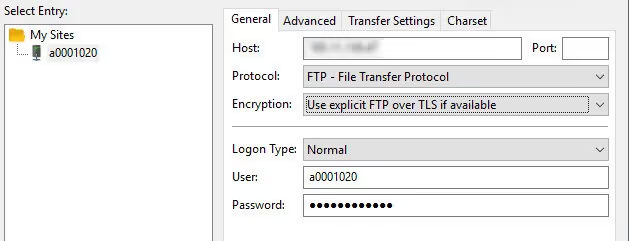
8. To proceed just click “connect”
9. Sometimes you can get a warning about the certificate. It's ok - just check the “Always trust certificate in future sessions” box and click “ok”
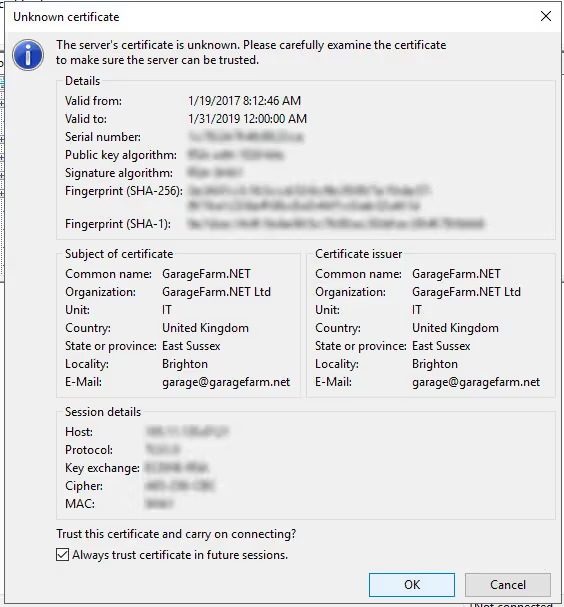
10. Now you should be connected to our FTP server.
11. On the left - you can see your local directory. On the right - your root directory on our server
12. To transfer files, just select them on your local directory view, and use right click - upload option
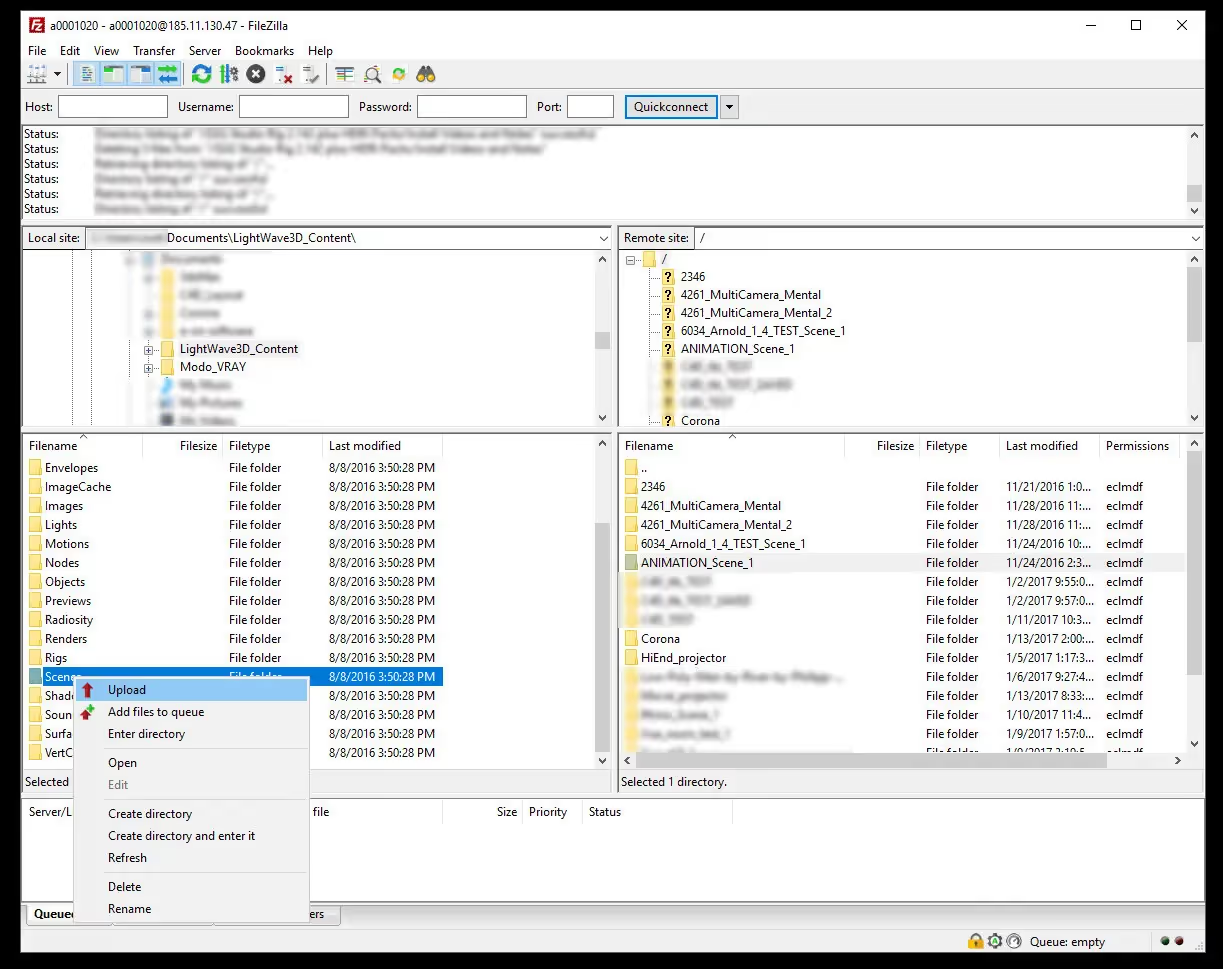
13. You can only browse and copy files in your own folder on the farm's drive. You can't go higher than your root folder
14. If you are unable to connect with this setup, please edit your site manager bookmark (Ctrl+S or File/Site manager option) and try to change the encryption type to “Only use plain FTP (insecure)”. If the plain FTP connection type is still not working, please try the 2nd and the 3thrd connection type options
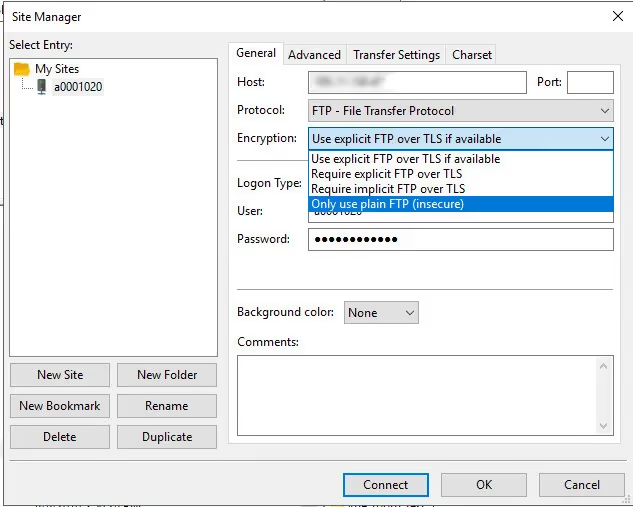
15. If the connection is still not possible, please contact us or try alternative upload methods
- Wetranser - https://www.wetransfer.com
- Dropbox - https://www.dropbox.com
- Google drives - https://www.google.com/drive
If you use any of the above services, please choose the one which doesn't require signing up or logging in on our side if possible.
Note that we use these external services only in emergency situations. RenderBeamer and Filezilla workflows are much faster and less work consuming, not to mention you can manage your files yourself anytime you want.
If you have any doubts or questions, please contact our staff via email or web chat. Our support works 24/7.