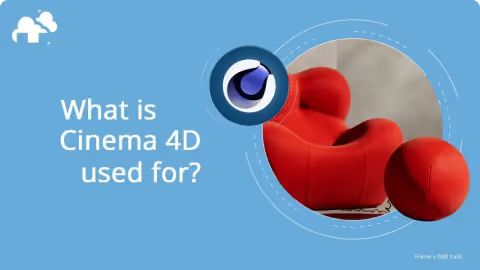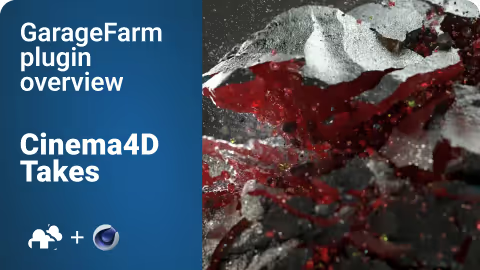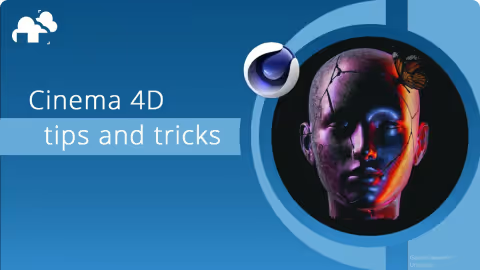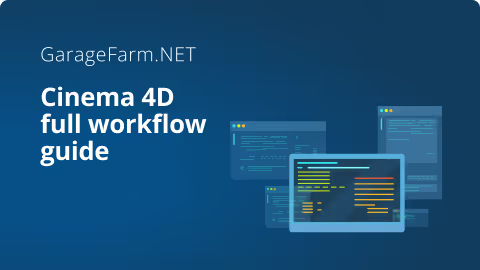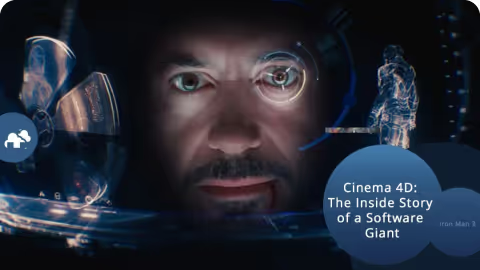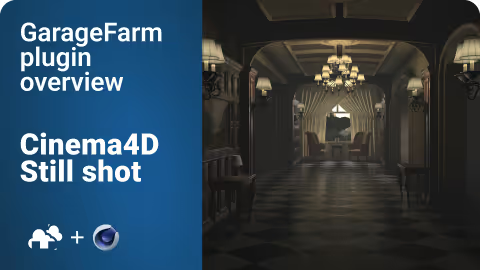1. Who can benefit from using a Cinema 4D render farm?
Anyone working with animations, simulations, VFX, architectural visualizations, or complex 3D scenes can benefit. Whether you're a freelancer, studio, or agency, our render farm helps you meet tight deadlines and produce professional results faster.
2. How do I get started with rendering in Cinema 4D?
Simply upload your project, select your desired render settings, and let our system handle the rest. Our platform provides real-time job monitoring, ensuring you stay in control throughout the process.
3. Is my project data secure?
Absolutely. We use encrypted file transfers and secure storage to protect your intellectual property. Your files remain private, and access is restricted to ensure maximum security.
4. Can I render projects with Cinema 4D’s Take System?
Yes, our render farm fully supports Cinema 4D’s Take System, allowing you to efficiently manage and render multiple variations of a scene.
5. How does the render farm handle cached simulations and dynamics?
To ensure accuracy, bake or cache all simulations before uploading your project. Our system recognizes cached files and processes them correctly.
6. Can I use GPU rendering with engines like Redshift or Octane?
Yes, we offer high-performance GPU rendering for Redshift, Octane, and other GPU-based engines, ensuring optimal speed and efficiency.
7. What kind of support do you offer?
We provide 24/7 customer support via live chat, email, and phone. Our team is here to assist with any technical issues or questions you may have.
8. How much does it cost to render a project?
Rendering costs vary depending on project complexity, resolution, and render time. You can use our pricing calculator to estimate your costs before submitting your job.
9. Can I try the render farm for free?
Yes! New users receive free render credits to test the platform and experience its speed and efficiency firsthand.
10. Does the render farm support third-party plugins like Redshift, Octane, or Arnold?
Yes! We support a wide range of Cinema 4D plugins, including Redshift, Octane, Arnold, and many others. Our system automatically detects and loads the necessary plugins for your project.