
This year Autodesk released the 2024 version of 3ds Max, bringing a host of new features and improvements. In this article, we’ll look at what’s new and how artists can utilize the changes in their workflows.
Autodesk's 3ds Max is one of the top tools in the 3D animation industry and is used widely by studios, freelancers and by extension, on render farms such as our very own 3ds max render farm. It is a powerful tool that can be used to create realistic 3D models, animations, and environments. With modeling, animation, texturing, and shading tools, 3ds Max is a highly versatile tool, making it a cornerstone of many professional workflows.
Last year, 3ds Max 2023 introduced new retopology tools and materials workflow changes. This year, the release instead focused heavily on modeling tools and animation utilities. Without further ado, let’s dig into what’s new in 3ds Max 2024.
3ds Max 2024 now has the ability to handle advanced color management profiles directly inside of the software. The new implementation is based on the open-source OCIO standard, meaning Max is now directly compatible with other industry tools working in the OCIO. In the past, 3ds Max has only supported either unmanaged color (where color profiles are controlled by the operating system) or basic gamma color transforms.
With this change, 3ds Max can now work out-of-the-box with any color pipeline using OCIO configuration files or the built-in ACES system commonly used by the visual effects industry. For studio users, this change means much simpler color workflows that will integrate well into larger creative pipelines.
Boolean Modifiers: This version of 3ds Max brings big changes to Boolean operations on 3d objects. The new boolean modifier allows users to create complex objects and shapes using new non-destructive workflows. You can use the Boolean modifier as a traditional model editing tool, or by using a voxel-based OpenVDB workflow for topology independent mesh changes.
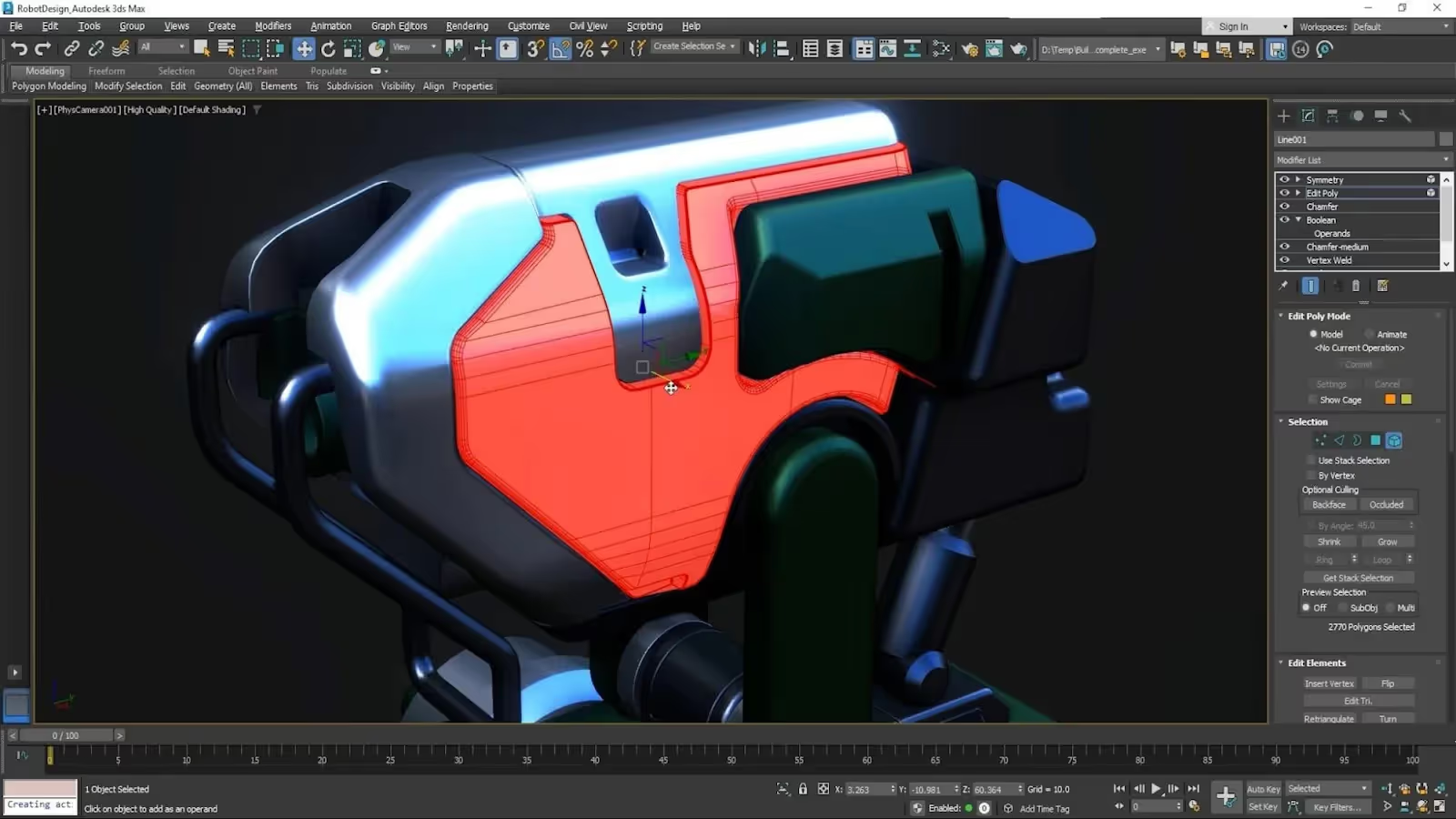
Unlike previous boolean tools in Max, the new boolean modifier is completely non-destructive so that artists can iteratively create and edit finely detailed designs in real-time using the modifier stack. This brings with it lots of possibilities, especially for complex hard-surface modeling and design work. Modo was one of the first softwares to develop robust boolean-based modeling workflows with MeshFusion, so it’s great to see Max is finally receiving similar tools.
Array Modifier: Autodesk also brought upgrades to the Array modifier that was first added to Max last year. The modifier has a new spiral Phyllotaxis distribution method designed to mimic organic distribution patterns found in nature. This means that organic objects like flowers and plants can be generated non-destructively, while still looking natural.
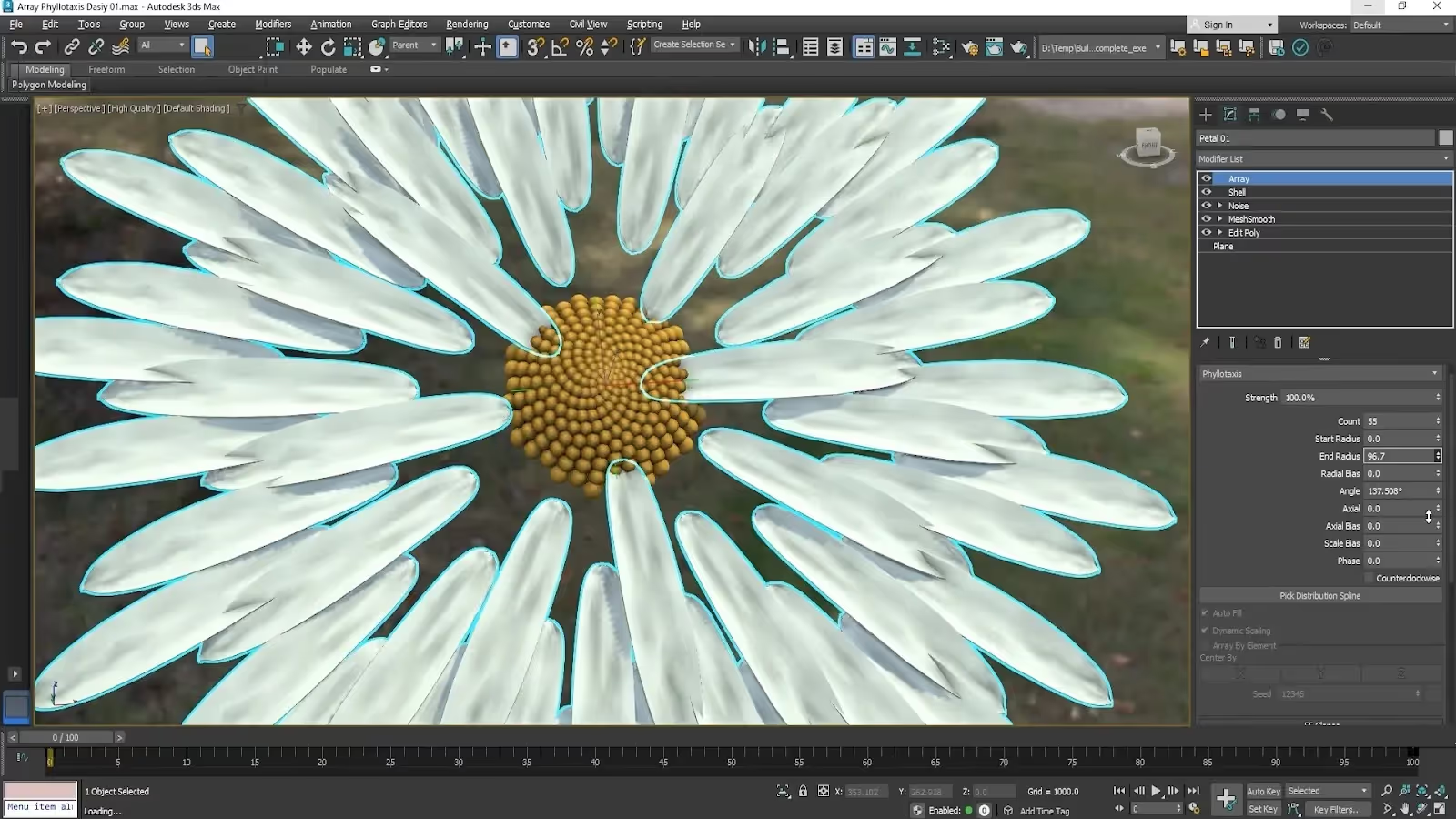
The modifier also now includes support for progressive transforms on Array instances, transforming each successive instance from 0 up to the full transform value. Furthermore, material IDs can now be assigned to arrays by face or instance using random or sequenced IDing.
Other Improvements: Lastly, the modifiers list for objects is now searchable, making it easier to access and add modifiers quickly.
The new Transform List Controller lets Animators assign and control multiple different 3d animation layers applied to one object. In the past, only a single transform control could be applied to an object. This change means that artists can now apply multiple different animations and interactively blend each together to generate a final animation sequence. This feature gives artists more c control and could open up many possibilities for more easily managing complex animations or generating variations from a set of animations applied to an object.
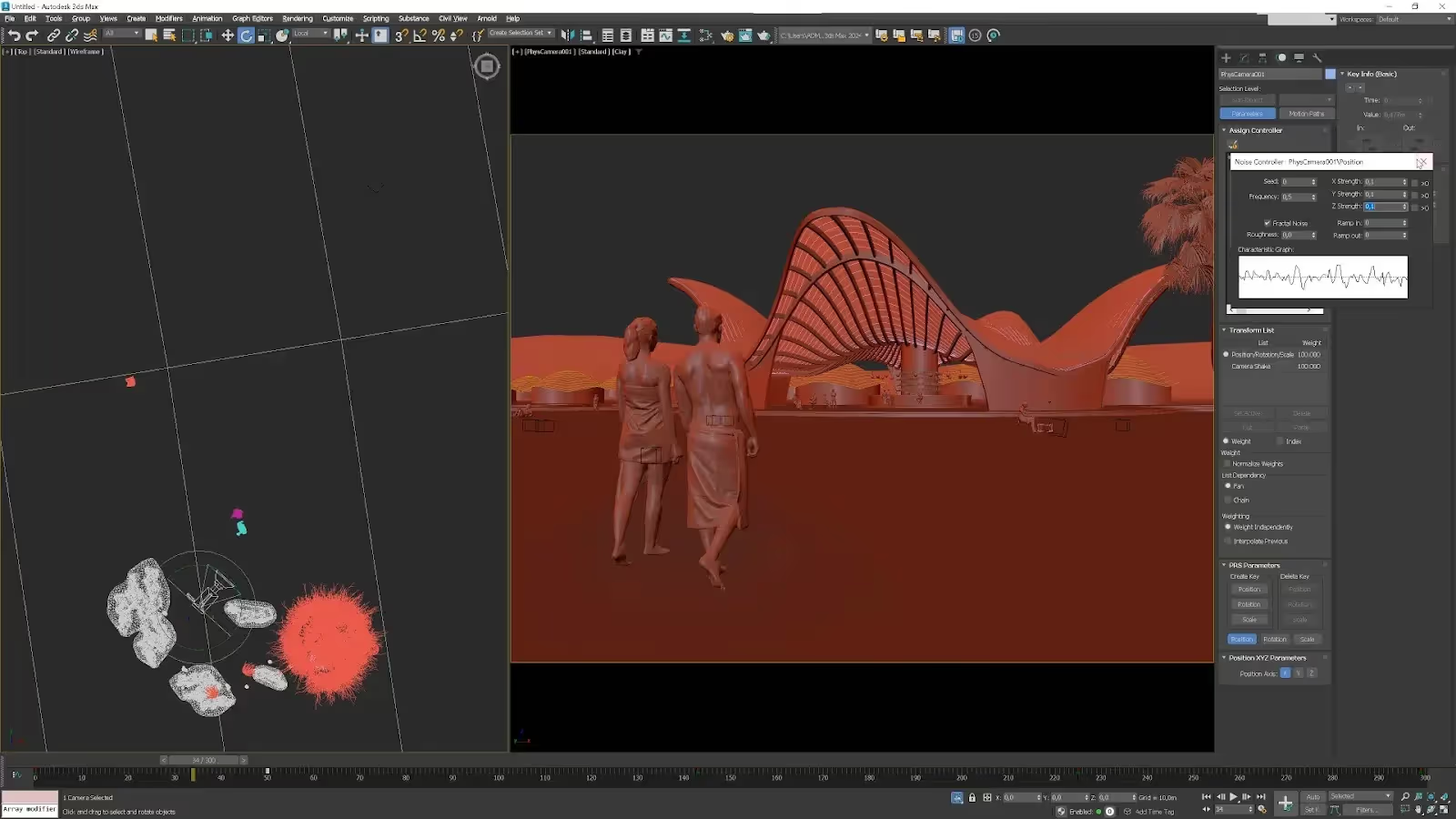
Motion paths have also been updated to be more versatile by supporting all animation controller types and to work with the above mentioned new list controllers. Motion paths are vital for visualizing and troubleshooting realistic 3d animations, so wider support for them is a welcomed change.
The 2024 release also upgrades the node-based slate material editor with user interface changes and two new nodes. The material editor is now dockable so that it can be integrated into the main 3ds Max UI. The color scheme of the material editor is also fully customizable so that you can easily organize nodes by color. Lastly, there is a new UI option to hide node wire connections behind nodes, opening up more free organization of nodes in the material editor.
For new nodes, this release includes new Material Switcher and Compound nodes. The compound node allows a subset of nodes to be grouped into a single node so that artists can more easily organize and navigate large node graphs. Import and output ports can be exposed to the outside of compound nodes so that values can be adjusted without editing inside the node. Compound nodes can also be saved to the material library and be used across other materials and projects. Grouping large node graphs can be incredibly helpful for readability and can lead to a much more intuitive texturing and shading workflow.
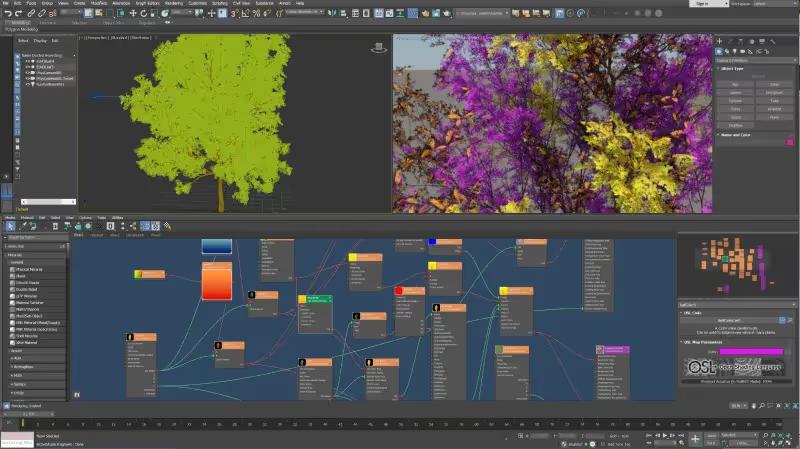
The new Material Switcher node is simple but very useful when working with many material variations. The node allows artists to add many materials to one object and quickly switch between them using the node’s interface. You can assign dozens (or even thousands) of materials and swap between each with just a click.
This year’s release of 3ds Max brings lots of small but valuable new features. The new OCIO-based color workflow makes it even more powerful for studios, while the new modifier, material, and animation tools make creating and iterating on projects easier.
For more detailed information about 3ds Max 2024, click here to see the full feature list, release notes, and system requirements. This release of 3ds Max is priced at $235 monthly or $1,875 annually. You can download 3ds Max 2024 from Autodesk’s website.
Overall, 3ds Max 2024 delivers meaningful improvements for 3D artists across industries. The expanded color management system now makes 3ds Max fully compatible with advanced studio pipelines. Features like the new Transform List Controller give animators more control over complex scenes. And upgrades to key modifiers enable more intricate and non-destructive modeling techniques.
While not as sweeping as some past releases, 3ds Max 2024 shows Autodesk's commitment to steadily advancing one of the most widely used 3D tools. For both veterans and new users, this update makes an already robust package even more capable. Whether you work in games, arch-viz, or animation, 3ds Max remains an excellent choice for professional 3D content creation.