
Why use 3ds Max? Why master 3ds Max instead of learning Blender or Cinema 4D? What are the advantages and disadvantages of modeling your scenes in 3ds Max?
The truth is that for basic modeling, as I write this in 2022, there is not a great deal of difference between 3ds Max, Blender and Cinema 4D. I am familiar with all three, and the key advantages for me are that 3ds Max is the most commonly used in the arch viz industry, and has many powerful plugins and tools that can be added into it. Alone, without plugins, 3ds Max is more limited than Blender or Cinema 4D, but with a few plugins it becomes by far the most powerful for creating photo-realistic scenes of all kinds.
A more important question you may want to ask yourself is not necessarily what is best but what software is most commonly used for the work you want to do. The first 3D software I learned was not 3ds Max, it was Cinema 4D. When I applied for jobs in the architecture world, particularly in architectural visualization, I soon found that every job I applied for required knowledge of 3ds Max, not Cinema 4D. So I decided to teach myself 3ds Max and within a month I’d landed my first job. The good news is that once you know one 3D software, transitioning to another 3D software is not so bad - it’s going to be a painful few weeks but it’s far easier than learning any 3D software for the first time.

This brings me to an important point: no matter which software is best for any given purpose, always keep your ear to the ground about which software, tools and languages are being used in the industry where you are building your career. If you notice a trend, for example, that 3ds Max is being used by fewer companies in your industry of choice, and more and more companies are using Blender (perhaps simply because it is free…) maybe it’s a good idea to learn Blender. If most firms use 3ds Max, you’ll want to master 3ds Max.
Don’t worry: these industry transitions take many years because it is expensive and difficult for any company to switch software. In my experience, it was difficult for the firms where I worked to UPGRADE their 3D software, let alone change it; there would always be looming deadlines and reasons that certain teams couldn’t afford to risk any delays, and because it’s important for everyone in a firm always to be working in the same software and the same version of that software, there was reluctance to upgrade different workstations at different times.
As you can see, a simple upgrade often requires a fair degree of orchestration and planning, so it’s unlikely that any firms will make a complete switch of software overnight. The question to keep in mind might be: what are the newest companies in the industry using? It is to this that I pay attention.

3ds Max modeling features are very capable, but as stated earlier, Max requires additional plugins to reach its full potential. The tools to get to know, in my opinion, are Mudbox or ZBrush for sculpting, Forest Pack and Railclone for scattering, and Tyflow for physics and effects. For sculpting, I personally use ZBrush but Mudbox probably has the advantage over ZBrush in terms of compatibility with 3ds Max, as they are both owned and operated by AutoDesk. But both can be used to sculpt just about anything, so remember what we talked about! Keep an eye on the job openings in your industry and see how many require ZBrush knowledge vs Mudbox knowledge. Is it the same ratio as last month, and the month before? What about last year?
Keeping on top of industry trends can be exciting for some, and exhausting for others, but the truth is that the ability to adapt has become a crucial survival skill in the fast-changing world we live in. For most of human history, technological change came slowly: in your youth, you’d learn a craft from the elders in your family and spend your life mastering it. The chances of those skills becoming outdated were almost nil. Today, the world is advancing so rapidly that keeping your eyes open to industry shifts might be crucial to your success.

Lastly, if you like special effects and you choose to move forward with 3ds Max, familiarize yourself with TyFlow. It is jaw-droppingly versatile, powerful and fast. No other software can compete. It does require a hefty, or newer, graphics card to utilize its full cloth calculations, but you’ve always wanted a legitimate reason to go big on your GPU, right? It is also a newer plugin and most companies won’t have even heard of it and render farms may not yet support it. But I expect that they eventually will, especially if it becomes officially integrated into 3ds Max, which is a likely possibility.
If you are unfamiliar with TyFlow, I’d recommend taking a minute to do a YouTube search of people having fun with TyFlow and 3ds Max. As someone who spent days creating physics scenes with dynamic objects in 3ds Max over the years, I was blown away by how easily and quickly I could create even better scenes using the free TyFlow plugin!
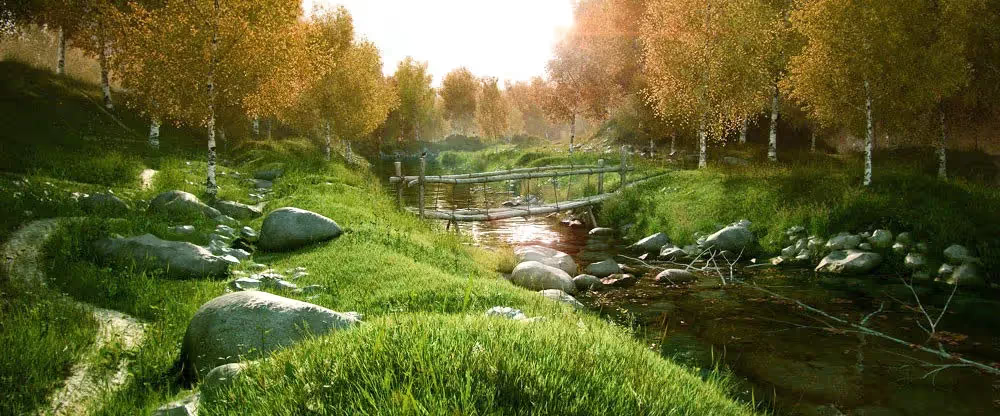
While 3ds Max modeling features are the most robust, as a whole, Max is more limited than other tools. However, with a few plugins, it becomes the most powerful for creating photo-realistic scenes.
Another crucial plugin for me has been Forest Pack, by iToo software. Unfortunately, like Mudbox, it is not free. Technically, Forest Pack is simply scattering software. It helps you scatter objects around your scene. But it is powerful and if your scenes contain grass or forests or leaves scattered randomly around the ground… Forest Pack is a must-have. Your grass and forests will be photo-realistic with very little effort. It also comes with a substantial library. There have been countless times where I was about to purchase a 3D model of a particular plant or a laurel hedge, for example, until I remembered to check the Forest Pack library and- voila- I already had it in the Forest Pack library. The library was less than 100 plants when I first began using Forest Pack, it is now well over 400.
You’ll probably want V-Ray for lighting, materials, and rendering, but whichever render engine you choose, consider which ones are supported by reliable online render farms. The more complex your projects become, the more likely you’ll need to send them off to a render farm to be able to meet your deadlines. Our 3ds Max render farm supports most if not all of 3ds Max’s widely used plugins and render engines and has glowing reviews from professionals using 3ds Max in all sorts of industries.
In summary, 3ds Max is my favorite for basic modeling but on its own it is unquestionably more limited than its competitors when it comes to more advanced elements such as sculpting, physics, particle dynamics, and scattering. It’s also expensive. However, that being said, once 3ds Max has been beefed up with the handful of plugins I mentioned, it is by far the best out there for many purposes. 3ds Max is also a great starting point for basic modeling. I have recently begun doing more work with Unreal Engine and Twin Motion, and building things for 3D printing, but the modeling always begins in 3ds Max.