
Hey Everyone!
The last two months of the year have been very busy, our team has brought a bunch of useful improvements to our plugin support for your software! Here’s our first update roundup in 2021. Enjoy!
- Fixed issues with estimates.
- Blocked node group changes on GPU render jobs.
- Improve jobs queue info.
- Added default custom script.
- Added a new type of job - video sequence. To create a video sequence from rendered frames, just browse to the "Renders" folder on the file browser panel and use “Create video sequence” under RMB.
- Next, just set desired video options like format, codec, bitrate, and so on, and submit the video sequence job to render. Once it’s done, just download the video job from renderBeamer!
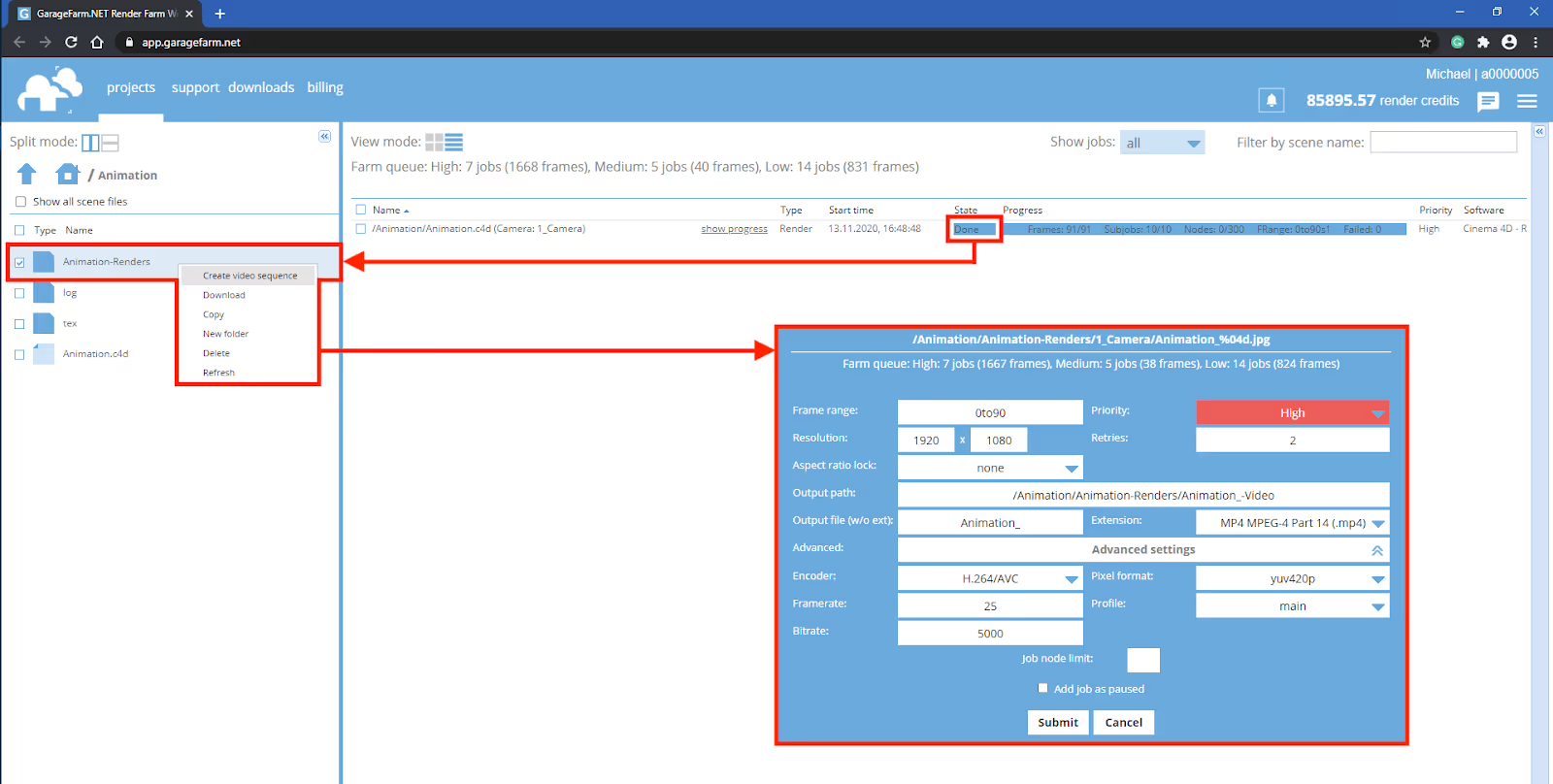
- Added exit confirmation prompt when renderBeamer is working in the background.
- GUI adjustments.
- Under the hood improvements.
- Added prompt for successful plugins workflow.
- Added prompt for V-Ray RT render engine, when it’s set to use GPU devices.
- Fixed issues with anipack extraction (Anima plugin) in 3ds Max 2021.
- Fixed issues with plugin installation in cases where 3ds Max is not installed on C:\ drive.
- Other under the hood improvements and fixes.
- Fixed plugin startup issues with R23+ on macOS.
- Added support for Redshift proxies on macOS.
- Fixed issue with support for system characters used assets names.
- Show texture errors switch (from main Render Settings/Options panel) is always off now.
- Added support for Stage tag camera selector. Now, if the stage tag is used as a camera switching tool, our plugin will forward timeline camera frame ranges and set them in the plugin UI. Stage tag will stay in the scene as a disabled object
- Fixed issue with the fail scene upload process.
- Other under the hood improvements.
In this video, we are talking about our Cinema 4D plugin and rendering hi-resolution still shots with the usage of the "strip" mode switch.
- Fixed support to .vrscans assets. Now all .vrscans are correctly relinked & uploaded. Flag in .gfs file is also set to “true”.
- Asset re-linker tool has been improved. Also, if there are any missing assets, the re-linker tool opens automatically at the plugin startup phase.
- Fixed issues with .vrscene assets (proxy file) being not relinked in the main scene.
- Fixes issues with incorrect GI setups. Now all GI settings are correctly loaded & forwarded by the plugin. Also, Full animation and Camera animation modes are hidden when the base scene is set with GI engines other than IR+LC.
The plugin is also changing correctly GI engines when using Still image/Strip mode.
- Fixed issue with UI (continue button not visible) & plugin UI fonts.
- Fixed issues with missing output paths & extensions.
- Other under the hood improvements.
- Added support for UDIM textures.
- Added prompt for unchecked “Use rendering” switch.
- Fixed plugin startup issues.
- Added support for UDIM sequences with a suffix.
- Under the hood improvements.
- Fixed issues with relinking OCIO file in Redshift render view.
- Fixed issues with missing textures in .vrscenes connected to the main scene (proxy/xrefs).
- Fixes issues with relinking assets with system characters in names (like %).
- Fixed issue with outputs paths. Now all renderable outputs and user output directory are correctly saved in .gfs file.
- Fixed issue with alembic file incorrectly linked in MD_Reader modifier.
- Under the hood improvements.
- Handled issues with plugin workflow on macOS (10.14 and lower versions).
- Fixed issue with unsupported characters in project names.
- renderBeamer startup has been changed from .bat to .exe.
- Fixed issue with fonts collecting
- Fixes issue with the incorrect frame rate set in image sequences assets.
- Fixed issue with not relinked assets.
- Other under the hood improvements.
- Fixed issues with assets in .vrscene connected as xref/proxies to the main scene. Now all assets, even those not connected to the V-Ray path manager are checked and linked.
- Fixed issues with plugin background scripts being not closed correctly.
- Added support for Rhino 6.39+ & 7
- Added support for V-Ray 5.x+
- Under the hood improvements.
We also have some good news for our GPU server rental service users. We are pleased to announce the release of the new mother image v044.
Highlights of this release are:
- Windows 10 has been updated to the newest 20H2 release.
- fresh GPU drivers (v456.71).
- smallest mother image size ever
- slightly improved boot scripts.
This change applies only to newly created images. Previous images stay untouched and you may freely use them as before.
Happy rendering!