
Creativity is always unfinished business. The more you create, the more refined and accurate your ideas get, and the more you want to experiment and push the boundaries of what you can achieve and how you can visually present your ideas. The quality and level of every specific detail will also grow together with your skills, and you will picture very detailed solutions for every part of your projects, but how do you make tangible what your mind envisions?
You might play with vanilla Cinema 4D until you find a suitable recipe for your desired outcome, or you can leverage plugins made for specific tasks. Thankfully many creators have developed tools that cater to almost any creative need. Some of them deliver a broad range of functions, while others are focused on a specific outcome but nevertheless, they can save you hours and hours of work on what would have otherwise been a laborious effort.
The best Cinema 4D plugins help users improve how quickly they work, their level of control over their projects, or even directly enhance their final renders, but it continues beyond there. To help meet short deadlines or render long animations, services like online render farms often provide plugins that facilitate the transfer of complex projects to cloud-based file servers so that they can be rendered over a network of computers. This is what GarageFarm.NET does. They offer comprehensive support for all C4D versions, commonly used C4D plugins, and a 24/7 support team of experts available via their chat application for any inquiries, questions, or concerns, check out their Cinema 4D render farm.
Here is a list of some of the most useful and widely used C4D plugins.
X-Particles is a fully integrated solution that can help create stunning results in terms of particle creations, smoke, fire and fluids effects, grain and dynamics, and even cloth deformation in ways that the native tools of Cinema 4D cannot achieve. This plugin is currently the most powerful and efficient tool for particle systems, and I wholeheartedly recommend including it in your quiver of tools. This plugin's vast potential allows for much creative exploration and can push the boundaries of simulation-based effects and workflows in Cinema.
The powerful potential of X-Particles is expressed in the number of extra settings that you have access to once you install the C4D plugin. All these controls appear once you import into your scene a new “system” with a new set of emitters and modifiers that can be edited and tweaked, optimizing processes that otherwise would require much more time and complex recipes to achieve. The image below shows an example of the controls you have access to.
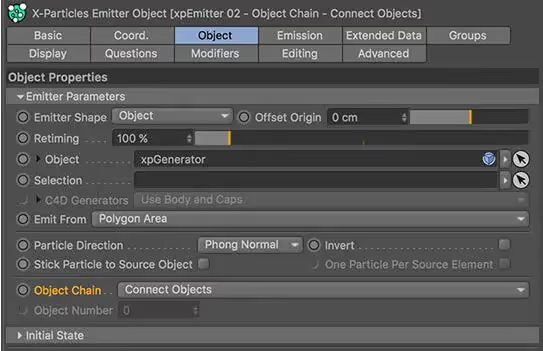
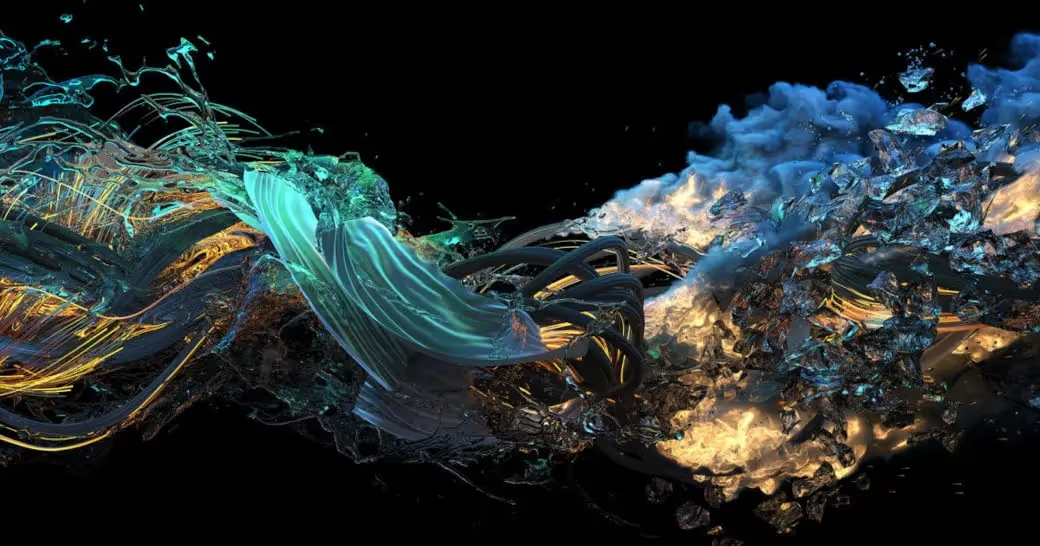
Another gem among Cinema 4D plugins that I recommend is Divider.
Developed by Aleksei Karpik, this plugin is perfect for loop creations and procedural subdivisions, themes that have been very popular lately in advertising and content creation. Whether you need to generate visual interest with graphic elements or promote or launch a new product on social media, this is the perfect tool to create appealing, repeated, and seamless effects with just a few clicks. Plus, the plugin is entirely free!
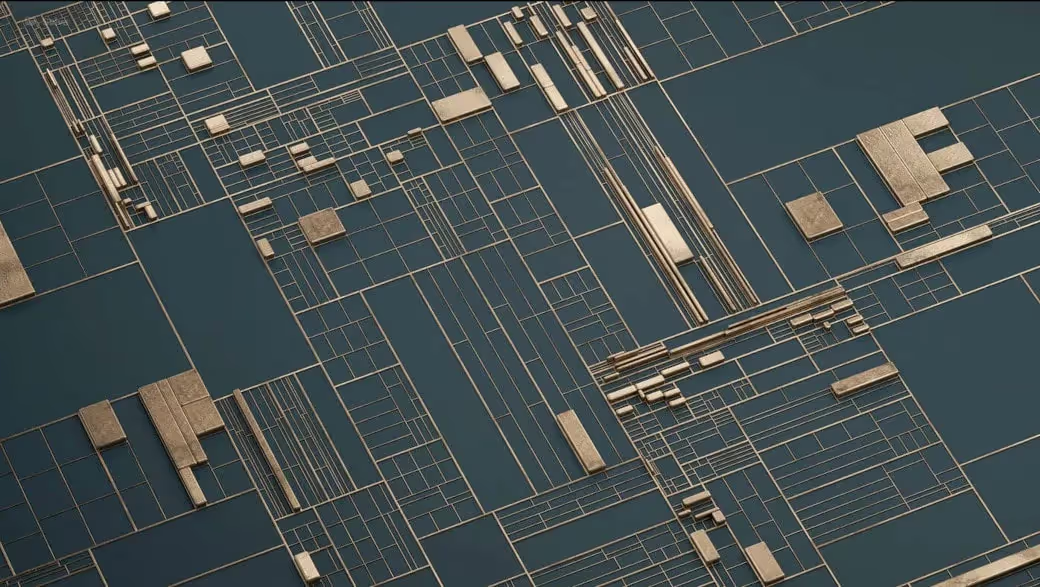
I've always been fascinated by irregular and organic shapes and effects. Some time ago, I created an ocean animation with a floating effect against the light of a sunset. Back then, I didn't know I could use Hot4D to make the ocean surface and waves, which would have allowed me to quickly manipulate factors like wind speed and direction on the water's surface, wave height, and much more.

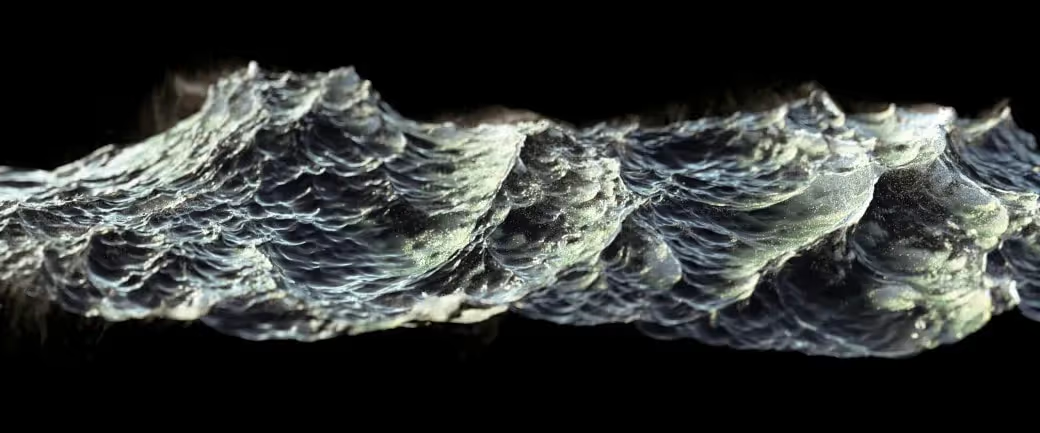
This is an example of how a similar result can be achieved with or without plugins. Of course, in my project's case, the goal was to create a calm and relaxing ocean-totally doable using the tools that Cinema 4D provides. If I had to make a much more realistic and detailed water surface next time, I would definitely rely on this plugin.
The name is an acronym for Houdini Ocean Toolkit, which means this tool works in combination with another plugin: Houdini.
Houdini for Cinema 4D is a plugin or, better, an engine integration that allows C4D to work more procedurally. When you have to create repetitive tasks, projects with high-complexity geometry, simulations, huge particle counts, and tool-building, Houdini is the perfect tool to manage this amount of data.
Being a procedural plugin means that every step of the creation process can be accessed and edited anytime during the creative process and that each “ingredient of the recipe” can be substituted with a different or more appropriate one allowing full creator control at any moment of the process. Visually all these aspects are represented by “nodes.” Nodes are all the components of your scene or effect; they can connect to each other in a specific way to trigger a specific result, and the more you combine them, the more the complexity of your project grows. And this is how Houdini can manage even huge amounts of particles and elements smoothly.
Below is an example of a table created using Houdini procedural processes and a visualization of the component nodes and their relationships.
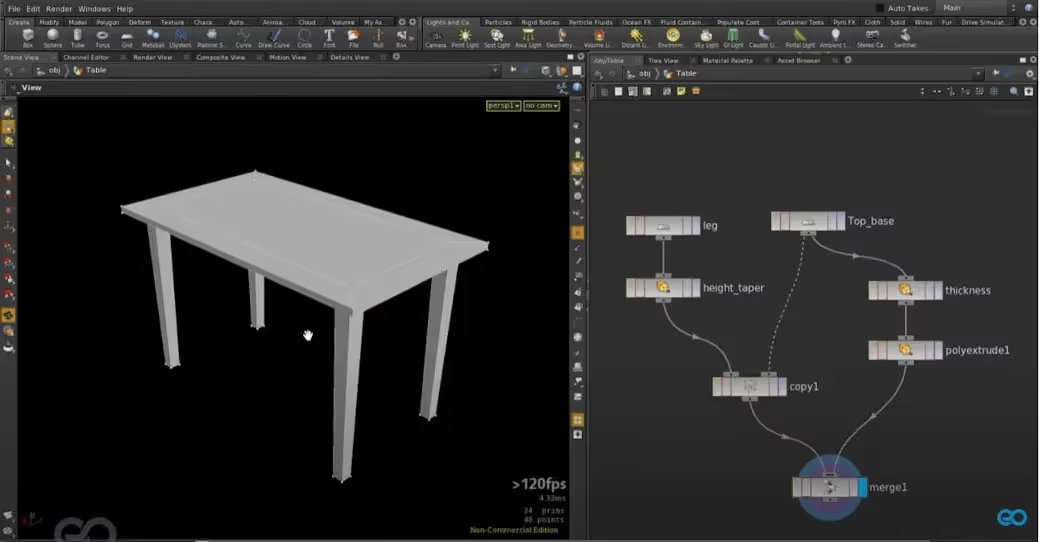
Houdini is also very well known for having fantastic simulation effects, like Houdini Ocean Toolkit that we just covered above, that can be used to create anything from realistic to abstract/other-worldly simulations.
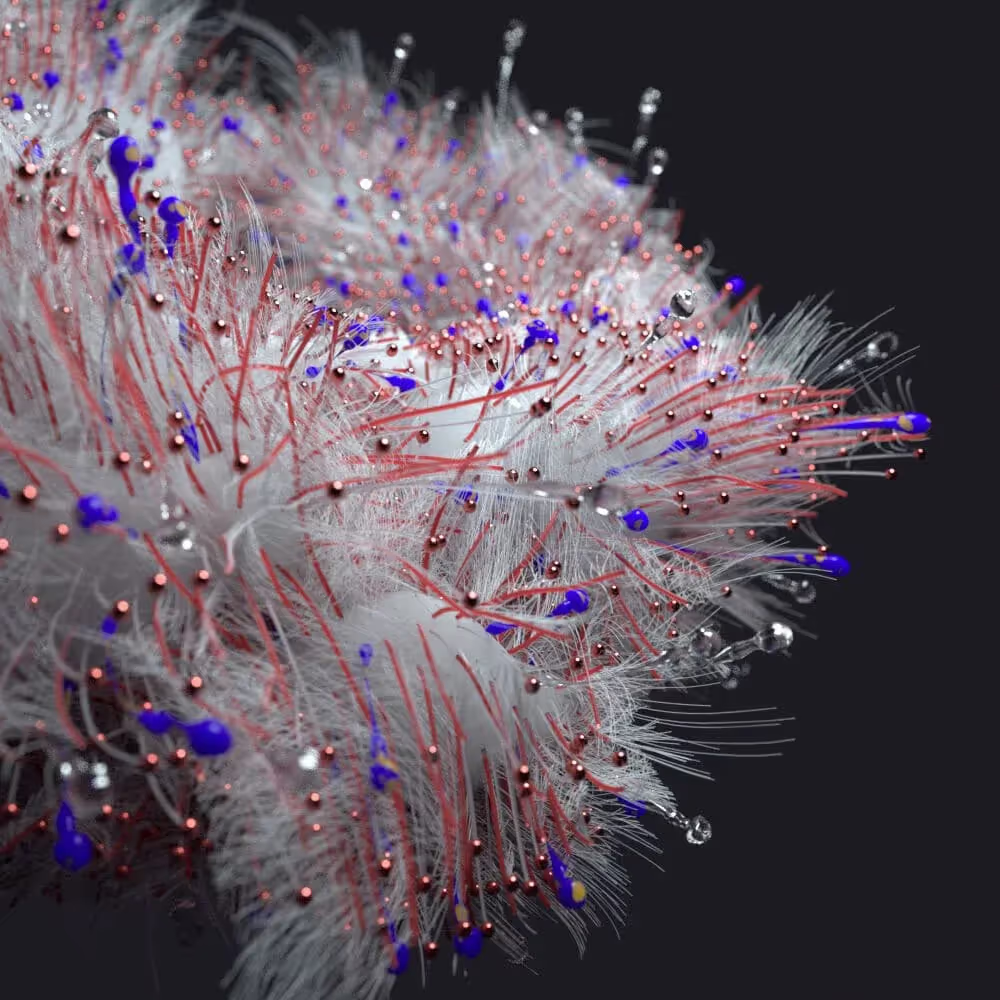
Whatever kind of creative you are, Cinema 4D and the broad repertoire of third-party C4D plugins and tools can support and even boost your creativity. Have fun navigating the pool of Cinema 4D's plugins and finding the right ones for your needs!
Written by Sabrina Facchetti