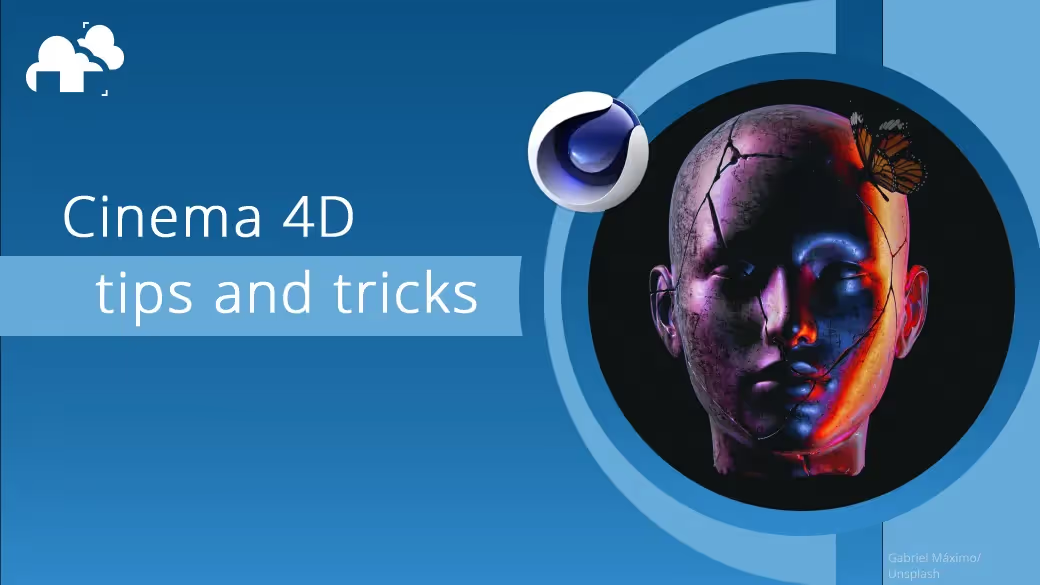
I used to think that someday if I exercised enough, I would reach some creative destination where everything would be clear, and I would have mastered the art somehow.
During my journey, I realized that being creative will always mean unfinished business because we keep evolving and growing, and our ideas grow with us. What we accomplished today is just tomorrow's new starting point. No matter how experienced you are with a tool, the more you work, the more you will find yourself experimenting. The more you push the boundaries of the tool, daring more and coming up with ideas you have yet to learn how you will ever be able to create. Still, you know that you most certainly will.
Working in Cinema 4D is no different. No matter how crazy or avant-garde the last project was, you reach the point where the idea you manage to complete sets a new starting point from the ideas of tomorrow. Being an experienced user, in this case, might help to a certain level. For sure, having a deep knowledge of the software helps to have a clearer idea of the path to follow, but sometimes things come to the point where you are tracing something completely new.
Considering that every idea is something new, if not entirely, in some parts at least, there is no fixed procedure to achieve a particular result. There are almost always multiple ways to reach the same destination. The difference between an advanced user and a beginner sits in choosing the more efficient path to achieve a specific result. Most experienced users rely on strategies to ideate in more structured ways to mentally prepare the roadmap through the 3D modeling of a project. These strategies are tricks designed to improve performance and optimize the creative process. Every artist has their favorite workflow and set of tricks up their sleeves based on the nature of a project.
One of the best things about working with Cinema 4D is the fact that the tool is one of the most popular software for 3D design and digital creation. It has a broad community of active and responsive users who share Cinema 4D tips and tricks on achieving some results at all levels. There are good chances to bump into another artist who has already been through a similar process for a different project and can answer your questions.
Before we get into it, should you find yourself in need of a good cinema 4D render farm, GarageFarm.NET has not only seamless and up-to-date support for C4D, but also a dedicated team of 3D experts who are available 24/7 that you can talk to in real-time.
One of the best tips I discovered as a young artist was to bevel everything. It might sound very simple or even obvious, but when you create a scene, whatever the content is, every detail matters in creating a balanced and realistic composition. For hard-surface objects, having beveled edges, even with small radiuses, will significantly impact the final result. This practice comes from a far more critical habit of observing the world around you.
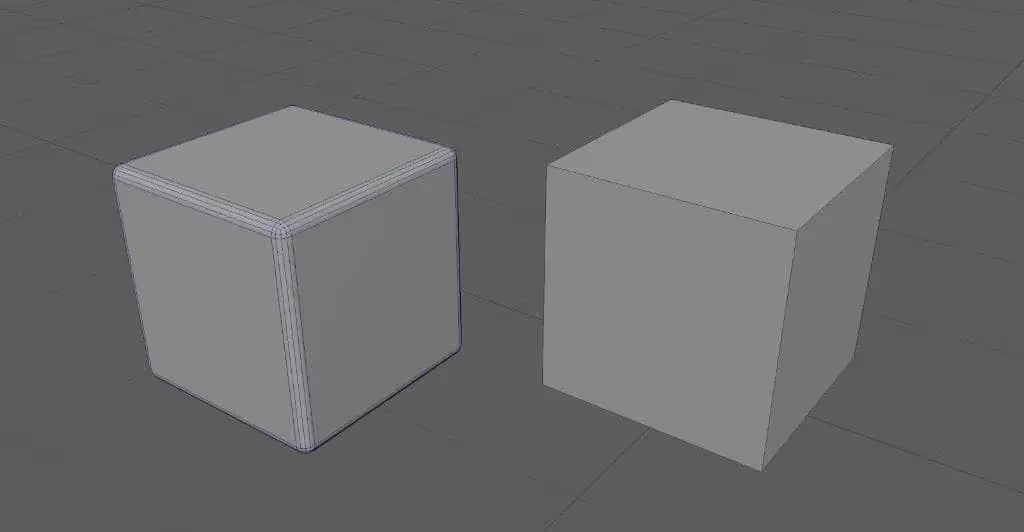
Observe everything everywhere. Notice how light interacts with objects and materials, how not a single edge in the real world is perfectly sharp. Notice how even polished materials have a surface texture. Pay attention to details as if you were seeing the world for the first time, and register as many pieces of information as possible. There's no better exercise to learn how to create than observing natural and manufactured creations everywhere.
Many spectacular Cinema 4D tricks come from the software’s ability to work parametrically. Parametric workflows use modifiers to create modular effects that can be stacked in various ways to achieve more complicated designs and animations. This also means that we can always go back and edit and adjust our scene's settings and the deformers we are using. Working in a non-disruptive way gives us, on one side, the freedom to make the necessary changes while having a complete view of the scene we are creating. On the other hand, we sometimes keep files lightweight by minimizing our use of external assets like texture maps.
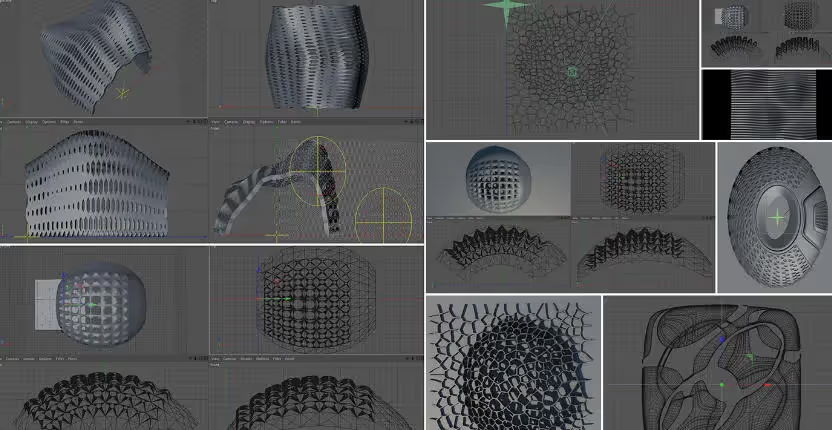
When working on a project, it’s essential to do the necessary research and ask the community about a particular effect you aim to achieve. You can follow one of many tutorials on a specific result but remember to be an active learner. Watching tutorials of different C4D tips and tricks could give you the results you need in a pinch, but just following a series of steps to get the result you need at the moment does not help you learn something deeply. Hence, one of the best tips and tricks is to be an active learner and take whatever information you need and put it into repeated practice, incorporating it into projects or small exercises while thinking about other creative uses of that information.
When it comes to rendering, one tip that I find incredibly useful, especially when things start to pile up, is to create a render queue. Compartmentalizing the process and dividing the tasks allows you to be more performing and focused without interrupting the creation of the following composition while rendering the previous one. You surf the wave of creativity and create your compositions, adjust lights and materials, check the previews, and then have the rendering all take place together, eventually during the night, as many of us do to optimize and manage our time more productively.
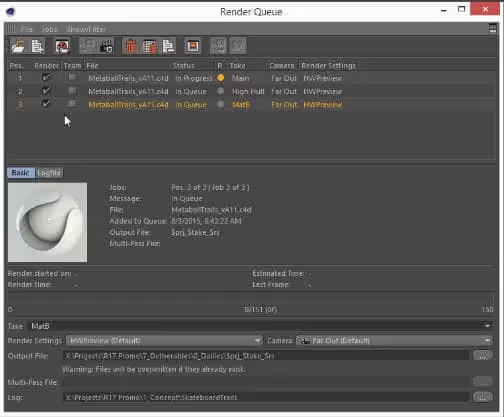
Last but certainly not least, interact with the fantastic community of users that is out there. Share what you've learned and ask for feedback. Eventually, you might find even more optimized ways to achieve a result, or you could end up helping someone else.
Make sure you never stop learning! Ideas come and evolve, and even the same idea remade after some time will turn out differently because our creativity grew and evolved. We might find better ways to achieve the same results, and those inputs can be new starting points. Curiosity and creativity go hand to hand in a neverending process of development and growth. Experiment as much as you can and even try redoing projects to see how your taste and skills grew in time, or take interesting details or concepts and expand them and incorporate them into new projects. Progress is an infinite spiral, and creativity is nurtured by many inputs that we can find everywhere around us all the time. Keep feeding your creativity, and keep having fun!!!