.avif)
We're thrilled to unveil the latest updates and enhancements to our render farm software lineup. Our team has been hard at work refining and expanding the capabilities of various plugins and tools. In this article, we'll take you through the highlights, including the new "Test job" feature in Web Manager, additional functionality in the job toolbar, improved rendering support for 3ds Max, Blender, and Maya plugins, as well as exciting new video tutorials for Cinema 4D. Read on to discover more about these updates and how they can elevate your rendering workflow to new heights.
- We have added a new feature - "Test job". It includes test steps in scene frame range as well as separate camera render ranges.
- Additional options for render job operations have been added to the job toolbar.
- Users can now resume, pause, kill and edit jobs with just one click.

- vrimg file extension has been blocked for strip rendering.
- Adjusted FPE limit for CPU/GPU jobs 3ds Max & Blender.
- Removed the ability to set 1 strip in specific jobs.
- Added a warning prompt stating that the OptiX denoiser is not supported in Blender rendering.
- Added a warning prompt for strip rendering when a render region is used in the scene. Strip rendering is not supported with render regions.
- Fixed strip calculation for 3ds Max.
- Added "Estimated killing cost" to job kill warning. This is the unbilled cost that nodes have already generated and will be billed when killing the job.
- Added the "Unbilled cost" column to the job table. It is the cost that rendering nodes have already generated, but it is not yet billed (added to the job cost and deducted from the account balance), it will be billed after a node finishes its current render.
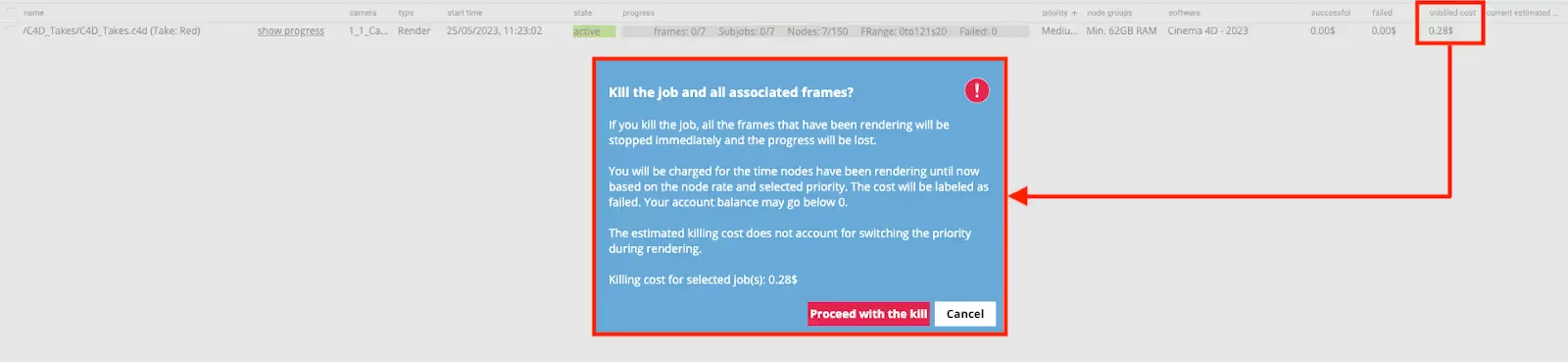
- Added support for 3ds Max 2024.
- Fixed export to .vrscene for V-Ray GPU.
- Redshift RT can now be rendered on RTX A5000 nodes.
- Fixed padding for relinked VDB caches.
- Fixed .rs sequences handling.
- Fixed .gfs creation issues for Python 2 & 3.
In this video, we are focusing on Cinema 4D rendering with a basic animation setup - animated cameras.
- Improved handling of UDIM assets on macOS.
- Added prompt for empty Composite node/File output.
- Added warning prompt for CPU+OptiX denoiser setup. It will now be set to OpenImageDenoise instead of Optix.
- Added render region info to .gfs.
- Improved camera detection. Now plugin changes the camera name only for duplicated camera names & always replaces non-ASCII characters with _ character.
- Added support for Redshift RT renderer, It can now be rendered on RTX A5000 nodes.
- Fixed issues with asset names including Korean characters. Now they will be renamed MD5.
- Fixed UDIM, TX, and ABC assets relinking.
- Added support for V-Ray GPU rendering.
- Added support for Chaos Group Cosmos. Cosmos assets are collected by the plugin and uploaded to the farm <project path>/ChaosCosmos directory.
- Fixed plugin script error for Stage object.
- Fixed Light Cache auto-save switch checking. Now the plugin verifies whether the "Auto Save" option is turned off in a given scene and whether there is no path set. If a path was set it will now be cleared.
- Added a prompt for AEC project files output. AEC project files cannot be created on the farm side due to rendering on multiple render nodes.
- Fixed missing GI information for Irradiance point cloud caches (Redshift). This issue existed when the path to the Redshift GI cache was created with a frame token.
In this video, we are focusing on Cinema 4D rendering with the takes system.
In this video we are focusing on Cinema 4D still shot rendering, including strips setup.
- Added support for V-Ray GPU rendering.
- Upload base scene switch is now off by default.
- Added support for V-Ray GPU rendering.
- Added auto-submit templates support for V-Ray GPU.
- Improved open directory dialog when the download directory is not found.
- Added an alternative method to send logs.
- Improved confirmation dialog for embedded plugin UI.
- Fixed the select all checkbox issue.
- Other minor fixes.
Please note that these plugins are not enabled by default. Both Faceit and Turbo Tools are now available upon request. To unlock their advanced features, kindly reach out to our support team.