
We’re excited to roll out the latest updates to our render farm plugins and workflow, designed to boost your rendering efficiency and performance. With enhanced checks in Cinema 4D and 3ds Max, smarter asset handling, and optimized disk space management, these updates are all about refining your creative process on the farm. Blender users will benefit from new Grease Pencil support, while Maya and LightWave3D users can expect smoother plugin performance and improved compatibility. Don’t miss our new plugin spotlights: FuV CanvasSize for Blender and Path Deform for 3ds Max, adding powerful new tools to your render farm workflow. Let’s dive into the details!
- Improved checking of Corona render limits. The plugin now checks all used takes/render settings for incorrectly set render limits (e.g., time limit = 0).
- Improved checking of required disk space for scene preparation. Now, the plugin verifies whether an asset (e.g., cache for an .ABC file) is not used multiple times, and if it is, sums the required space taking these parameters into account.
- Improved handling of MD5 assets. This includes a fix for unsupported names and also changing names for files in disk locations without user permission.
- Fixed reading of render ranges in “Stage Tag” object cameras.
- Fixed fonts detection.
- Fixed X-Particles cache relinking issues on macOS.
- Added additional checking & prompt for the Temporal Consistency option in Chaos Scatter.
- White spaces in render elements will be replaced with underscores.
- Improved checking and saving of Arnold renderer versions to .gfs file.
- Added checking and prompts for plugins (.dlls like CoronaUtils.dll and so on) that do not match the used version of 3ds Max.
- Scenes using coronamaxutils.dlt will now set an empty Corona version when there is no Corona installed.
- Improved warning prompt when scene uses plugins from a different 3ds Max version.
- Standardized remaining render time format reported by 3D apps to 00:00:00.
- Added cost estimate for single subjob jobs, based on the current render duration and progress percentage or remaining time reported by 3D app.
- Added S1 cost estimate during rendering for single subjob jobs with FPE and step (test jobs).
- Improved Cinema 4D render progress to account for FPE. Previously this was done only for Redshift, now it should also work for other renderers.
- Improved V-Ray Standalone render progress to account for FPE.
- Improved Maya+V-Ray render progress to account for FPE and for multiple render layers/cameras.
- Handled Maya+V-Ray render progress incorrectly also showing denoising progress when it was used.
- Added remaining time to Cinema 4D + Corona/Integrated renders based on render progress percentage.
- Added remaining time to jobs using Redshift based on render progress percentage.
- Added support for multiple custom Maya preferences folders, they are now all checked while plugin installation starts. This feature also includes support for Maya prefs stored in the user’s OneDrive folder.
- Fixed issues with plugin installation & startup on Maya with older Python versions (2.x).
- Fixed issues with plugin installation & startup on Korean and Japanese versions of Windows & Maya.
- Updated prompt for Grease Pencil - now the plugin allows you to submit the scene but the render will be limited to specific render node types.
- Fixed UDIMs tiles’ numeric order issues.
- File output render elements are now numbered if they have duplicated names.
- Fixed plugin installer issues on macOS 14.4/M3 Max.
- Added support for .mxf video assets.
- Grease Pencil objects are now supported! The plugin allows submitting scenes with Grease Pencil objects and displays a prompt about related limitations.
- Blender jobs using grease pencil will be limited to 1xA5000 and 2xA5000 node groups only. Requires Blender plugin v90.
- Added "Image sampler min shading rate" and "Light cache retrace threshold" options to 3ds Max + V-Ray jobs.
- Added all currently rendering jobs estimated costs.
- Fixed an issue where the plugin crashed when processing image sequences with the naming format: <sequence_images_name>_[00000-01000]####.ext.
- The plugin now correctly handles image sequences with embedded frame ranges in the filename.
- Added support for LightWave 2023/2024.
- Added support for Flow caches.
- Added a prompt for Octane renderer not being supported.
- Added fallback font handling for the update process from version 1.5xx to 1.6xx.
- Added renderBeamer dark mode. Color theme can be switched in renderBeamer settings.
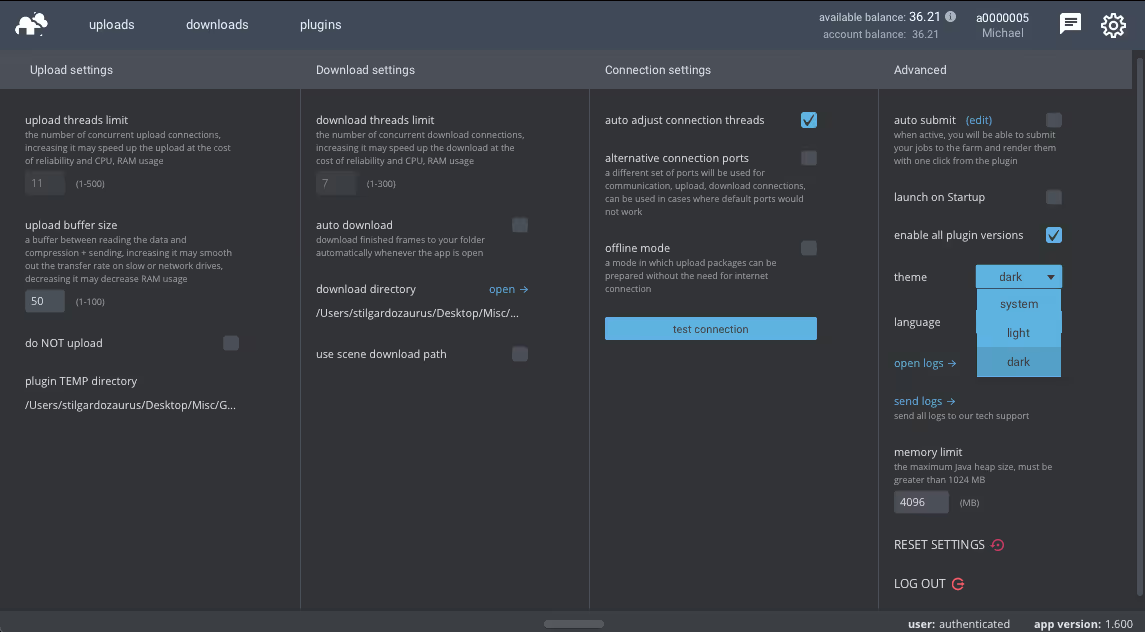
- Added splash screen on startup (Windows, Linux).
- Added exit confirmation prompt when plugin setup is active.
- Added check for missing plugin UI files.
- Added a method to get configuration paths in the API for plugins.
- Improved UI for the advanced filter button in the download tab.
- Improved app update order.
- Improved filtering of unnecessary files when sending logs.
- Unified communication for the command line API.
- Changed the location of the runtime user config.
- Changed the fallback font CSS location to C:\Users\%username%.renderbeamer\font.
- Fixed authentication for embedded chat.
- Fixed issues with space characters at the end of directory names.
- Updated runtime to JDK 22.
- Other minor fixes and improvements.
- IMPORTANT! - This update requires a new installer from the website.
- Added support for SketchUp 2024.
We’re thrilled to highlight two fantastic plugin additions that will supercharge your creative process on our render farm! First up is the FuV CanvasSize for Blender, a handy tool that takes the guesswork out of adjusting image canvas size by letting you set and visualize your desired output dimensions effortlessly. Perfect for those pixel-perfect renders!
Next, we’re introducing Path Deform for 3ds Max — an incredible plugin that makes it easy to bend, twist, and deform objects along a path, giving you more freedom and flexibility in your animation workflows. With these new tools in your arsenal, rendering has never been more powerful or efficient!