.avif)
Many consider Cinema 4D as “the” 3D software. And while it can do anything and everything 3D with it — integrating visual effects into live-action shots, modeling characters, bringing to life architectural designs, designing game environments, and so on and so forth — Cinema 4D is best known for motion graphics. In fact, when you say you are a 3D mograph artist, many would simply assume that you use Cinema 4D.
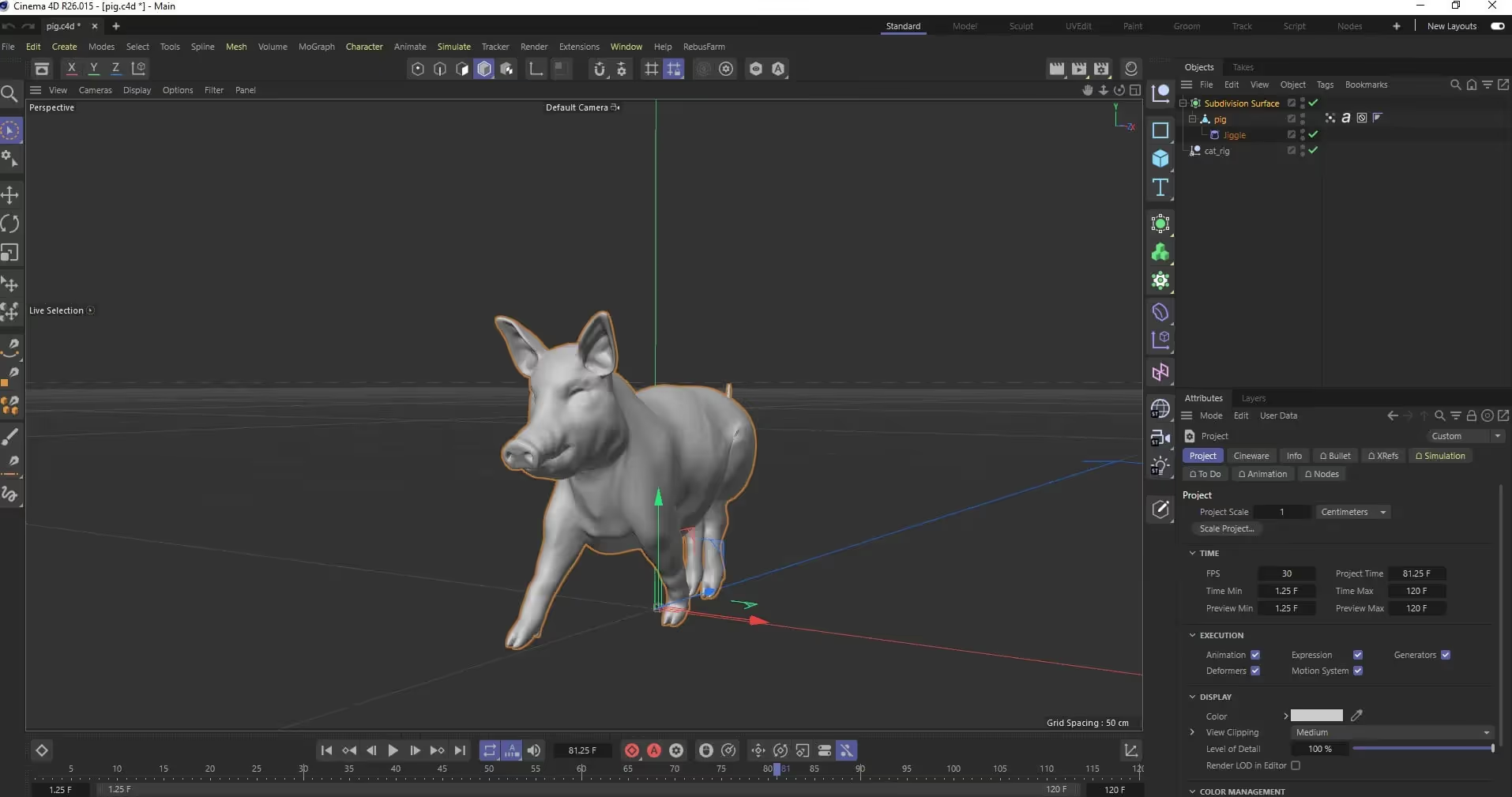
Many also find Cinema 4D’s user interface to be among the most user- and beginner-friendly. For many artists from different disciplines, Cinema 4D’s sleek and clean layout of tools and menu is perhaps the most intuitive out there. For example, someone who is an avid Photoshop user and uses Cinema 4D for the first time may find that many aspects of each software’s interface correlate well with the other.
And while there is other software that lets you achieve similar things as with Cinema 4D, perhaps none lets you achieve it in less time.
Another testament to its popularity is that our cinema 4d render farm is one of the most utilized by 3d artists from around the globe.
So if Cinema 4D sounds like a dream, why bother looking for an alternative?
Well, a few reasons. For one, it sets you back for a subscription of about US$718 a year. So if that’s an amount you’re not willing to part with for access to 3D software, then you should know that there’s a fully-featured 3D software out there that’s FREE. More on this later.
Another could be that you already have 3D software and didn’t realize that it can do many things that Cinema 4D can. And if it is the software you already paid for, it may not make sense to spring for another.
Whatever your reason may be, here’s our rundown of similar software that just might include the right Cinema 4D alternative for you.

Price point. Blender is free and open-source. Not freemium; it’s absolutely free. No in-app purchases, no trial periods, no student licenses, and no limits whatsoever. This unbeatable price point makes Blender perfect for a range of users, starting from beginners who are taking their first steps in 3D all the way to freelance professionals and even small studios who don’t necessarily have the budget yet for paid subscriptions.
Ease of use. Here lies the rub: many find Blender’s interface to be, at times, cluttered, other times confusing. While Blender has implemented many updates to improve its interface, many still find it hard to get a handle on compared to Cinema 4D. Blender is a complex and powerful software, so it’s understandable that it’s not necessarily as easy to use and easy to learn as, say, a photo-editing app on your phone.
The way to proceed with Blender as a beginner is to take it slow and lower your expectations in terms of what you can make with it, at least at the start. Don’t think yet of cameras, textures, rendering, UV mapping, shaders, and all that stuff. Be patient and take time to master the basics of the software first: keyboard shortcuts for selecting, moving, adding, and deleting, then move on to understanding Parenting and Collections, then on to Modifier Stacks, and so on and so forth. It may take longer than if you’re using Cinema 4D but remember that Blender is free and that it’s fully-featured — it’s perhaps as powerful as Cinema 4D; you just need a bit more time to unlock that power.
If you want to know more about Blender vis-a-vis Cinema 4D, read our in-depth comparison article about Cinema 4D vs Blender.
Motion graphics. Right out of the gate, Blender has all the tools to produce world-class motion graphics (provided you put the hours in to learn the software and build your skills). But if you are looking for more tools to improve your motion graphics further, Blender offers a universe of add-ons that can help you. Specifically for motion graphics, many users find Animation Nodes and Sverchok to be must-have add-ons for automating fantastic and complex and amazing movements.
Community and support. Blender has a huge global community of avid users; you will never lack tutorials. It’s open-source, so many people outside the software’s core back-end team are also working to improve the software through custom tools called add-ons. There is also a universe of chat rooms and forums and message boards that you can jump onto and consult other Blender users to get specific answers for specific barriers that you encounter. You can try out ultra fast Blender rendering with free credits on us by visiting our blender render farm!

Price point. Houdini is…expensive. The full version, Houdini FX, sets you back US$4,495 for the perpetual license (you then pay US$2,495 for the Annual Upgrade Plan in the subsequent years to keep your software up-to-date). However, there is Houdini Apprentice, a free version for students and hobbyists that has “virtually all” of Houdini FX’s features. The only catch is it renders out all output with a watermark. They also offer an Indie License for US$269 a year. 3D companies or artists with annual gross revenue of US$100,00 or less can purchase Houdini Indie.
Ease of use. Houdini is very different from Cinema 4D where many of the tools you need are built in. At Houdini’s core is a procedural way of approaching visual development and so it is decidedly more complex, even mathematical. In Houdini, you don’t just use tools to create the visuals that you want; you create tools that create for you the visuals that you want. As such, Houdini has a famously steep learning curve.
Motion graphics. So if Houdini is expensive and hard to learn, why should you even consider it as a Cinema 4D alternative? Well, many consider Houdini as the software for higher-end, more complex, perhaps even next-level motion graphics. Clearly, Houdini isn’t for absolute beginners, but those who persevere in it are rewarded in the end.
There aren’t yet as many Houdini artists as there are C4D ones, so being someone who can wield the seemingly arcane powers of Houdini can make you a sought-after artist in the industry. Also, while design and look ultimately depend on the artist and not on the software, the fact that millions of artists have been using Cinema 4D can lead to a sort of sameness. Houdini offers a way to break free from “traditional” Cinema 4D tools which can lead to fresh and unique visuals and looks.
Take a look at this music video for Major Lazer created by Method Studios using Houdini. If you think of modeling and animating every single piece of ball, feather, fur and string for every frame in this video, you probably wouldn’t still be done by now. Houdini’s procedural tools allow for the creation and manipulation of huge numbers of assets with relative ease and speed:
Community and support. While there isn't yet an army of mograph artists that are both on Houdini and on chat groups, there are already quality tutorials and resources out there for Houdini.

Price point. 3ds Max has a free trial period of 30 days. The trial lets you explore all the features of 3ds Max but at the end of the trial period, you’ll have to choose one of 3 subscription modes: US$225 monthly, US$1,785 yearly, or US$5,085 for 3 years. 3ds Max does not offer a perpetual license.
Ease of use. 3ds Max is a Cinema 4D alternative that has perhaps the flattest learning curve among the programs mentioned in this article. Its interface may also be the most Cinema 4D-ish. One artist who worked with 3ds Max for 7 years before shifting to C4D said that C4D felt like 90% of what he was used to with 3ds Max (however, the same user also said that 3ds Max has hundreds of buttons that are perhaps a decade old that Cinema 4D never removed and that the user has never pressed; so, YMMV).
Many find that operations and processes work faster in 3ds Max than, say, Blender and this leads to a smoother workflow, especially as scenes start to become more and more complex.
Motion graphics. While 3ds Max is more popular among the archviz crowd, it’s quite capable when it comes to motion graphics. So maybe you’re an archviz artist who wants to dabble with motion graphics? No need to spring for new software just yet — 3ds Max’s got you.
You can model objects (logos, products, and what-nots), build out scenes, texture and light away in 3ds Max just fine. Now when it’s time to animate, Cinema 4D has tools to make things move the way you want easily and quickly. In many cases, you can achieve similar effects in 3ds Max but it might take more steps and, therefore, more time. This all, of course, depends on the level of finish and how much time your project needs to be turned around in. But mind you, many graphics departments of TV stations, particularly those broadcasting sports, have got by using 3ds Max for decades.
Community and support. A quick lookup shows that Reddit’s community for 3ds Max has 31K members. This is a similar number to Houdini’s 33.2K members as of writing. There are also scores upon scores of tutorial videos on Youtube, Vimeo, and the Autodesk Knowledge Network, which are more than enough for beginners in motion graphics to find their footing with 3ds Max is well supported. You can also try it out using free credits on our 3ds max render farm.
So, these are some alternatives to Cinema 4D you can turn to. I guess this is the best time now to drop the mother of all caveats that often applies every time one is comparing software — what is confusing and messy for one may be intuitive and streamlined for another. It’s always a bit tricky to compare software because it’s never apples to apples.
So, it’s best to take comparison articles, including this one, with a grain of salt. At the end (and it’s time for another 3D industry platitude), it’s never truly about the tool; it’s about the artist. Pick one, dive deep, and get good.
To help you with getting good, you can learn more about Cinema 4D, Blender, and 3ds Max over at our blog.