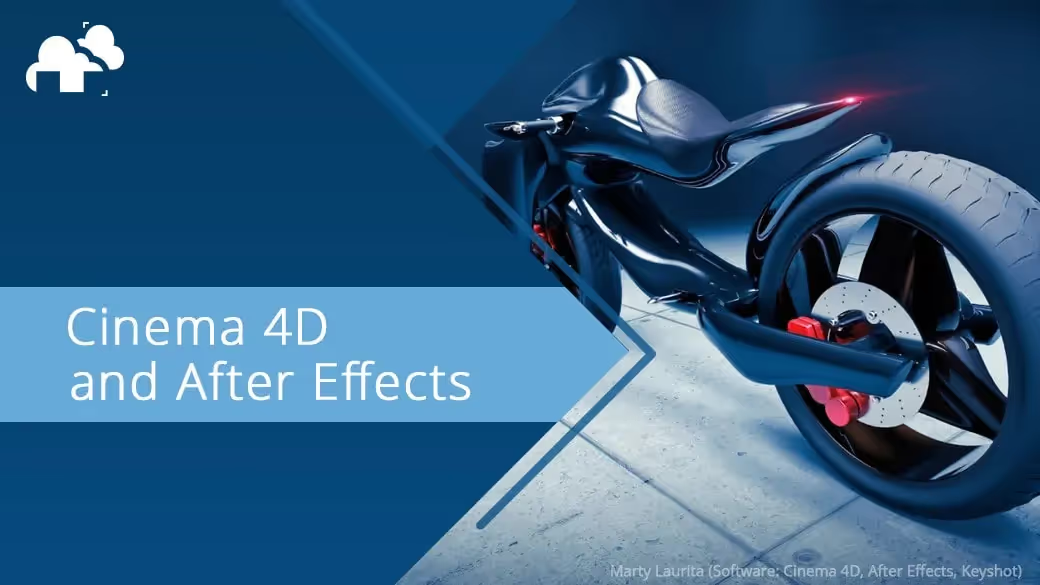
By Alex Jerome
The overlap between 3D, 2.5D and 2D is seen everywhere in many different verticals, including in VFX, Broadcast, Animation and Motion Graphics. Combining these different styles can create an intriguing and unique design that engages your viewer. Being able to easily mesh these styles together can be accomplished using both Cinema 4D and After Effects.
Cinema 4D is a fantastic 3D modeling and animation platform with a host of powerful motion graphics tools. It is fast, powerful and flexible and has an easy learning curve compared to other 3D platforms. After Effects is a well-known VFX, motion graphics, and compositing software. Both are often used in tandem to create wonderful animations for many different applications. From YouTube content creation to Super Bowl ads to feature films. The power of both Cinema 4D and After Effects together is limitless.
When it then comes time to render, our cinema 4d render farm provides you the ability to upload straight from either application's interface using the integrated renderBeamer plugin. Setup is fast and simple while also supporting many of the industry standard plugins. GarageFarm.NET boasts both CPU and GPU cloud rendering as well as server rentals with very competitive pricing scales to fit your needs as well as fantastic 24/7 support.

The common question is, does Cinema 4D come with After Effects? The answer is yes, but only to a degree in a slimmed-down Lite version. For some users, this will meet their needs perfectly. By purchasing After Effects, you will be able to use Cinema 4D Lite for free. Those of you out there looking to animate a quick logo, text or possibly add other simple 3D elements to your After Effects compositions, Cinema 4D Lite is perfect for you. However, Cinema 4D Lite does come with quite a few restrictions, such as rendering limitations, lack of modeling tools and most mograph tools, and there is no plugin support.
Included with Cinema 4D Lite, though, is the all-powerful Cloner feature. This will give you just a taste of the immensely capable MoGraph toolset inside Cinema 4D. If you want to get in-depth with your animations and have full use of the MoGraph tools as well as many other features, you will need to look at purchasing or subscribing for a full copy. Anyone really looking to get into 3D motion graphics, this is where you want to be. Cinema 4D is relatively easy to learn but also sophisticated enough to tackle the most complicated of jobs.

Whether you decide to stick with C4D Lite or opt to go for the full-fledged software, both integrate wonderfully into After Effects through the Cineware tool. Allowing you to bring your Cinema 4D file directly into After Effects, you can then place it in the composition just as you would any other element. You will be able to see your 3D scene right in your composition.
Cineware gives you a ton of flexibility, adjusting render settings, textures, and passes to favor quality or speed. You can also enable Live Link, which will synchronize both your After Effects and Cinema 4D timelines. It is easy to make updates as well, just save any changes in your C4D file and it will automatically update inside of After Effects without any issue. Once you have your scene imported, you can then extract very useful data such as cameras, lights, and null objects. These items can then be used to animate with.
Images sequences or media files are often rendered out of C4D and the composited inside of After Effects. Adding in the ability to directly import your 3D file, allows you to be more flexible when animating and confident when it comes time to hit that render button.
One very useful workflow that I find myself using quite often is the compositing tag inside Cinema 4D in conjunction with After Effects. If you have this tag applied to an object you can then extract that data out in After Effects and have a null object to use and attach other elements to. This is quite useful when animating screens on phones, tablets, or monitors where you need to attach a piece of media to the device and have it track around in a scene. Working in this manner with both Cinema 4D and After Effects makes for a fantastic workflow that is flexible and easy to edit.

In the end, Cinema 4D and After Effects go perfectly hand in hand. Giving you the flexibility to work with whatever makes sense for you. Whether working with Cinema 4D Lite keeping both the cost and learning curve down, or opting for the full Cinema 4D Studio. Cinema 4D Lite is perfect for the motion graphic artist just starting to dip their toe in 3D and wanting to get a feel for what C4D can do and the creativity it can unlock.
Whatever your choice, you can feel confident that GarageFarm.NET has you covered. Integrated plugins allow you simple, safe, and secure rendering for a variety of different applications. Having the confidence that their 24/7 support has you covered is fantastic. And being able to contact them through email, calling or immediately through online chat.