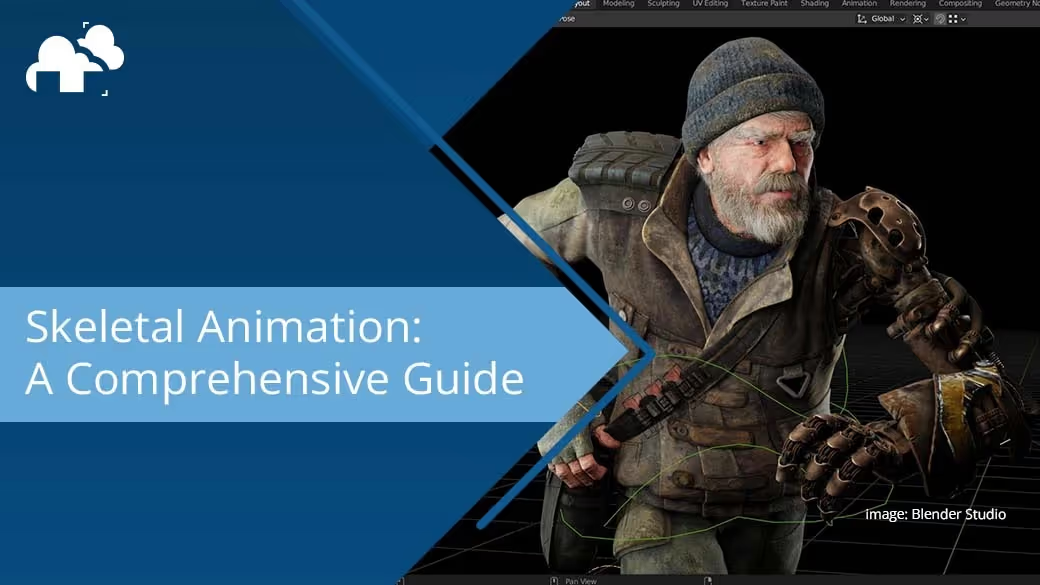
Skeletal animation is a foundational technique in 3D computer graphics, widely used in video games, films, and other digital media. It involves the animation of a mesh through a hierarchical set of bones or "skeleton" that control the deformation of the 3D model. By manipulating these bones, animators can create complex, fluid motions such as walking, running, or even more intricate sequences like a dance or fight scene.
In skeletal animation, each vertex of the mesh is attached to one or more bones, allowing for smooth, realistic movements when the bones are rotated, translated, or scaled. This system is especially effective for animating humanoid characters, animals, or any other entity that requires articulated motion.
The roots of skeletal animation can be traced back to traditional animation techniques, where characters were drawn frame by frame. With the advent of computer graphics, animators began exploring ways to automate and streamline this process, leading to the development of skeletal animation. Early implementations in the 1980s and 1990s laid the groundwork for modern techniques, with pioneering software like Autodesk Maya and 3D Studio Max (now 3ds Max) introducing more sophisticated tools for animators. Today, skeletal animation is an integral part of nearly all animation pipelines, from blockbuster films to indie video games, with tools like Blender, Unity, and Unreal Engine offering robust support for this technique.
At the core of skeletal animation are three critical components: the skin, the bones, and the keyframes.
Skeletal animation works through a process known as skinning, where the vertices of the mesh are influenced by one or more bones. This influence is determined by weight values assigned to each vertex, dictating how much each bone affects the vertex's position. The transformation of bones is typically controlled using keyframes, inverse kinematics (IK), or physics-based simulations.
Interpolation is the process of calculating intermediate frames between keyframes to create smooth transitions. There are various types of interpolation, such as linear, cubic, and spline, each offering different levels of smoothness and control.
Motion blending involves combining multiple animations to create complex behaviors. For instance, a character can walk and wave at the same time by blending the walking and waving animations. This technique is commonly used in video games to create dynamic and responsive characters.
Joey Carlino presents an overview of the rigging process for Skeletal Animation in Blender, but many of the principles covered apply universally:
Several software tools are available for skeletal animation, each offering unique features and capabilities. Some of the most popular options include:
In game engines like Unity and Unreal, skeletal animation is typically implemented using animation controllers or blueprints. These systems allow animators to create complex animation logic, blending different animations based on player inputs or game events.
Skeletal animation is prevalent in video games and films due to its flexibility and efficiency. In video games, skeletal animation allows for real-time character control, enabling interactive and dynamic character movements. This technique is also essential in films, where it’s used to animate complex creatures and characters, such as the dinosaurs in "Jurassic Park" or the Na'vi in "Avatar."
One notable example of skeletal animation in film is Gollum from "The Lord of the Rings." Gollum's movements were captured using motion capture technology and then applied to a 3D model using skeletal animation. This technique allowed for a high level of realism and emotional expression in the character.
In video games, characters like Lara Croft from "Tomb Raider" or the protagonists in "Assassin's Creed" showcase the power of skeletal animation. These characters exhibit lifelike movements and reactions, enhancing the overall gameplay experience.
While skeletal animation is often associated with 3D models, it’s also used in 2D animation. In 2D skeletal animation, bones are applied to 2D sprites, allowing for the efficient animation of characters with minimal redrawing. This technique is commonly used in games like "Cuphead" and "Hollow Knight," where 2D characters are animated with the fluidity typically seen in 3D animation.
In skeletal animation, data such as bone positions, rotations, and scales are stored in keyframes. This data is often loaded from external files, such as FBX or COLLADA, which store both the mesh and the associated animation data. During runtime, this data is used to drive the movement of the character’s bones.
Bone transformation matrices are crucial for calculating the position and orientation of bones in 3D space. These matrices are typically constructed by combining translation, rotation, and scale matrices, which are then applied to the vertices of the mesh.
The GPU plays a vital role in skeletal animation, particularly in real-time applications like video games. Vertex data, including the weights and bone indices, are processed on the GPU, allowing for efficient real-time rendering of animated characters. This process is known as vertex skinning and is essential for maintaining performance in complex scenes.
Implementing skeletal animation in code involves setting up a system that can load, store, and apply animation data to a model. This typically includes:
Skeletal animation, while powerful, can be fraught with challenges that can hinder its effectiveness if not properly addressed. Here are some common pitfalls that animators and developers often encounter:
Weight painting is the process of assigning influence values to the bones for each vertex in the mesh. Poor weight painting can lead to undesirable deformations, such as unnatural bending or collapsing of the mesh during animation. This issue is especially common around joints like elbows and knees, where multiple bones influence the same area. To avoid this, animators must carefully test and adjust the weights to ensure smooth and natural deformations.
A rig with too many bones or overly complex controls can be difficult to manage and animate. This not only increases the workload but can also introduce unnecessary errors or bugs. It’s crucial to strike a balance between functionality and simplicity. Using too many bones can also negatively impact performance, particularly in real-time applications like video games.
Real-time applications, such as video games, require skeletal animations to run efficiently. High bone counts, complex rigs, or unoptimized animations can lead to performance issues, including frame rate drops or increased load times. Developers must optimize the bone structure, limit the number of bones affecting each vertex, and use level of detail (LOD) techniques to ensure smooth performance.
Skeletal animations might work perfectly on one platform but encounter issues on another due to differences in hardware or software capabilities. It’s important to test animations across all intended platforms, adjusting the rig or optimizing the animation as needed to ensure consistent performance and appearance.
Check out Mck’s overview on common rigging pitfalls in Blender and how to solve them. Again, many of these problems occur regardless of the software and the solutions can also be applied in principle in any software::
Optimizing skeletal animation is crucial, especially for real-time applications like video games where performance can directly impact the user experience. Here are several strategies for enhancing performance:
Limit the number of bones influencing each vertex. While many animation systems support up to four bones per vertex, reducing this number can significantly improve performance, particularly in real-time rendering environments. Tools like Blender’s Automatic Weights can help in distributing bone influences efficiently.
Implementing LOD systems allows for different versions of the rig and animation depending on the distance from the camera. Closer models can have more detailed rigs and animations, while distant models can use simplified versions, reducing computational load without sacrificing visual quality.
Optimizing keyframe data can reduce memory usage and improve playback performance. Techniques such as keyframe reduction, where redundant or unnecessary keyframes are removed, can streamline the animation data.
Many modern GPUs support hardware skinning, which offloads the vertex skinning calculations to the GPU rather than the CPU. This can drastically improve performance, especially in scenes with multiple animated characters.
Skinning algorithms are essential for determining how a mesh deforms when bones are manipulated. Different algorithms offer various advantages and trade-offs, depending on the specific requirements of the project.
LBS, also known as smooth skinning, is the most commonly used skinning method. It linearly interpolates vertex positions based on the weighted influence of bones. While simple and efficient, LBS can suffer from artifacts like the “candy-wrapper” effect, where twisting joints such as wrists or ankles cause unnatural deformations.
DQS is an advanced method that mitigates the artifacts common in LBS, particularly the candy-wrapper effect. By using dual quaternions to interpolate rotations, DQS provides smoother and more natural deformations, especially around joints. However, it is computationally more expensive than LBS, which can impact performance in real-time applications.
Elastic skinning adds a layer of physical simulation to the skinning process, allowing for more realistic deformations, particularly in soft tissues like muscles and fat. This method is often used in high-end character animation for films. However, it is resource-intensive and typically unsuitable for real-time applications due to its computational demands.
As technology continues to evolve, so too do the techniques and tools available for skeletal animation. Several exciting advancements are on the horizon that promise to revolutionize how animators and developers approach character animation.
The latest innovations in skeletal animation include machine learning-based animation systems, which can generate more natural movements by analyzing vast datasets of motion capture data. These systems are beginning to be integrated into animation software, offering more intuitive control over complex animations and reducing the time required to achieve lifelike results.
Procedural animation techniques are also advancing, allowing characters to adapt their movements in real-time based on environmental interactions or user inputs. This is particularly useful in gaming, where it enhances realism and interactivity by allowing characters to respond dynamically to changing conditions.
Virtual and augmented reality are pushing the boundaries of skeletal animation by requiring more complex and responsive animations that can operate in real-time. These technologies demand not only high-quality animations but also the ability to seamlessly interact with the physical world, which introduces new challenges in rigging and skinning.
Additionally, the advent of real-time ray tracing in GPUs is changing how lighting and shading interact with animated characters, requiring new considerations for how skeletal animations are rendered and integrated into complex scenes.
New Third party Platforms are also emerging that make the rigging process much more streamlined for generalists with limited to no experience with rigging. See Ask NK’s video on Akeytsu- a stand alone rigging tool:
For those looking to dive into skeletal animation, a wealth of resources is available, from tutorials and courses to vibrant online communities.
Beginners should start with foundational courses on 3D animation and rigging. Platforms like Udemy, Coursera, and LinkedIn Learning offer comprehensive courses that cover the basics of skeletal animation, from setting up a simple rig to creating complex animations.
Tutorials from YouTube channels like Blender Guru and Gleb Alexandrov offer practical, hands-on guidance for learning skeletal animation in Blender. For more structured learning, courses from CGCookie or the Animation Mentor are highly recommended. Community forums like Blender Artists or Polycount are also excellent places to ask questions, share work, and get feedback from experienced animators.
See the trailer for CG Cookie’s Blender Rigging course:
For those interested in more advanced topics, books like “The Animator’s Survival Kit” by Richard Williams and “Rig It Right!” by Tina O’Hailey provide in-depth insights into animation techniques and rigging best practices. Additionally, research papers from SIGGRAPH offer cutting-edge developments in animation technology and methodologies.
As with any complex technique, skeletal animation raises many questions among beginners and experienced users alike. Here are answers to some of the most common questions.
Skeletal animation remains a cornerstone of modern media, from video games to blockbuster films. Its ability to bring characters to life with fluid, realistic movements makes it an essential skill for any animator or game developer. As technology continues to advance, the techniques and tools available for skeletal animation will only become more sophisticated, offering exciting new possibilities for creative expression. Whether you’re just starting or looking to refine your skills, continuous learning and experimentation are key to mastering this vital aspect of 3D animation.