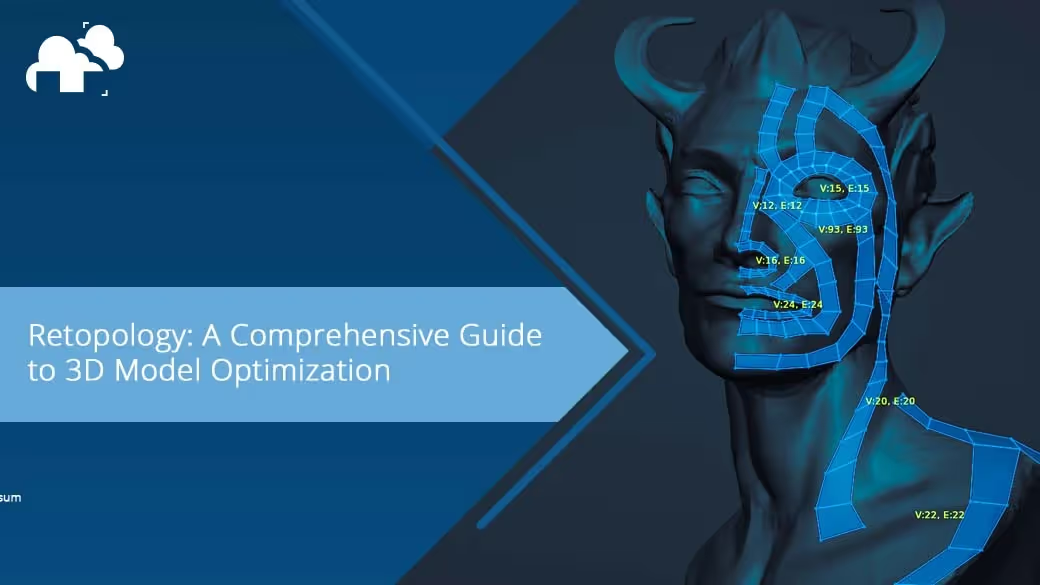
Retopology is a crucial skill in the arsenal of any 3D artist. Whether you're a game designer, a VFX artist, or an animator, mastering retopology can significantly enhance the quality and performance of your 3D models. This guide will explore what retopology is, why it's essential, and how you can apply it in various 3D software, with a particular focus on Blender.
Retopology refers to the process of reorganizing and optimizing the polygonal structure of a 3D model. Typically, it involves converting high-resolution sculpted models, often with millions of polygons, into more manageable, low-polygon versions. This streamlined model is better suited for animation, rendering, and real-time applications such as video games.
The primary goal of retopology is to create a clean, efficient topology that can support animations and deformations, maintain the model's original shape, and ensure optimal performance during rendering. Retopology can be performed manually, automatically, or through a combination of both methods.
Retopology is most commonly used after creating a high-resolution sculpt, typically when the initial model has been crafted in a sculpting software like ZBrush or Blender's sculpting mode. At this stage, the model may have a very high polygon count, which is impractical for most production pipelines.
Here are some scenarios where retopology is essential:
Manual retopology involves the artist painstakingly creating new polygons over the surface of the high-resolution model. This method offers the most control, allowing the artist to ensure that the topology follows the natural flow of the model's geometry, such as muscle lines or facial features.
Manual retopology can be time-consuming, but it's essential for models that require precise deformation, like characters for animation. Tools like Blender's Bsurface or Poly Build allow artists to draw new polygons directly onto the model's surface, ensuring an optimal topology for animation or other complex tasks.
Youtuber Noggi illustrates the workflow in his video:
Automatic retopology uses algorithms to generate a new, optimized mesh over the high-resolution model. This method is faster than manual retopology and is suitable for creating base meshes for further refinement. However, automatic retopology can sometimes produce unpredictable results, especially in areas requiring complex deformations.
Blender's Quad Remesher and ZRemesher in ZBrush are popular tools for automatic retopology. These tools can quickly generate a quad-based mesh that is clean and ready for further tweaking or use in production.
Michael Pavlovich demonstrates the use of Zbrush’s Zremesher tool for this purpose:
Retopology offers numerous benefits that enhance the overall quality and efficiency of 3D models. Some of the key advantages include:
Topology refers to the arrangement and flow of polygons, edges, and vertices that make up a 3D model's surface. Good topology is essential for ensuring that the model behaves predictably under various conditions, such as deformation or texturing.
Retopology, on the other hand, is the process of reorganizing this topology, typically from a dense, high-resolution model to a cleaner, more optimized version. The goal of retopology is to create a mesh that retains the essential shape and details of the original model while being more efficient and easier to work with in production.
Retopology is not always necessary but is highly recommended in most production pipelines. If you're working on a model that will be animated, rendered in real-time, or used in any application where performance and quality are critical, retopology is essential. However, for static models or background assets, where detail and performance are less of a concern, retopology might not be as crucial.
Blender offers a variety of tools and add-ons for retopology, making it a powerful option for 3D artists looking to optimize their models. Among these tools is RetopoFlow, a specialized add-on that significantly enhances the manual retopology workflow.
Yes, Blender has built-in tools for retopology, as well as several add-ons that enhance the retopology workflow. Blender's sculpting tools allow you to create high-resolution models, which can then be retopologized using manual or automatic methods. For more advanced manual retopology, RetopoFlow is a standout add-on that offers a dedicated set of tools designed to make the process more efficient and intuitive.
Blender provides several tools for retopology, including built-in options and powerful add-ons like RetopoFlow:
RetopoFlow, in particular, is highly regarded for its ability to streamline the retopology process in Blender, making it an essential tool for artists who need precision and control over their topology. The following video by CG Cookie, while long, is a worthwhile watch for Blender users looking to speed up their retopology processes with this plugin:
While Blender is a versatile tool for retopology, other software like Maya, ZBrush, and 3ds Max also offer robust retopology solutions.
Maya's Quad Draw tool is one of the most powerful manual retopology tools available. It allows artists to draw new polygons directly on a model's surface, with real-time feedback on the flow and distribution of edges and vertices. Maya also offers the Live Surface feature, which snaps the retopology mesh directly to the surface of the high-resolution model.
Flipped Normals has a comprehensive video showcasing Maya’s Quad Draw tool:
ZBrush is renowned for its sculpting capabilities, and it also excels in retopology with its ZRemesher tool. ZRemesher is an automatic retopology tool that generates clean, quad-based meshes while maintaining the original model's details. ZBrush also offers Topology Brush, which allows for manual retopology with great control over the flow of polygons.
Here’s another video by Michael Pavlovich that covers the Topology Brush: https://youtu.be/m1Z798_UJUE?feature=shared
3ds Max users can take advantage of the Graphite Modeling Tools for retopology. The Freeform toolset within Graphite offers manual retopology features, allowing you to draw new topology directly on the surface of a high-resolution model. Additionally, 3ds Max supports various plugins like WrapIt, which automates parts of the retopology process.
Absolutely. Animation requires models to deform smoothly and predictably, which is only possible with good topology. Retopology ensures that the model's geometry flows correctly around joints and deformation areas, preventing issues like texture stretching or unnatural bending.
For 3D printing, retopology helps create a clean, solid mesh that is free of errors. This is crucial because a model with poor topology may result in printing errors, such as gaps, overlaps, or structural weaknesses.While there are more simple methods of removing any of the aforementioned errors, retopology ensures that the mesh is optimized for the 3D printing process, leading to better-quality prints.
Hopefully at this point, the merits of Retopology will have been made very apparent. Retopology is important because it transforms high-resolution, often chaotic models into optimized, production-ready assets. This optimization is crucial for performance, whether in real-time applications, rendering, or animation. Without retopology, models can become too complex to work with, leading to slow performance, poor deformations, and suboptimal rendering results.
Learning retopology takes time and practice, but here are some tips to get you started:
The time required for retopology depends on the complexity of the model and the level of detail needed. Manual retopology can take several hours to days, while automatic methods can be completed in minutes but may require additional tweaking.
While it's possible to animate a model without retopology, the results are often subpar. Models without clean topology can deform poorly during animation, leading to issues like texture stretching or unnatural movements.
Retopology can be challenging and arduous, especially for beginners, but with practice, it becomes more intuitive. The key is to understand the importance of edge flow and how topology affects deformations and texturing.
In Blender, you can smooth your retopology by using the Smooth Modifier or manually adjusting vertices with the Smooth Tool in the sculpt mode. Additionally, ensure that your edge flow follows the natural curves of the model to achieve a smoother result..
In 3D modeling, topology refers to the arrangement and flow of polygons, edges, and vertices that make up the surface of a model. Good topology is essential for ensuring that the model behaves predictably under various conditions, such as deformation or texturing.
As 3D technology continues to advance, the role of retopology will likely evolve. Automated retopology tools are becoming more sophisticated, potentially reducing the need for manual retopology in the future. However, understanding the principles behind good topology will remain essential for creating high-quality, efficient models.
Retopology is a vital skill for any 3D artist, and mastering it can significantly enhance your workflow and the quality of your work. Whether you're working in Blender, Maya, ZBrush, or any other 3D software, the principles of retopology will help you create models that are not only visually stunning but also optimized for performance. So, dive in, practice, and make retopology an integral part of your 3D modeling process.