
Imagine you're in the middle of a large-scale 3D animation project. The deadline looms, and your render times are creeping into the realm of impracticality. Enter the render farm, a cluster of powerful computers designed to split the rendering workload. But before you rush to distribute your frames across multiple nodes, there's a crucial step you must not overlook: baking.
In the world of 3D rendering, baking isn't just a culinary term; it's a process that can make or break the efficiency and success of your render farm usage. Let's dive into the importance of baking when using render farms and how mastering this technique can save your project from potential disaster.
Baking in 3D rendering refers to the process of pre-computing and storing complex calculations so that they can be reused during the final rendering phase. This involves translating dynamic, computation-heavy elements of your scene—like textures, lighting, and simulations—into static data. By doing this, you significantly reduce the computational load during the rendering process, making it more manageable for both your local machine and, crucially, for the nodes in a render farm.
Texture baking involves creating texture maps that capture surface information such as pores on skin, a creature’s scales or ornate patterns on a stone wall. Instead of using an absurd amount of polygons to show fine levels of detail, baked textures allow for faster rendering times as these details are taken from a high-poly sculpt and stored directly on the textures that are then applied to a simpler mesh.
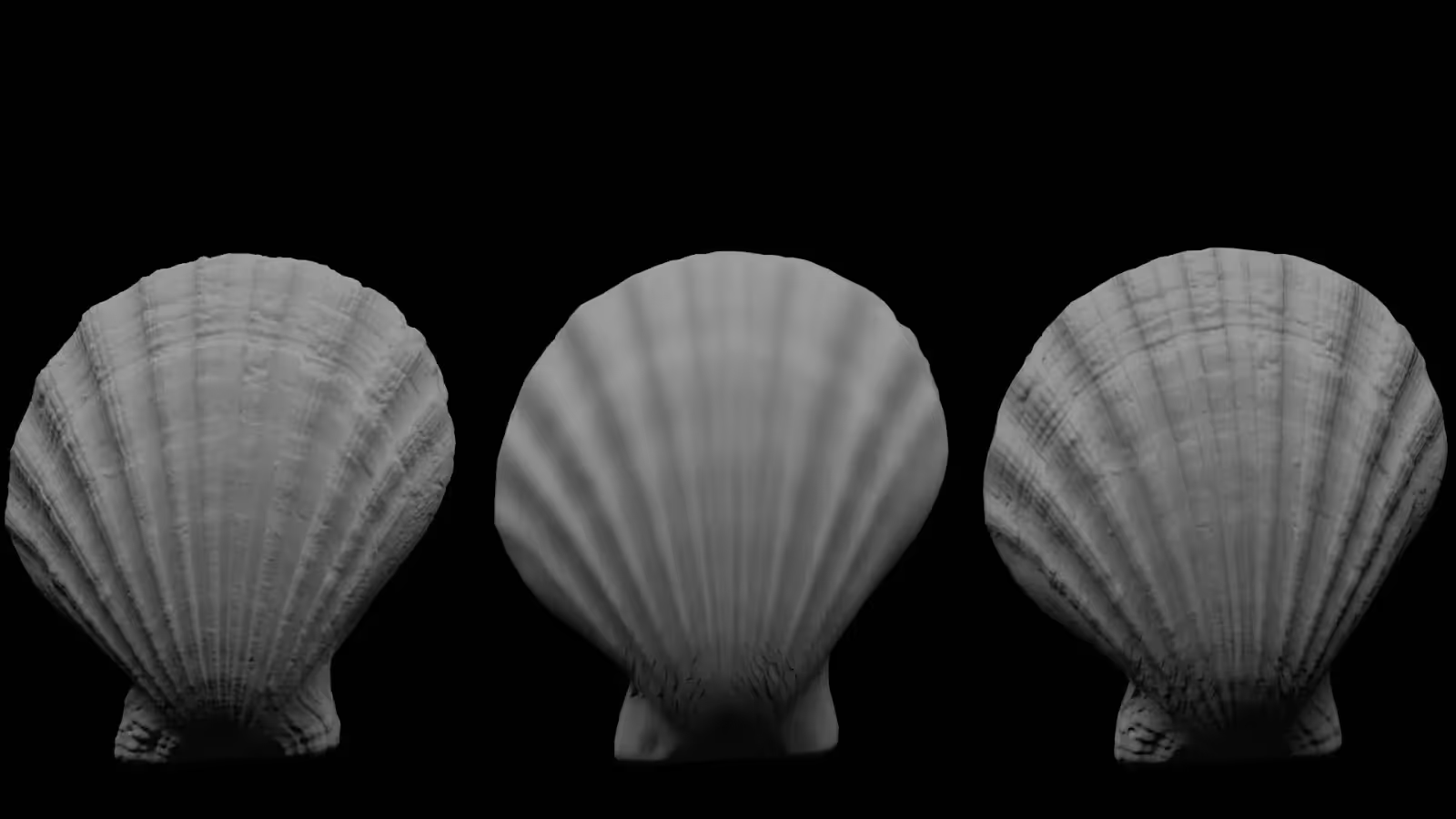
Simulation baking is used for dynamics such as physics dynamics, fluid, smoke, cloth, and particle simulations. These processes can be incredibly resource-intensive. By baking simulations, you convert these complex animations into a series of cache files, ensuring that they play back consistently without recalculating the physics at every frame.

Light baking, or baking light maps, captures the lighting information in a scene—like shadows and indirect lighting—and stores it in texture maps. Traditionally, Render Engines like V-Ray would prebake Irradiance maps or light caches.

For instance, Light caching, also known as “light mapping” in older versions of V-Ray, is a technique for approximating global illumination (GI) in a scene. Developed by Chaos Group specifically for the V-Ray renderer, light caching is similar to photon mapping but without some of its limitations.
It approximates indirect illumination by tracing rays from the camera into the scene, creating samples in the light cache. During rendering, if one ray hits a sample created by another ray, the information from that sample is used. Light caching improves rendering efficiency by precomputing indirect lighting information.
For rigid body dynamics or non-linear animations that require further editing, baking can generate keyframes. This converts dynamic simulations into editable keyframe animations, providing more control and stability during the final render.
In texture baking, the output is typically image files that store the baked textures. These images can include diffuse, normal, specular, and ambient occlusion maps, all of which contribute to the final look of the model without the need for real-time calculation.
Formats like Alembic (.abc) are used for baked simulations and animations. These files store the baked data in a universally recognized format, making it easier to interchange assets between different 3D software packages. This is particularly beneficial for collaborative projects involving various tools.
Baking optimizes the rendering process by reducing the number of calculations required during frame rendering. This not only speeds up the rendering process but also frees up system resources, allowing for more complex scenes and higher quality outputs.
Baking preserves intricate details that might otherwise be lost during rendering. As mentioned earlier, sculpted details baked into normal maps can maintain high levels of detail without requiring high polygon counts, which is crucial for both performance and visual fidelity.
Baking provides stability, especially for dynamic simulations. By converting simulations into baked data, you eliminate the variability and potential errors that can occur during real-time simulation. This ensures that each frame is rendered consistently and accurately.
Render farms consist of multiple nodes working simultaneously to render different frames of an animation. This parallel processing significantly speeds up the rendering process but introduces potential issues if the scene relies on dynamic, unbaked data.
Each node in a render farm typically renders individual frames or a range of frames independently. While this is efficient for static scenes, it can lead to inconsistencies in dynamic simulations or light calculations if the data isn't baked beforehand. For example, a fluid simulation that isn’t baked might yield different results on different nodes, leading to visual artifacts and continuity errors in the final render.
By baking dynamic data such as cloth, particles, and light caches, you ensure that all nodes are working with the same pre-computed information. This means each node can render its assigned frames consistently, without the need for recalculating simulations or lighting effects. Essentially, baking acts as a standardizing step, ensuring that all nodes produce coherent and identical results. Some render farms, like ours, provide options for baking as part of a render job process for render engines that have light baking as an option.
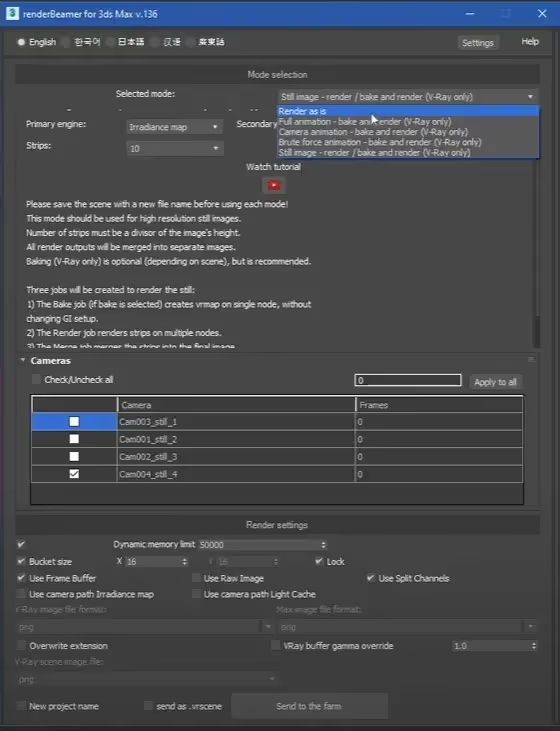
Additionally, while modern software and hardware have become better at handling larger polygon counts, baking detail into textures is still an effective tool for speeding up render times and lowering render farm costs.
Whether for adding detail or working with sims, baking is an indispensable step when preparing your 3D projects for render farms. It optimizes the rendering process, preserves crucial visual information, and ensures the stability and consistency of your final output. By understanding and implementing effective baking strategies, you can unlock the full potential of render farms, transforming complex and time-consuming rendering tasks into manageable and efficient processes.
Armed with this knowledge, you are better equipped to tackle large-scale projects and deliver high-quality results on time. So, the next time you're gearing up for a major render, remember to bake elements where needed before you upload to your favorite render farm!