
3Ds Max render farms are cloud-based services that dramatically accelerate rendering by distributing workloads across powerful server networks. For beginners, they provide an affordable alternative to expensive local hardware, with intuitive interfaces, broad software compatibility, and professional technical support. The industry is experiencing explosive growth as studios across architecture, gaming, and entertainment embrace cloud rendering for scalability and efficiency. Getting started involves choosing a provider, preparing files correctly, and using automated workflows to transform rendering from a time-consuming bottleneck into a streamlined production stage.
A render farm is a cluster of high-performance computers designed to process rendering tasks in parallel. When you upload your 3Ds Max project, the workload is split across many nodes (individual render machines) so frames or image sections are computed simultaneously. Compared to rendering on a single desktop, this distributed approach makes turnaround times from days (or even weeks) down to hours or minutes. Below is a flowchart of how cloud rendering works starting from your personal computer:
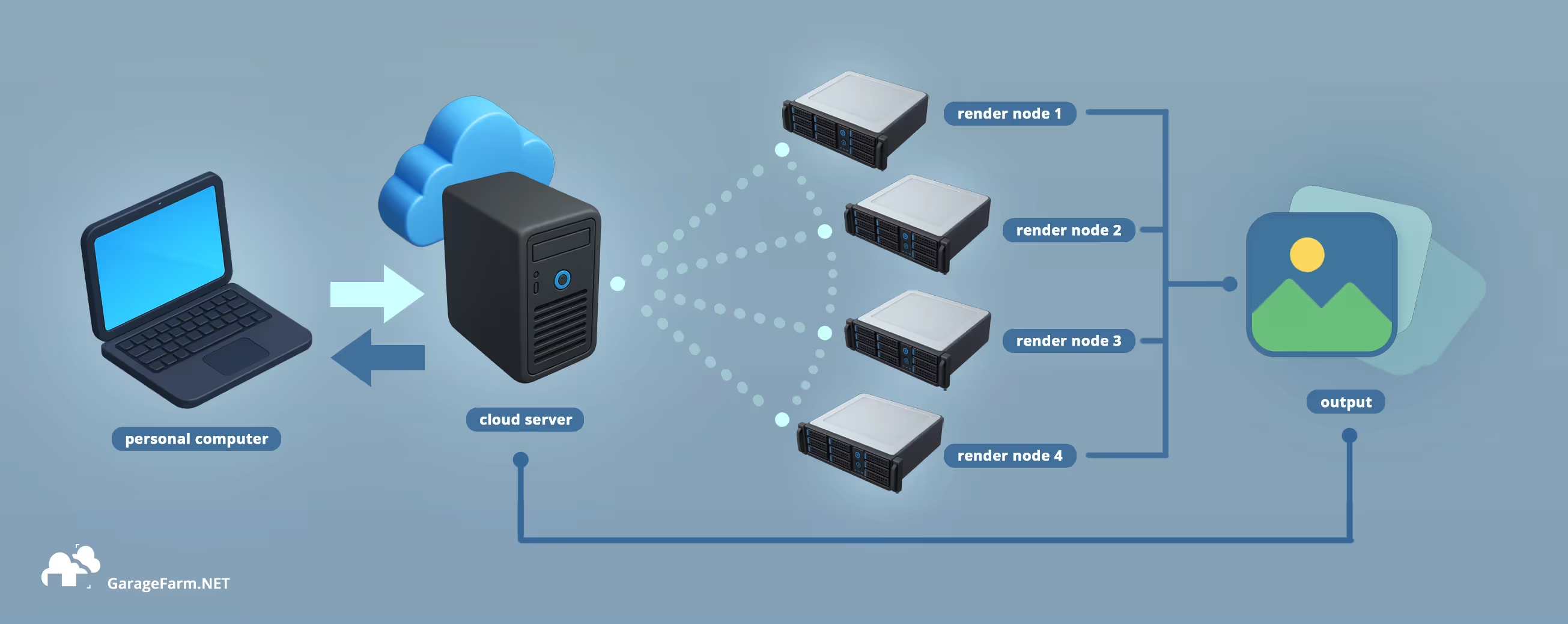
Local rendering is limited by your machine’s CPU or GPU, memory, and available storage. Even with a powerful workstation, complex 3D scenes can bottleneck production. Cloud rendering removes those constraints by giving you on-demand access to industrial-grade hardware without owning or maintaining it.
Investing in top-tier rendering hardware is expensive. It’s not just in purchase price, but in electricity, cooling, and maintenance too. Some cloud render farms like GarageFarm.NET operate on a pay-as-you-go basis, so you only pay for the compute time you use. This makes it ideal for freelancers, small studios, or anyone who experiences occasional high-load projects.
Time saved is money saved. Delivering a 4K animation in hours instead of weeks lets you meet tight client deadlines, take on more projects, and maintain professional-quality standards that match (or exceed) industry expectations.
As of the first half of 2025, the 3D rendering market is valued at around $4.67 billion and is expected to reach around $15.85 billion by 2033. Adoption is especially strong in architectural visualization, entertainment, and VFX. In short, it is strong in fields where deadlines and quality expectations leave little room for slow local rendering. In animation pipelines, render farms are often a critical final step before compositing and post-production. Below is a graph of the average market values calculated from different sources:
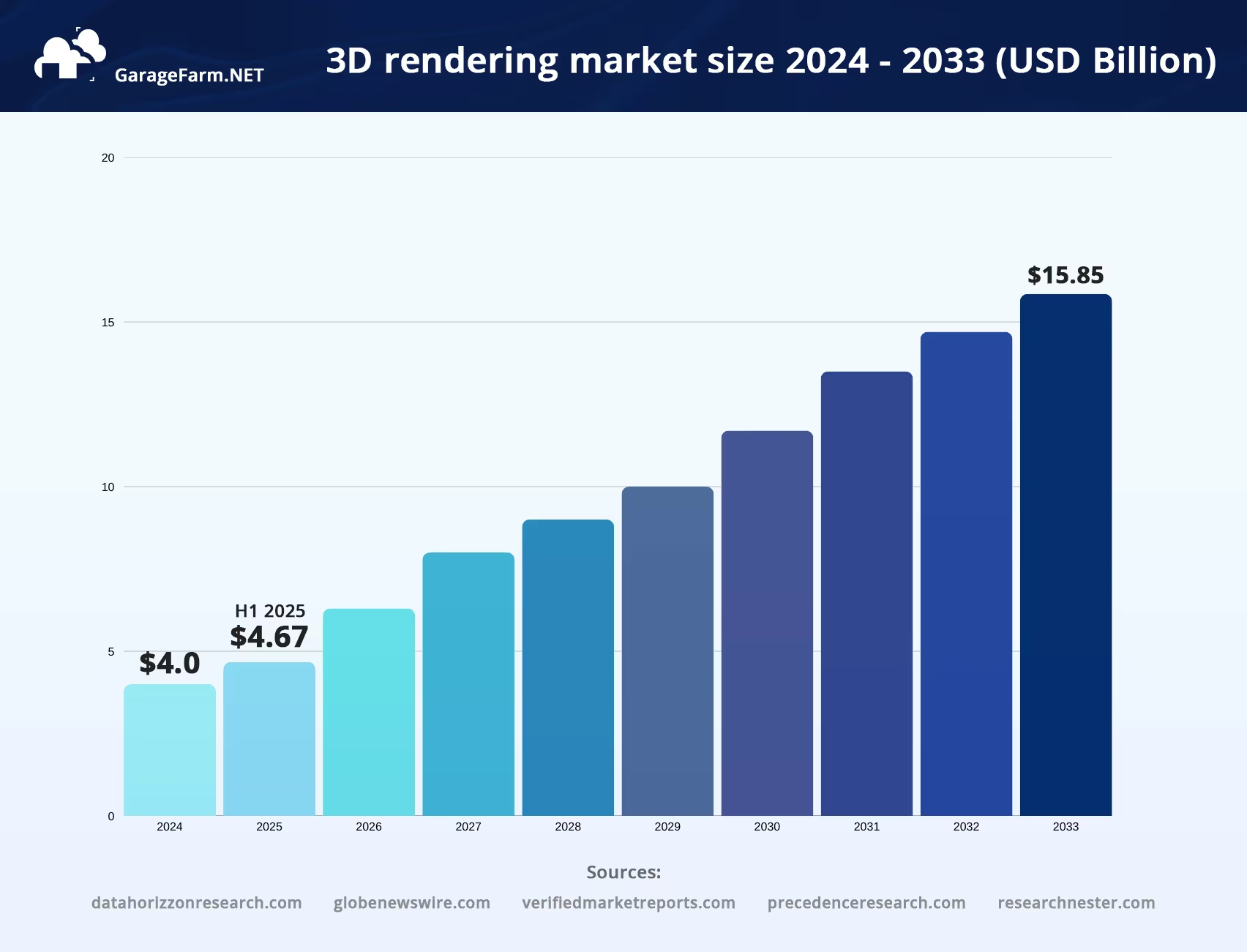
If you’re new to cloud rendering, the first thing to look for is ease of use. A good render farm should make project submission simple, with clear interfaces, drag-and-drop uploads, or even setup wizards that guide you through the process. From there, check that the service supports your version of 3ds Max and the plugins you rely on.
Render farms typically offer:
It is also important to understand the cost difference between CPU and GPU rendering as GPUs excel at real-time or massively parallel tasks, but not all render engines support them. Some providers also offer free trials ($25–$50 credit) and educational discounts for students.
Support can make or break the experience, especially for beginners. Look for services with 24/7 live help alongside thorough documentation, tutorials, and active forums. Having a human on the other end of a chat window when you’re stuck at 2 a.m. can be invaluable.
Don’t overlook performance and reliability. A trustworthy farm should be transparent about its hardware specs, publish benchmarks, and guarantee strong uptime (99% or higher is common). Data security is also important so be sure to check for certifications like ISO/IEC 27001 and GDPR compliance to ensure your projects are safe.
Leading farms support every major release, including 3Ds Max 2025.2. Many also maintain compatibility with older versions to accommodate legacy projects.
Most major providers handle:
Keep a clean folder structure and ensure all textures are correctly linked. Missing assets cause delays and failed jobs. Use version control for backups.
Run small test renders locally and on the farm before committing to the full job. This helps confirm quality, timing, and cost estimates. You can also choose to render the project at 50-70% (or even lower) rather than 100% if you just want to check that things are being rendered the way you want before committing to the full 100%.
Sign up, add payment details, and authenticate your software licenses. Take time to learn the farm’s interface.
Package your 3Ds Max scene and assets, upload, select your render settings, and submit the job.
Use real-time dashboards to track progress. Pause, resume, or adjust jobs as needed.
Once complete, download rendered frames or sequences, then integrate them into your post-production pipeline.
For a luxury apartment visualization, ZOA3D used 3Ds Max + Corona + Forest Pack. The farm enabled on-time delivery without sacrificing detail.
Industry veterans such as the studio leaders of Wētā FX, a VFX studio behind Lord of the Rings, Avatar, and Avengers: Endgame and more), make use of a massive render farm that has been critical for keeping extremely complex projects on schedule. Wētā has reportedly used more than 35,000 cores to render Avatar’s visuals and their render farm allows them to meet the “insane data demands” of films with heavy CG, delivering on time without bottlenecks.
The appeal of render farms looks very different depending on the size of the operation. For freelancers or small studios, cloud-based farms allow them to scale up their rendering output almost instantly without the heavy upfront cost of buying and maintaining powerful hardware.
Render farms aren’t just for professionals; universities and design schools are also using them to prepare students for industry workflows. Academic institutions can access render management tools and cloud resources, giving students a chance to work with the same kind of infrastructure they’ll encounter in film, animation, or design studios. A great example is the Savannah College of Art and Design (SCAD), which provides students with access to a large render farm to support animation and visual effects coursework.
Compared to buying a high-end workstation that can cost several thousand dollars plus ongoing upgrades and maintenance, cloud rendering can offer a pay-as-you-go model where you only pay for the computing power you use. This makes it far more cost-effective for freelancers and project-based work, often saving hundreds to thousands of dollars while also providing the flexibility to scale resources instantly when deadlines are tight.
While cloud rendering can be cost-efficient, it’s important to factor in hidden costs that can add up over time. Beyond the basic rendering fees, providers may charge for things like preview renders, rush-job premiums, storage space, or data transfer. These extras can catch teams off guard if they’re not included in the initial budget. Careful planning and reviewing service pricing models upfront ensures projects stay on track financially and avoids surprises in billing.
Avoid mismatched software versions and ensure plugins are properly licensed.
Maintain consistent asset paths between local and cloud environments.
Watch for differences in render output between local and cloud due to gamma or color space settings and other possible factors.
Automate repetitive tasks, prepare files thoroughly, and stay in touch with support teams for quick resolution of issues.
Plan asset prep early, schedule renders strategically, and hand off results smoothly to post-production.
Render farms are most effective when they’re directly into pipelines rather than treated as an afterthought. This means planning asset preparation early (for example, optimizing geometry, textures, and lighting setups) and scheduling renders strategically so renders are efficient and consistent across the farm. A well-integrated render farm doesn’t just accelerate rendering but it keeps the entire pipeline flowing, reducing downtime and helping teams hit delivery milestones with fewer last-minute issues.
Render farms not only accelerate rendering but also allow multiple artists to contribute scenes and share assets across remote locations. By centralizing rendering tasks in the cloud or on a shared farm, multiple artists can submit scenes, access shared assets, and review outputs without being limited by their individual workstation power.
Generating preview renders for approvals before final output with the help of a render farm is extremely helpful. It can reduce the time it takes to change and reiterate, and saves money being spent.
One of the biggest advantages of cloud-based render farms is their ability to scale with a studio’s growth. Instead of committing to the high upfront cost of purchasing and maintaining in-house servers, studios can tap into virtually unlimited cloud resources whenever demand spikes. This flexibility is especially valuable for small or mid-sized teams that may only need extra capacity during peak projects or tight deadlines.
Cloud rendering for 3Ds Max is moving beyond simply providing extra computing power. The future is about integrating smarter, faster, and more flexible workflows that help artists and studios keep up with increasingly demanding projects. As bandwidth, server capabilities, and rendering engines improve, we’ll see cloud rendering shift from a “backup” option to the default standard in many production pipelines.
Expect real-time ray tracing improvements, making photorealistic previews available almost instantly. On top of this, a rise in cloud-native 3D applications is also possible where users don’t just render in the cloud but also allow modeling, collaboration, and asset management directly in web-based environments. This will help eliminate local hardware bottlenecks and make workflows more collaborative across teams and geographies.
Market research suggests the 3D rendering industry is maintaining strong growth, with some estimates pointing to a compound annual growth rate (CAGR) of around 20% over the coming years. As demand scales, cloud rendering providers are likely to specialize by industry, for example, offering tailored solutions for architecture, gaming, film, or product design. Pricing models will also become more competitive, with usage-based billing and bundled services that make it easier for both small studios and enterprise teams to adopt cloud rendering at scale.
To stay ahead, studios (and even independent artists) should start building future-ready pipelines today. That means: keeping up with new rendering tools and plugins that integrate cloud features seamlessly, training artists and technical staff in next-gen workflows, and making strategic investments in software and hardware that are cloud-compatible, so transitions are smooth rather than disruptive. Preparing now ensures that you can leverage the next decade of rendering innovation, rather than scramble to catch up. Platforms such as GarageFarm.NET can greatly help with this, as said by Creative Director, Dave Greene:
“Having the burden of maintaining a render farm is not an easy task. It is not something we felt as a small studio we wanted to tackle. We would rather spend our time on making the work and not stressing why something is not rendering properly.”