
When working on projects day in and day out, it's easy to get stuck in a workflow that's comfortable but not quite as effective as it could be. Plugins are a great way to improve and quicken your workflow without sacrificing the quality of your work. In Archviz, especially, the fast-paced industry often requires artists to be agile and resourceful. In this article, you'll find 12 of the best 3ds Max plugins that will help you improve your architectural workflow through some brilliant automation, shortcuts, and tools.
So why use plugins in the first place? Some artists are committed to a 'vanilla' 3ds Max workflow that emphasizes the core features of Max over the customization plugins can provide. However, as the industry has developed, studios and plugin providers have matured to the point where there are plenty of well-tested, user-friendly, and stable 3ds Max plugins. Plugins can integrate the feature set of Max with unique, specialized feature sets that expand and simplify your process. Most plugins today are designed to seamlessly integrate into your existing workflow, rather than requiring large learning curves or changes in your projects.
So with these advantages in mind, below, you'll find plenty of plugins to add to your 3ds Max workflow. All of these plugins are supported on our 3ds max render farm while we are still working on adding support for Maxwell and Bookmanager 2.With everything from asset generation tools to render engines, we're sure you'll find something useful!
First up is Railcone, a parametric 3d modeling suite for 3ds Max that allows for some profound features for creating large-scale architectural visualizations. Railclone uses base objects and rules to generate parametric assets and scene layouts automatically. Railclone has slowly become a staple in the Archviz industry and has matured into a very artist-friendly tool by utilizing a visual editor rather than a scripting interface for complex parametric object generation.
Railcone is available as a free, lightweight tool and a Pro toolset with extra tools and options for $242.

From the same creators of Railcone is Forest Pack for 3ds Max. Despite the name, Forest Pack isn't only for forests; instead, it's a general-purpose scattering tool for plants, trees, cars, people, and other objects. The plugin uses parametric techniques to place objects organically. It supports more precise scene control through clusters, Tree Editor mode, expressions, and animations.
There are also tools for interactively previewing your scene without adding viewport lag by using point clouds rather than meshes to preview scattered objects. Oh, and did I mention that the plugin also features a built-in asset library of over 100 nature assets?

Anima is an amazing asset for Archviz artists trying to go the extra mile to make their renderings personable and realistic. Anima is a tool for adding virtual people and crowds to scenes. Anima had really gone the extra mile to create highly realistic animated people that add life to scenes. The plugin uses motion capture data and AI to allow characters to interact dynamically with scenes and even handle challenges like stairs and uneven terrain.
Anima has a Free version for simple projects and costs €279 for a full Pro license that allows for complex animations and characters. While many of Anima's features might seem like overkill for Archviz, the feature set may prove vital for tailoring your project to precisely what the client needs.

While a lot can be accomplished using 3ds Max's Arnold renderer, alternatives like V-Ray are great for artists looking for the customization and control of a biased render engine. V-Ray has long been a popular choice for architectural visualizations because of the artistic control it offers. Although Arnold is highly accurate and easy to use, V-Ray offers tons more manual controls useful for getting scenes to look just right.
One of the best tools V-Ray offers is the V-Ray Frame Buffer, which allows users to mix light intensities and colors dynamically after rendering. This can be a fantastic tool for Archviz in both the look-dev process and in post-production, when many different lighting scenarios are needed for the final product.
V-Ray also supports CPU/GPU ray-traced rendering, Adaptive Lights, Proxy Objects, Distributed Rendering, AI denoising, and a host of other features. Trying new render engines is a great way to expand your toolset as an artist, and V-Ray is an excellent choice.

Also from Chaos Group is Phoenix, a fluid dynamics plugin for 3ds Max for creating smoke, fire, water, oceans, and particle simulations. As you can probably tell, Phoenix's strong suit is its incredible flexibility. While there are many options for fluid dynamics simulations, such as FumeFX, few can generate all types of simulations like Phoenix can.
At first glance, fluid simulation tools might not seem relevant to architectural visualizations. However, creating realistic and dynamic environments can really push your scene to the next level. Be it a cascading stream, fireplace, or simply some candles.

Floors are always a sticky point for interior architectural renderings. Often floors can either look far too perfect or odd-looking if you try to add variation manually. The FloorGenerator plugin from CG-Source attempts to solve this problem by creating unique geometry for each floor tile or plank in a flooring section.
This approach means that floor geometry can always have unique tilt, offsets, and UVs. The plugin also has lots of various patterns such as chevrons, herringbone, and more standard flooring patterns. The free version of FloorGenerator supports basic floor patterns, but the full-featured Pro version is only 20€.
Materials are often one of the most time-consuming parts of developing a scene. Building your own textures takes time and dedication, and pre-made materials are often poorly made or too limited for everyday use. Sigar Studios' XS Material Presets (XSMP) is an exception. The XSMP add-on features 1270 material presets and a material library manager built directly into 3ds Max.
The 3ds Max plugin also supports presets for V-Ray, Corona Renderer, and FStormRender. So unlike many material libraries, you're not limited to a single render engine.
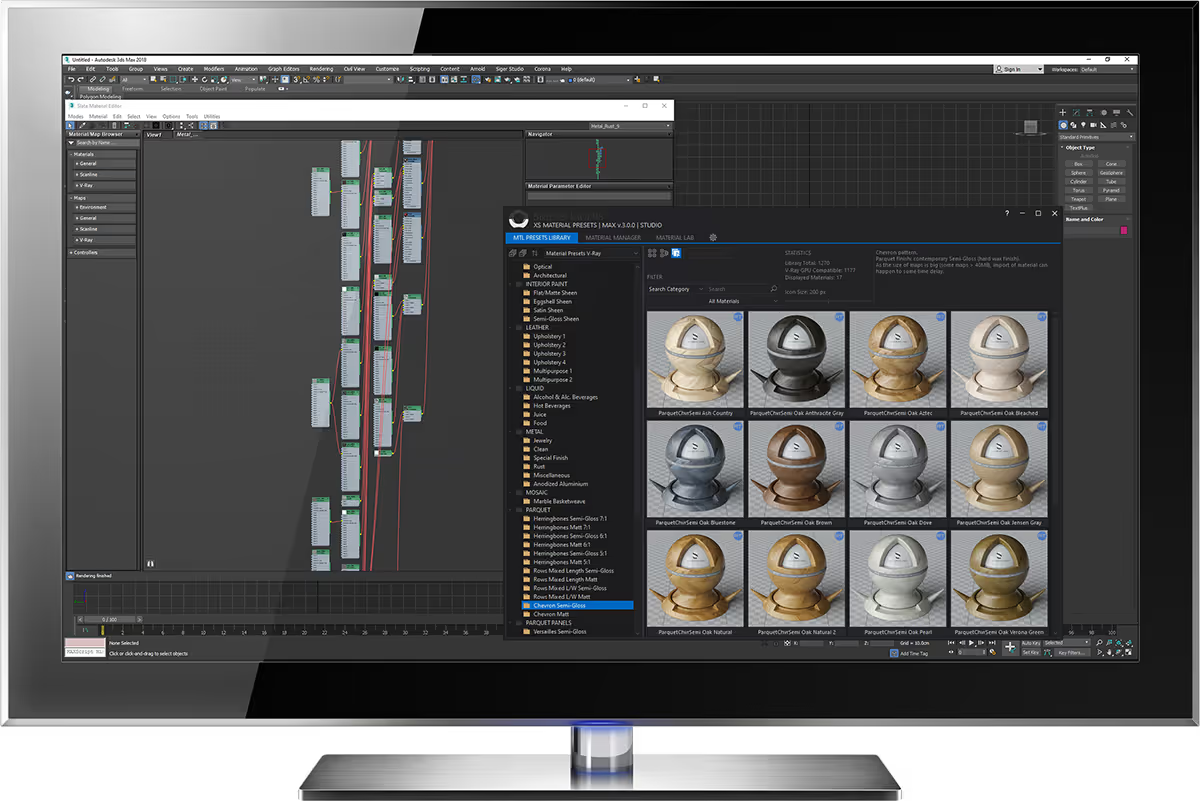
Chamfering and beveling edges are some of the most common tasks a 3d modeler encounters. But a common problem in 3ds Max is that the built-in tools for chamfering produce less than ideal topology and artifacts. Quad chamfer seeks to overcome these difficulties by chamfering edges while maintaining square quad geometry. This is a lifesaver for modeling even simple objects and makes UV editing easier as well.
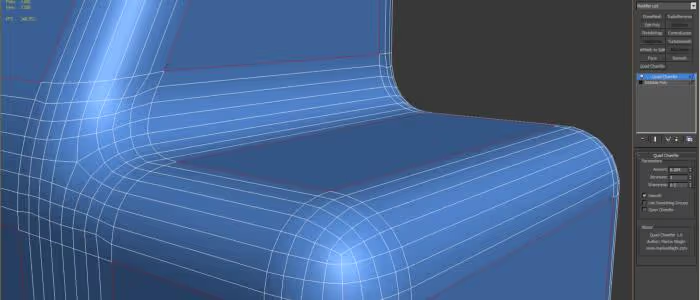
Unlike V-Ray mentioned above, Maxwell render is an unbiased render engine that seeks to "simulate" light for accurate and photoreal renders. Maxwell's strength is that most settings are handled by the renderer. The artist's direction of the render is limited to what is physically possible by the laws of physics. While not for everyone, this approach can yield incredibly realistic architectural renders with less effort than a biased render engine might need.
Handling large scenes is not a foreign task for most Archviz artists; however, it's still time-consuming for many. Multiscatter is designed to reduce the need for optimization by generating duplicate and arrayed assets at render time. This allows for artists to render very large scenes without eating up excessive system resources.
While simple in context, this tool is immensely valuable for large scenes that would otherwise be impossible to work on or render on local machines. Mutliscatter supports V-Ray, Arnold, Mental Ray, Octane, Corona, Maxwell, and many other renderers, unlike many render optimization tools. Multiscatter is available for €200 per license.

Laubwerk Plants is part plugin, part asset pack. The Laubwerk Player allows users to iteratively modify plant and tree assets available from Laubwerk's store. The player allows adjusting things like plant age, shape, detail level, and season while keeping the simplicity and speed of using pre-made assets.
While the level of control Laubwerk provides doesn't match software like SpeedTree, the concept of mixing pre-made assets with dynamic controls is an elegant solution. Especially for Archviz artists looking to add natural elements without starting from scratch. The price of Laubwerk Plants varies by which assets you purchase, and a copy of the Laubwerk Player is included with any purchase.
Bookmanager is an excellent utility for saving time when building interior scenes. Bookmanager is a tool for automatically generating books for placement in scenes. The plugin can use existing geometry as a base for adding books in either arrays or in randomized Horizontal and leaning positions for a more natural look. The plugin is available for $15 for freelancers.
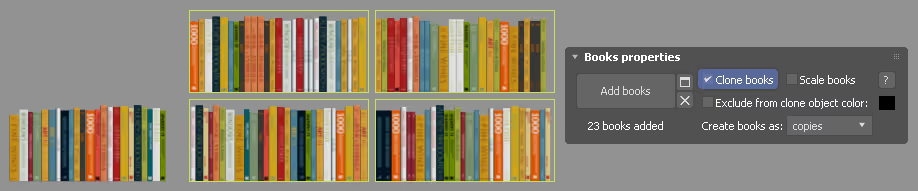
Plugins are a great way to speed up and simplify your workflow in 3ds Max. I hope you've found some of these plugins useful for integrating into your workflow. The process of developing high-quality architectural renders can be a daunting one. But, by relying on some of these simple yet powerful tools, you can start to focus more on art direction rather than the technicalities of building a scene.
Do you use any of these 3ds Max plugins in your workflow already? Let us know below and share your work with us!