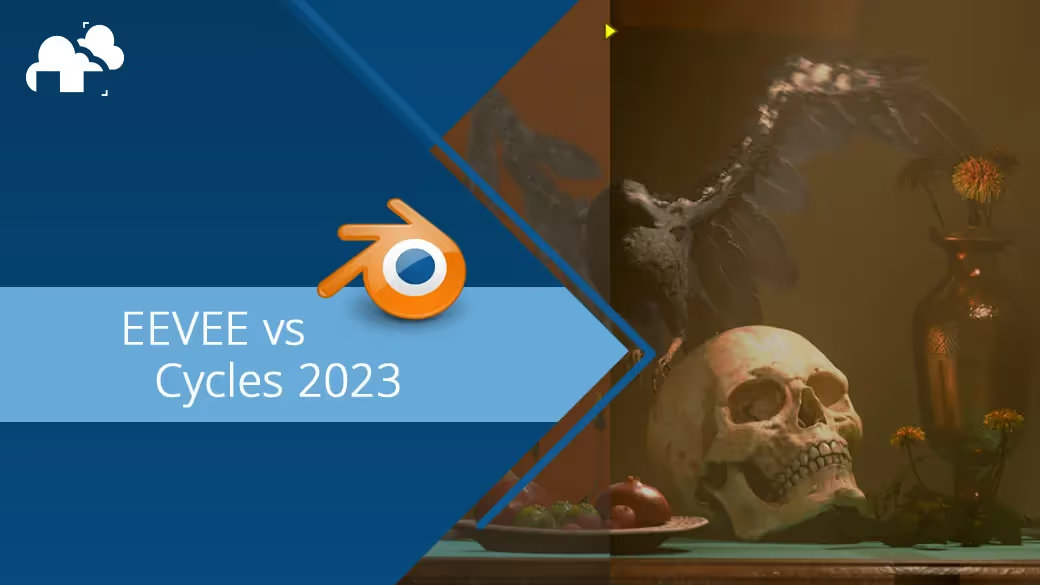
If you’re a Blender user, you probably know that there are two main rendering engines in Blender: EEVEE and Cycles. But what are the differences between them, and which one should you use for your projects? In this EEVEE vs Cycles breakdown, we’ll compare the features, benefits, disadvantages, and use cases of these two renderers, as well as how a render farm would play a role in determining which engine to use.
EEVEE is Blender's real-time rasterization render engine, which replaced the Blender Internal renderer in Blender 2.80. With EEVEE you can develop your scene in the viewport with lighting and materials with minimal latency (if any). EEVEE uses OpenGL to render the scene on your GPU, which means it can leverage the power of modern graphics cards to achieve good results in a fraction of the time it would take Cycles.
EEVEE's main strength is speed. It can render scenes with a sizable number of polygons, volumetrics, reflections, refractions, shadows, and more in real time (or close, depending on your scene and hardware). This makes it ideal for designing assets for video games, animations where realism is not the priority, or pre-visualization of your scene before rendering with Cycles.
EEVEE is gradually being improved on to fill the gaps in its feature set to make it fully viable as a production rendering option. In fact, EEVEE Next is taking the first steps towards the next generation of real-time rendering. Some features that have been added or improved in recent versions of Blender include:
- Ambient occlusion: adds contact shadows on the objects themselves, showing how each of them is exposed to lighting.
- Bloom: creates halos of light around bright objects on the scene.
- Screen space reflections: add reflections to the scene based on what is visible on the screen.
- Subsurface scattering: simulates how light penetrates and scatters inside translucent materials like skin, wax, or marble.
- Motion blur: adds a realistic blur effect to moving objects or camera movements.
- Depth of field: creates a shallow focus effect where only a certain distance range is in focus and the rest is blurred.
- Cryptomatte: generates masks for objects or materials on the scene, which can be used for compositing or editing in post-production.

Cycles is Blender's most feature-rich, production-proven renderer available in Blender. It is a path-tracing engine, meaning that it simulates how light rays bounce around the scene and interact with the various elements in it…
Cycles boasts a rich set of rendering features, including powerful PBR shading nodes, accurate subsurface scattering, vector displacement and adaptive subdivision, volume scattering and absorption, caustics, cryptomatte support, and more.
Cycles is heavily maintained and updated, with recent developments focusing on heavy optimization. This makes Cycles a relatively fast path tracer on top of its already impressive feature set, especially with the addition of OptiX-powered rendering, allowing it to leverage RTX cores to drastically improve rendering speeds.
It also has multiple viewport and render denoisers, including the powerful OIDN (CPU) and OptiX (GPU) denoisers. It also features multi-GPU rendering support for both Nvidia and AMD GPUs as well as GPU + CPU “Hybrid” rendering support.
Cycles' main strength is realism. It can produce photorealistic images and can handle complex lighting scenarios like natural light, indoor lighting, or HDRIs. It also comes with common industry tools for specialized lighting and compositing, and its performance increases significantly with every new Blender release.
Cycles' current development is focused on adding new features and improving existing ones to make it more competitive with other industry-standard renderers. Some of the features that have been added or improved in recent versions of Blender include:
- Adaptive sampling: automatically adjusts the number of samples per pixel based on the noise level of the image, saving render time and memory.
- Shadow terminator offset: reduces artifacts caused by low-poly meshes casting shadows on themselves or other objects.
- Persistent data: caches geometry data between frames when rendering animations, speeding up render times significantly.
- Light groups: allows you to control the intensity and color of individual lights or groups of lights after rendering without re-rendering.
- Light linking: allows you to specify which objects are affected by which lights or groups of lights.
- Caustics: simulates how light rays are refracted or reflected by transparent or glossy surfaces.

As you can see, both EEVEE and Cycles have their own advantages and disadvantages, depending on what you want to achieve with your render. Here is a summary of the main pros and cons of each renderer:
- Pros:
- Fast and interactive rendering.
- Real-time feedback in the viewport.
- Ideal for game assets, stylized animations, or pre-viz.
- Cons:
- Less realistic than Cycles.
- Requires more manual tweaking of settings and materials.
- Some features are not supported or limited, such as caustics, refraction, indirect lighting, and certain nodes like Light Falloff and Light Linking.
- Pros:
- Photorealistic rendering.
- Physically based shading and lighting.
- Ideal for still renders, high-quality animations, architectural designs, or product visualization.
- Cons:
- Slower than EEVEE.
- Requires more computing power and memory.
- Some features are not as fast or accurate as other renderers, such as caustics, light linking, or volumetrics.
So, when should you use EEVEE or Cycles for your rendering? The answer depends on factors like your time constraints and project goals. Ultimately, the best way to find out is to test your project on both engines However, here are some general guidelines that can help you decide:
- You need to render fast and often
- You are working on a game project or a stylized animation where the lighting setup is simple.
- You want to preview your scene in real time with realistic lighting and materials
- You work with a more stylized look that doesn’t require the nuances in lighting and surface properties that Cycles provides.
- You need to render realistically and accurately
- You are working on a still render or a high-quality animation
- You want to use physically based shading and lighting with minimal tweaking
- You need complex effects like caustics, refraction, or volumetrics
Of course, these aren't strict rules, and you can always switch between the two renderers depending on your needs. For example, you can use EEVEE for the initial stages of your project, where you are still experimenting with the scene layout, lighting, and materials. You could then switch to Cycles for the final render, where you want to achieve the best quality possible. Or, you can use Cycles for the main elements of your scene, such as characters or objects, and use EEVEE for the background or environment, where realism is not as important.

One of the factors that can influence your choice of renderer is the availability of online render farms. Online render farms are services that allow you to outsource your rendering to a network of powerful computers that can render your scene faster and cheaper than your own machine. This can save you time and money, as well as free up your computer for other tasks.
Online render farms can be especially useful if you are using Cycles for your rendering. As we mentioned before, Cycles is a path-tracing engine that requires a lot of computing power and memory to produce realistic images. This can take a long time on your own machine, especially if you are rendering animations or high-resolution images. Online render farms can speed up this process significantly by using multiple GPUs or CPUs to render your scene in parallel.
However, online render farms are not as useful if you are using EEVEE for your rendering. As we mentioned before, EEVEE is a real-time rasterization engine that renders very fast on your own GPU. This means that online render farms will not offer much improvement in terms of speed or quality over your own machine, or cause you to incur more expenses for a negligible improvement in render time.
If you have access to an online render farm that supports Blender and Cycles, you may be more inclined to use Cycles for your rendering, as you can benefit from the realism and quality that it offers at a speed that justifies the extra cost. On the other hand, if you’re working with a more cartoonish style and can afford to wait for renders to finish on your local machine, you may be more inclined to use EEVEE.
In the end, the right choice depends on your preferred style, hardware capabilities, and time constraints. EEVEE enables rapid experimentation, while Cycles ensures production quality. Consider starting projects in EEVEE to test lighting, then switch to Cycles for final beauty passes. Or leverage Cycles alongside EEVEE where realism is critical.
Online render farms can further expand Cycles' power for massive parallel rendering. Taking advantage of their GPU strength offsets longer individual renders. Conversely, EEVEE gets little benefit from offloading due to its GPU-based speed.
With a deeper understanding of each engine's strengths, limitations, and use with render farms, artists can maximize their creativity and efficiency. EEVEE and Cycles offer flexible solutions to suit any workflow - the choice is yours to craft beautiful images down the fastest path.