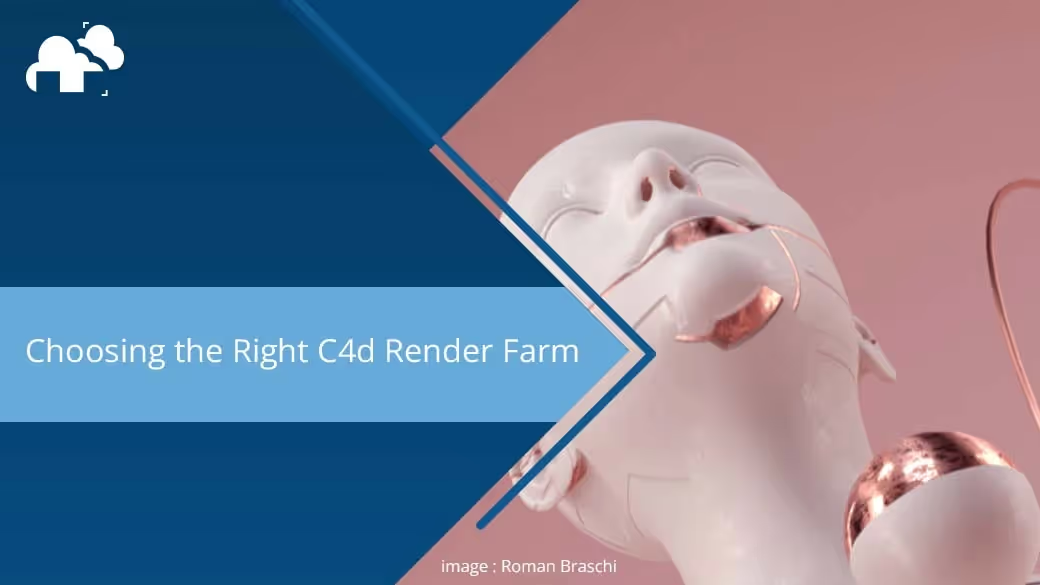
Cinema 4D, developed by Maxon, is an industry-leading 3D software known for its intuitive interface and powerful tools. As projects grow in complexity and rendering becomes more demanding, using a render farm can dramatically speed up the process, freeing up your local machine and allowing you to meet deadlines with ease. However, choosing the right render farm for Cinema 4D isn't just about finding any service. To get the most out of your rendering experience, it’s essential to focus on compatibility with Cinema 4D’s unique features, support for crucial plugins, hardware configurations, and pricing models.
Here’s what you should look for when selecting a Cinema 4d render farm for your Cinema 4D projects.
Cinema 4D has many features that set it apart from other 3D programs, and any Cinema 4d render farm you choose should support these functionalities to prevent issues during rendering. One of the most important features is the Takes System. This powerful tool allows users to create multiple versions of a scene within the same project file, which is especially useful for rendering different camera angles, lighting setups, or other variations without needing to duplicate the scene. Before selecting a render farm, confirm that it supports the Takes System. The ability to handle multiple takes efficiently can save you significant time, especially in large projects where different versions of scenes are required.
Another area to consider is the MoGraph toolset, which Cinema 4D is famous for. MoGraph allows designers to create complex motion graphics and animations using cloners, effectors, and dynamic systems. Because MoGraph setups can be calculation-intensive, ensure that the render farm supports caching methods like Alembic or point cache to guarantee consistent results across all rendered frames. Without proper cache handling, dynamic elements in your scenes may appear differently from one frame to the next, ruining the final output.
Cinema 4D users often rely on a wide range of plugins to extend the software’s functionality. Before committing to a Cinema 4d render farm, ensure that it supports the plugins essential to your workflow. The most common plugins that require full compatibility include render engines like Redshift, Octane, Arnold, and V-Ray. These engines each have unique requirements, such as GPU or CPU rendering capabilities, so confirm that the render farm has the appropriate hardware and versions installed.
For those using X-Particles for particle systems and simulations, it's critical that the render farm fully supports this plugin, along with proper handling of cache files to avoid discrepancies in particle behaviors between frames. Similarly, if you're working with TurbulenceFD for smoke, fire, or fluid simulations, the render farm should have the right infrastructure to process voxel data, as well as the necessary GPU acceleration for faster renders.
In addition to simulation tools, Greyscalegorilla plugins like Light Kit Pro or HDRI Studio Rig are widely used for lighting and rendering optimization. These plugins must be supported to ensure your lighting setups function correctly during the rendering process.
When it comes to rendering Cinema 4D projects, understanding the hardware infrastructure of a render farm is critical. Some projects, especially those using Redshift or Octane, require powerful GPU resources, while others using engines like V-Ray might depend on CPU power. Each render engine has its strengths, and the performance of your project will depend on the render farm’s ability to match these requirements.
For GPU-based render engines like Redshift, look for farms that offer machines equipped with high-end GPUs. The number of GPUs available on each machine will directly impact your rendering speed, so be sure to choose a farm with scalable GPU options if you need to render large scenes quickly. On the other hand, if you’re using CPU-based render engines like Arnold or the CPU mode of V-Ray, focus on farms that offer multi-core CPU configurations. The more cores available, the faster a Cinema 4d render farm will render your scenes, particularly when dealing with complex lighting or high-resolution outputs.
Render farm costs can vary significantly depending on the pricing model. Most farms offer two primary models: per hour (based on CPU or GPU hours used) or per frame (fixed cost per rendered frame). Depending on the complexity of your project, one model may be more cost-effective than the other.
The pay-per-hour model works well for projects that require rendering numerous frames with short render times. This model allows you to scale up the hardware used and reduce total render time, which is particularly useful for animation projects. On the other hand, the pay-per-frame model is often more suitable for projects with fewer frames but longer individual render times, such as high-resolution still images or complex single shots.
Many render farms offer cost calculators, allowing you to estimate the total cost based on your project’s resolution, render engine, and number of frames. Farms like ours also provide credits for first-time users, which can help you test their services without significant upfront costs.
A seamless workflow is essential when using a render farm, and many services offer direct Cinema 4D integration to make the process smoother. This can include custom plugins or desktop apps that allow you to submit jobs directly from within Cinema 4D, bypassing the need for manual export and upload of scene files. These plugins typically also support multipass rendering, enabling you to output different layers for compositing directly in your favorite post-production software.
Another valuable feature is live job tracking, which allows you to monitor the status of your render in real-time, providing updates on queue position, progress, and any potential errors. This kind of transparency is crucial, especially for larger projects with tight deadlines. Some farms offer this feature, giving you more control over the rendering process and ensuring that you can catch any issues early.
One of the primary reasons for using a render farm is to speed up rendering, especially for time-sensitive projects. The turnaround time of a render farm depends not only on its infrastructure but also on how scalable the system is. A good render farm should offer the ability to scale your job across hundreds of machines, significantly reducing the total time required to render complex scenes.
For projects with urgent deadlines, some farms offer priority rendering options, allowing you to bump your job up the queue for a faster turnaround. Ensure that the farm provides detailed information on its job queue system, so you know exactly when your job will start and how long it will take.
Finally, reliable customer support is a key feature to look for in any render farm. Rendering can sometimes produce errors due to software version mismatches, plugin issues, or other technical problems. A good render farm should offer 24/7 support through live chat or email to help resolve these issues quickly.
Additionally, a well-documented knowledge base or FAQ section can provide quick solutions for common issues. Render farms like ours also provide detailed error logs, allowing you to troubleshoot rendering problems yourself or with the help of their support team.
Choosing the right Cinema 4D render farm requires careful consideration of several factors. Full support for Cinema 4D’s unique features, compatibility with essential plugins, hardware suited to your render engine, and a flexible pricing model are all important aspects that can dramatically impact your workflow. When selecting a render farm, prioritize ease of integration, fast turnaround times, and responsive customer support. With these factors in mind, you can ensure that your project renders efficiently and at the highest possible quality, giving you more time to focus on creativity and production.