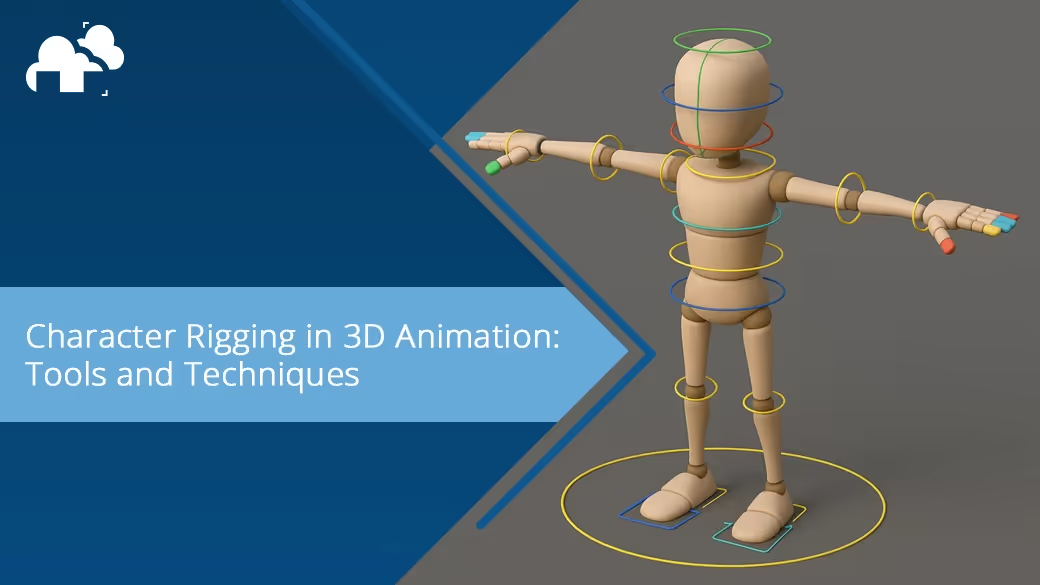
Whether you're creating a short film, a video game, or a stylized ad spot, character rigging is one of those technical art forms that quietly makes or breaks your animation. It’s the skeleton under the skin, the unseen scaffolding that lets your characters dance, walk, cry, or strike that dramatic pose in the final frame. In this article, we’ll unpack what character rigging is, why it’s vital, how to rig a character for animation, and what tools and tips can help you create more expressive and efficient rigs.
Character rigging is the process of creating a “rig”, essentially a skeleton made up of bones, joints, and controllers to animate a 3D (or 2D) model. Think of the rig as the puppet strings and the animator as the puppeteer. At its core, rigging links a mesh to a hierarchical structure of bones (also called joints), allowing you to animate complex movements like walking, blinking, or dancing. Without rigging, animation would be a painstaking frame-by-frame deformation of vertices. Rigging streamlines the workflow, making motions reusable and editable.
Whether you're animating humanoid characters or stylized puppets, rigging is the step that bridges modeling and animation.
So how does the process actually work? Here’s a simplified step-by-step workflow, with tips for both beginners and intermediate animators.
Make sure your 3D model is animation-ready:
Using your 3D software (Maya, Blender, 3ds Max, etc.), start placing bones and joints. Typically, you'd build a central spine, arms, legs, and a head. For humanoid characters, place joints at anatomical pivot points like shoulders, hips, elbows, and knees. Use mirror bone tools to speed up symmetrical rigging for limbs. You can also test the joint orientation in this step.
This step binds your mesh to the skeleton. Tools like automatic skinning (Mixamo, Maya’s Bind Skin, Blender’s Armature Modifier) can get you started, but you’ll almost always need to fine-tune with weight painting. Weight painting controls how much influence each bone has on the surrounding mesh. Think of it like a gradient: the elbow joint might have 100% influence on nearby vertices and 50% on those a bit farther away.
Controllers are user-friendly handles that make animating easier. Instead of rotating bones directly, you manipulate these NURBS curves or shapes, which then drive the skeleton.
Controllers can be:
Bend those knees, rotate the shoulders, twist the spine. Look for pinching, stretching, or collapsing. Use deformers, corrective shape keys, or adjust weights as needed.
Facial rigging can involve:
When we talk about skeletal animation, we’re referring to the method of using a hierarchy of bones to animate a character. It’s used across video games, films, and TV, and it’s the standard for both 2D (Adobe Animate, After Effects) and 3D workflows (Maya, Blender, 3ds Max, Cinema 4D).
At the heart of skeletal animation is the hierarchy. Bones are parented to each other so moving the hip affects the whole leg. This hierarchy lets us manage complexity: animating a walk cycle becomes manageable because the movement of bones cascades down.
Here's a look at some popular rigging tools across the industry:
Not every animation requires full 3D rigs. For 2D characters and web content, tools like Adobe Animate and After Effects are indispensable.
Here are some hard-earned tips to help streamline your rigging workflow:
Work with simplified versions of your model to test rigs. You’ll get faster playback and fewer headaches.
Keep bone names consistent. Animation software relies on names for exporting and retargeting, and it can be a huge help in the long run and avoid confusion when working together with other people.
Create rigs in parts (spine, arms, legs) and assemble them later. Easier to debug and customize. This is most prevalent in Unreal Engine.
Organize controllers and bones into layers for easier animation. Hide what’s not necessary.
Auto-rigging is great, but fine-tuned weight painting is what makes bends and twists believable.
Deformations like shoulders or knees often look weird. Use corrective deformers to sculpt them back into place during animation.
Before finalizing the rig, apply basic animations like walk cycles or turns. Look for collapsing or sliding geometry.
Character rigging is both a science and an art. It requires a technical understanding of joints, kinematics, and deformation, but also an eye for motion, silhouette, and believability. The right rig can make your character emote, act, and perform with clarity and style. Whether you’re working in Maya, Blender, or Adobe’s suite, the fundamentals remain the same: bones, weights, controllers, and passion. And if you ever feel overwhelmed by the complexity, remember that even the most advanced rigs start with a single joint.