
Blender 4.0 is here! This release of Blender brings tons of new tools and improvements that add up to a truly incredible list of features. We’ll be looking at all of the highlights of the release and exploring all of the new possibilities that Blender 4.0 brings.
Through our intuitive plugin, artists can seamlessly offload renders to GarageFarm.NET’s network of high-performance GPUs. With no long wait times or capped renders, you’ll have the power to bring the new 4.0 workflows to life. Sign up and try our Blender Render Farm with free $50 worth of render credit!
One of the best changes coming to Blender 4.0 is a new version of the Principled shader for the Cycles and EEVEE render engines. The new shader is now more accurate and efficient while providing a lot more user-friendly options to artists. Part of the improvements are down to a rebuild in the order of how the shader is calculated, calculating things like Sheet and Coat on top of other elements, leading to improved realism across the board.
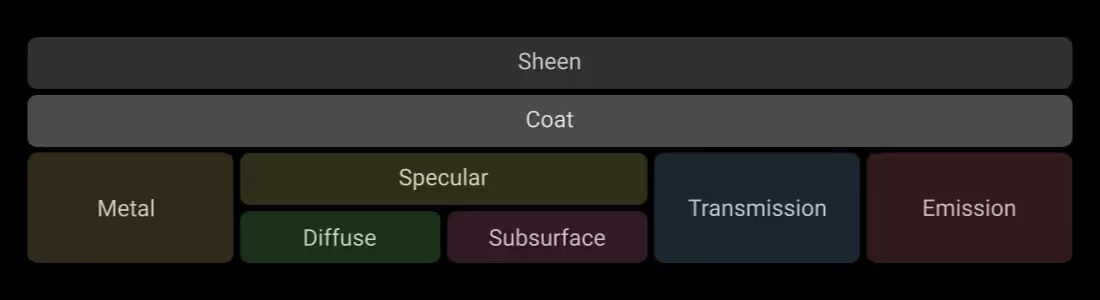
The shader also has new input controls for Subsurface Scale, Specular Tint, IOR, allowing artists to control these settings using more complex node setups.
Color management in Blender was greatly improved when the Filmic view transform was introduced back in 2017, but now Filmic is finally set to be replaced by a new color system named AgX. AgX improves on Filmic by offering a more realistic reproduction of colors in bright and over-exposed areas. This means that highlights will now have more accurate saturation, an area where Filmic and other view transforms have struggled in the past.
.avif)
Filmic, alongside the Standard view transform, will remain in Blender, but AgX will be the new color science the Blender is based on for the foreseeable future.
Light Linking, a long-awaited feature, has finally been implemented in Cycles. Light (and shadow) linking allows artists to set lights to only affect certain objects in a scene. While not physically accurate, light linking allows greater control over the look of renders and can solve lighting issues in ways that haven’t been easy or even possible to solve in the past.
.avif)
Each object now has a new lighting linking and shadow linking control in its properties to allow users to control what lights and shadows are affecting it. To learn more about Light Linking, you can check out our preview of the feature here.
Geometry nodes have slowly become more advanced since their instructions, but this release of Blender brings them to the next level with something called Node Tools. Node tools are based on geometry nodes and allow users to save operations for future use, allowing for receptive workflow tools without needing to use any scripting or Python.
Node tools can be saved and even added as assets to a project. Once created, node tools are available directly from the 3D viewport to be used on objects. A host of new tool-specific nodes are also now available, allowing for repetitive operations, the use of mesh selections and face sets, and the 3D cursor in tool workflows.
Apart from the headline rendering features like light linking, there are plenty of smaller improvements to Cycles and EEVEE rendering. To start, glossy shaders in Cycles now support path guiding! Previously path guiding was only supported for diffuse shaders, the addition of glossy shader path guiding should make for much cleaner and less noisy renders.
There are also big improvements to procedural textures. The Voronoi and noise textures now have additional input controls and support a much higher level of detail using fractal noise. And last but not least, the Hair BSDF shader now supports the new Huang shading model that should allow for even more realistic hair rendering in Cycles.
4.0 also has lots of improvements to the usability of Blender. The UI is now rendered using the “Inter'' font by default, replacing the aging Bfont typeface. The new font gives Blender’s UI a much-needed refresh, making text clearer across the interface.
There are also tons of new improvements to search in Blender. Almost every menu in Blender is now searchable, making the task of finding the tool you need a bit less intimidating. Recently searched options now also appear at the top of the results, making it even quicker to find tools you frequently need.

Mesh snapping has also received a major upgrade. The new Snap Base feature allows artists to snap objects and meshes to specified points by holding down B while transforming. This allows for more precise snapping, especially when connecting or arranging objects together. Alongside this new feature, the entire mesh snapping UI has been rebuilt, making it much easier to understand what’s going on with each snapping option.
As you can see, there are tons of new features in Blender 4.0, and we haven't even covered all of them! You can check out the full release notes for Blender 4.0 here for even more details.
No matter if you use Blender for archviz, animation, or just as a hobby, it’s worth checking out all the updates yourself. So go download Blender 4.0 from blender.org yourself!