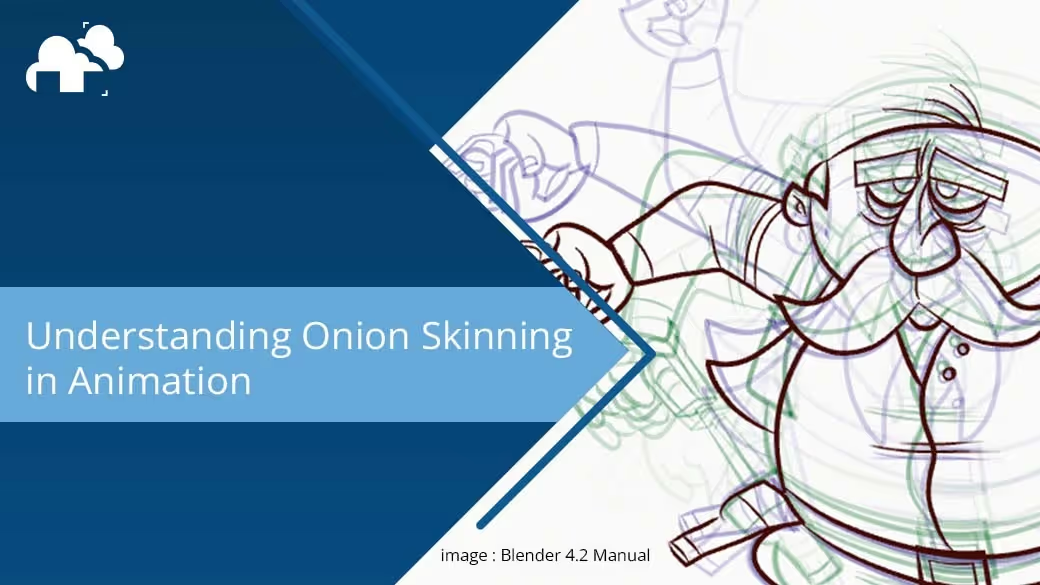
Animation, whether traditional or digital, relies on precise techniques to create smooth, flowing motion. Among the essential tools in an animator's toolkit is a feature known as onion skinning. This technique is a cornerstone in the world of 2D animation, helping animators visualize the movement of their characters or objects frame by frame. Onion skinning takes its roots from traditional animation methods and remains crucial even in today's sophisticated digital platforms.
Onion skinning is a vital feature used to simplify and refine the animation process. It allows animators to see several frames at once—both previous and upcoming—while working on the current frame. This feature enhances the ability to create smooth transitions, helping animators anticipate movement and better understand the relationship between frames.
In its simplest form, onion skinning is the process of overlaying multiple frames on top of each other to visualize how objects or characters move through time. This feature gets its name from the analogy of peeling layers of an onion; each frame is like a translucent layer, with the current frame as the topmost layer. By showing both the current frame and faded versions of the previous and next frames, animators can tweak the motion with greater accuracy, ensuring fluidity.
When animating, it's essential to understand how a character or object shifts between keyframes. Onion skinning allows you to edit the current frame with the context of its surroundings—so you can refine the character’s shape and position to maintain a consistent movement sequence.
Start Animating demonstrates the importance of Onion skinning for creating easing in a simple sequence:
While this is meant for 2D animation, the usefulness of onion skinning for 3D animation will hopefully have been made apparent as well.
The term "onion skinning" traces back to traditional 2D animation. Early animators worked with paper and relied on lightboxes to view the sequence of drawings on semi-transparent sheets of paper, resembling the layers of an onion. As technology evolved, so did the tools of animation, but the concept remained integral. Today, onion skinning exists in digital animation software, offering a more efficient version of this classic animation tool.
Animation involves creating the illusion of motion through sequential images, known as frames. The transition between these frames is where the magic happens, and onion skinning plays a critical role in achieving smooth motion.
Onion skinning plays a crucial role in inbetweening, the process of crafting the intermediate frames that bridge two keyframes in animation. This ensures that the motion between key poses appears smooth and continuous, preventing any abrupt or unnatural shifts in the animation.
Another significant advantage of onion skinning is its contribution to motion consistency. By allowing animators to visualize multiple frames at once, it becomes easier to maintain consistent object positions and fluid character movements across a sequence. This minimizes the risk of jerky transitions or awkward jumps, making the motion appear more natural.
Furthermore, efficiency is greatly improved with the use of onion skinning. Animators can spot and correct mistakes without constantly playing back the animation, streamlining the editing process and saving valuable time in refining each frame. This makes the overall workflow faster and more efficient, allowing animators to focus on the quality of their work.
The most significant advantage of onion skinning is its ability to facilitate the smooth, fluid motion that high-quality animation demands. It ensures that transitions between frames are seamless, enhancing the overall flow of movement in a sequence.
Another key benefit is visual clarity. Onion skinning allows animators to view multiple frames at once, providing a clear understanding of how objects or characters move over time. This helps animators make more informed decisions about the positioning and timing of their animations.
Additionally, layer management is made easier in 2D animation with onion skinning. Animators can efficiently manage various layers, whether they involve characters, backgrounds, or special effects, ensuring that each layer integrates seamlessly into the overall sequence.
Finally, onion skinning is invaluable for fine-tuning motion. The immediate feedback it provides allows animators to refine and polish movements with precision, resulting in more dynamic and polished animations.
In the traditional animation process, onion skinning involved working with transparent sheets of paper, called cels, and lightboxes to overlay multiple frames. Animators could see the previous and next frames faintly behind the current drawing, allowing them to make incremental changes. This method was labor-intensive and required physical materials like tracing paper and acetate sheets. Each frame would be manually drawn by hand, with onion skinning aiding animators in ensuring fluidity between each motion. See how Professional Animator Aaron Blaise does it here:
With the advent of digital tools, onion skinning has been revolutionized. Today, 2D and 3D computer graphics and animation software allow animators to apply this technique with ease, showing faded versions of surrounding frames without the need for physical materials.
Modern tools allow animators to toggle onion skin visibility, change its opacity, and even customize the range of frames visible at a given moment. Digital onion skinning offers unparalleled convenience and control compared to the traditional approach.
As animation transitioned from paper to software, the core principles of onion skinning remained intact. However, software platforms like Adobe Animate and Blender transformed how animators approached the technique, adding features such as customizable frame previews and color-coded layers.
Akeytsu is a streamlined animation software specifically designed for character rigging and animation in both 2D and 3D environments. Its unique approach to animation sets it apart from more generalist tools like Blender or Maya, making it a favorite for animators looking for a lightweight yet powerful solution. With its intuitive interface and specialized toolset, Akeytsu focuses on simplifying the animation workflow, allowing animators to focus on creativity rather than navigating through a complex UI.
One of the standout features of Akeytsu is its highly efficient rigging system, which enables quick and easy character setup. The circle controller, along with the stacker and spinner tools, provides a user-friendly means to manipulate rigs, while the pose library allows animators to quickly recall and reuse key poses.
Onion skinning is a core feature in Akeytsu that enhances its powerful animation capabilities. Animators can activate onion skinning directly in the timeline, making it easy to visualize past and future frames while working on the current pose. This feature is especially useful in 3D animation, where fine-tuning motion and maintaining consistency across frames is critical.
In Akeytsu, onion skinning appears as ghosted versions of the mesh in the viewport, with the option to see both previous and upcoming frames. The transparency of these ghost frames can be adjusted for better clarity, and users can customize how many frames are shown at once. This allows for precise control over character movement and helps in achieving smooth, natural transitions between keyframes.
The combination of onion skinning and Akeytsu’s simple rigging system makes it a powerful tool for both beginner and professional animators. With this feature, users can focus on refining motion, ensuring consistency in timing and spacing, and improving the overall fluidity of their animations.
Akeytsu’s onion skinning is tailored to character animation workflows, providing an accessible solution for animators looking for a tool that emphasizes simplicity without sacrificing power. Its dedicated rigging and animation focus allows for smoother, more intuitive workflows, especially when compared to larger, more complex programs. The integration of onion skinning into this streamlined process makes Akeytsu an attractive option for animators who want a fast and effective way to bring characters to life.
If you’re considering adopting Akeytsu for your animation projects, you can check out how its onion skinning and other features work here:
Onion skinning can also be applied effectively to 3D meshes in Blender using powerful addons. One such tool is the Onion Skin for Meshes addon, which allows animators to visualize the motion of 3D objects across frames, similar to how onion skinning works for 2D elements.
Using the Onion Skin for Meshes addon, Blender users can easily apply onion skinning to their 3D models, helping to track and refine the motion of objects frame by frame. After installing the addon, animators can access it from the Animation Tab (after hitting N in the viewport in Pose Mode), where they’ll find an option to enable onion skinning for any active mesh. This addon provides a range of customization options, such as controlling how many past and future frames are visible, adjusting the opacity of each frame, and choosing color-coded previews to differentiate between keyframes.
With onion skinning applied to 3D meshes, it becomes much easier to adjust the movement of objects, ensuring smoother transitions and greater precision in animation. Whether you’re creating complex character movements or animating simple mechanical parts, this tool offers a level of clarity that enhances the entire workflow.
If you find the Onion Skin for Meshes addon useful, consider supporting its creator on Gumroad. Developing tools like this takes significant effort and creativity, and your support helps sustain valuable contributions to the Blender community. You can access the addon and offer your support here.
In modern software, onion skinning is highly customizable. Some key types include:
Most digital animation tools now offer the ability to adjust the colors of onion skin frames. For example, past frames can be rendered in a cool tone, while future frames appear in a warm tone. This clear differentiation helps animators distinguish between forward and backward motion with ease.
Yes, most animation programs allow you to set the number of frames you want to see before and after the current frame.
Yes, onion skinning can be applied in 3D programs, particularly with 2D elements like Blender’s Grease Pencil, which allows for 2D animation within a 3D space.
Traditional onion skinning required physical layers and a lightbox to see through them. Digital onion skinning is more flexible, offering customizable colors, frame ranges, and opacity levels.
Onion skinning allows animators to visualize the movement of objects across multiple frames, ensuring smooth transitions and accurate inbetweening.
In conclusion, onion skinning remains an essential tool for animators, providing a clear view of motion through multiple frames. Whether you’re using it in traditional paper-based animation or the latest digital software, mastering this technique will significantly improve the quality of your animations. With tools like Adobe Animate, Photoshop, and Blender offering advanced onion skinning features, animators have more control than ever over their frame-by-frame creations.