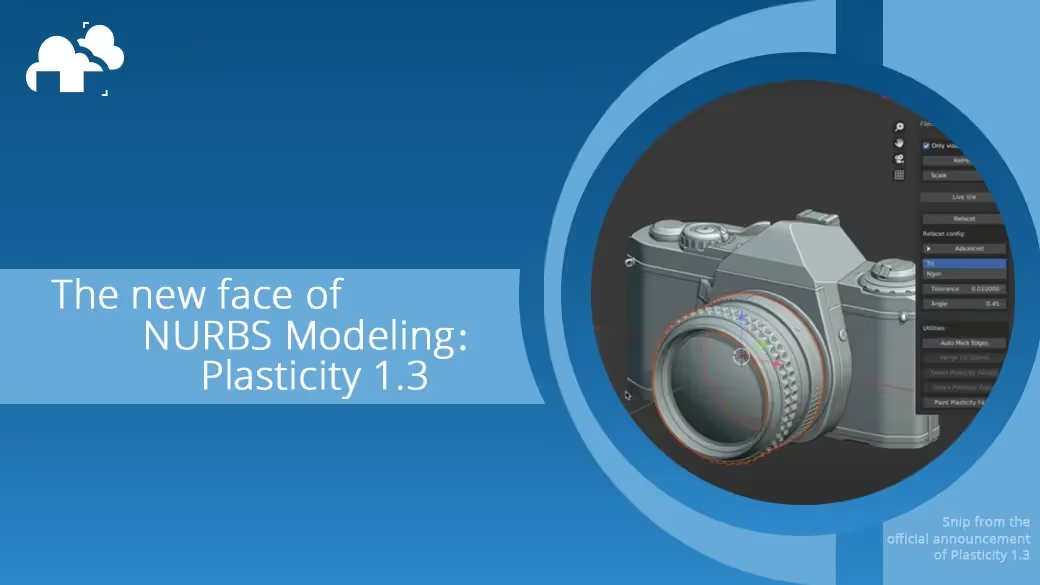
Hard surface modelers, particularly prop designers or prototype visualizers often navigate between the realms of geometric precision and creative freedom. Here’s where Plasticity casts its charm. Its fusion of NURBS and polygonal modeling workflows caters to the meticulous demands of hard surface modeling, providing a platform where precision meets intuition. It’s a shift from a polygon-dominant environment to a space where NURBS and solid surface modeling reign, offering a new realm of geometric accuracy.
NURBS (Non-Uniform Rational B-Spline) modeling is an important computer-aided design (CAD) and computer graphics technique for generating and representing curves and surfaces. NURBS uses mathematical formulas and control points to define smooth curves and surfaces, allowing for precise modeling of complex organic shapes found in applications like human faces, automotive designs, and more.
Unlike polygon meshes, NURBS models are vector-based and mathematically defined, so they can be scaled to any size without losing quality and maintain smoothness, unlike polygons. This makes NURBS well-suited for modeling realistic contours in industries like manufacturing, transportation, and medicine where precision is key.
NURBS allow for continuous curving surfaces rather than flat or angled surfaces, accurately representing the types of freeform surfaces important for engineering and design applications that need to be translated seamlessly between the design, engineering, and manufacturing phases.
Beyond CAD, NURBS finds applications in related visualization fields like 3D scanning, motion capture, character modeling, visual effects, and prototyping. Common file formats like IGES, STEP, and software such as Maya, 3ds Max, Blender, and Rhino all provide varying support for working with the vector curves and surfaces defined through NURBS.
Plasticity has been carving a niche in the 3D modeling arena as a tool that melds the structured approach of NURBS modeling with the more fluid, polygonal modeling workflows familiar to Blender enthusiasts. It's not just a modeling software; it's a bridge between the rigidity of traditional CAD tools and the artistic freedom championed by polygonal modeling environments. It marries the precision of NURBS modeling with the flexibility and creativity typically associated with polygonal modeling workflows seen in software like Blender.
Plasticity is designed to be user-friendly, providing a straightforward environment and workflow, even for those unfamiliar with solid surface modeling tools. It supports exporting work to be finished in various game engines or other tools, indicating its compatibility and applicability across different stages of the design and development process.
While the industry has predominantly transitioned towards polygon-based modeling, Plasticity reintroduces NURBS to modern workflows, making it relevant for specific modeling needs.
Plasticity 1.3 unveils the Blender Bridge add-on, allowing a seamless transfer of mesh data between Plasticity and Blender. This real-time link facilitates a live preview of models with Blender's robust rendering features, eliminating the cumbersome export-import routine. Modifications in Plasticity reflect instantly in Blender, preserving the materials and group structures, thus enriching the workflow experience.
The new release also introduces the chordal fillets feature, maintaining a constant chord length regardless of the angles, and enhancing geometric consistency across models. Additionally, customizable radial menus expedite command execution, streamlining workflow transitions. The enhanced Isolate command now allows the hierarchical hiding of objects, invaluable in managing complex scenes.
Moreover, Plasticity 1.3 enhances kitbashing workflows by allowing multiple window operations, and the 'Copy with Placement' and 'Paste with Placement' commands facilitate precise object placements across different windows. Enhancements extend to the Outliner, providing bulk state changes, easy navigation, and improved group management, aiding in efficient scene organization.
Various other enhancements like the Move Gizmo for edge movements, new commands for group selections, and projection of outlines enrich the modeling toolkit, making Plasticity 1.3 a substantial update for hard surface modelers.
Plasticity 1.3 opens doors to a realm of creative exploration. Its compatibility across multiple operating systems and the friendly interface for Blender users make it a worthy companion for those keen on diving into the intricacies of 3D modeling without a steep learning curve.
See Plasticity in action here: