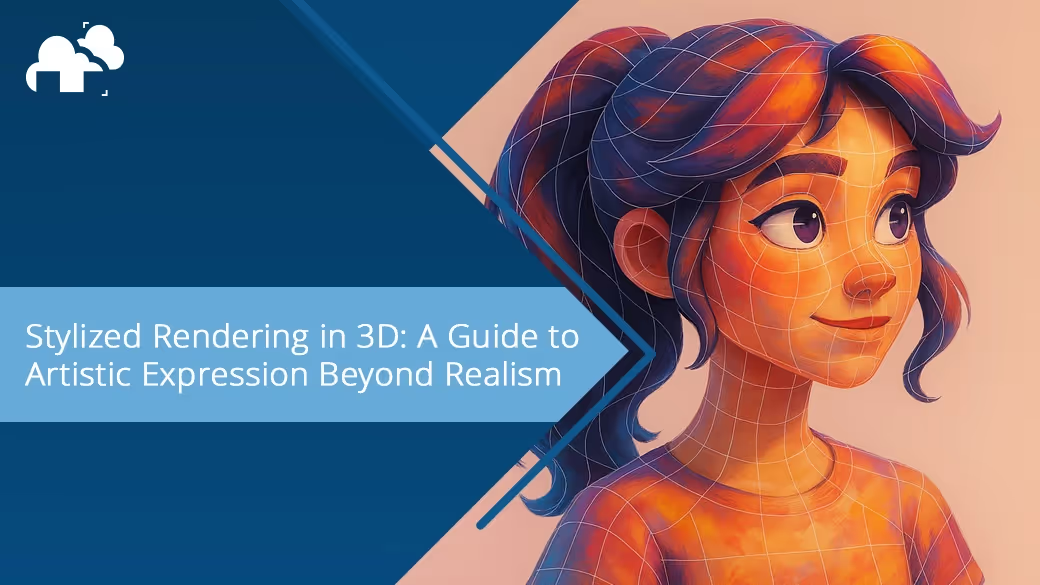
Realism is not the only route to beauty in 3D. If you’ve ever been captivated by the painterly worlds of Klaus, the electric energy of Spider-Man: Into the Spider-Verse, or the beautiful and engaging world of Arcane, then you’ve seen stylized rendering at work. Stylized rendering isn't just "cartoony" or "simplified"; it’s an artistic choice that can convey emotion, storytelling, and visual identity in ways realism sometimes can’t.
Stylized rendering is the practice of intentionally departing from real-world physics in the depiction of materials, lighting, and forms. It can range from soft painterly strokes and exaggerated lighting, to sharp toon outlines and surreal shading models. Unlike photorealism, which aims to mimic reality, stylized rendering serves the narrative or emotional tone of a project. It can be whimsical, gritty, abstract, and many more. But above all, it’s deliberate. Instead of asking “what or how would this look like in real life?”, stylized rendering asks “what should this feel like?” or “what can this convey or represent?”.
In stylized art, less is often more. Geometry is designed to read clearly, especially in silhouette. Think of the clean shapes in The Legend of Zelda: Breath of the Wild or the exaggerated curves in Pixar characters. It’s important to avoid over-detailing and to let strong forms and purposeful exaggeration carry the visual weight. There is also an emphasis on negative space and strong profile shapes, as well as the use of bevels and soft corners to create smooth effect.
Textures in stylized renders rarely follow photorealistic PBR workflows. Instead, they’re often hand-painted or modified to align with a specific visual theme. Hand-painted textures to suggest surface detail without relying on high-frequency detail. There are also other techniques such as the use of gradient ramps to simulate light falloff without actual lighting calculations, and stylized normal maps to exaggerate features or have them be more unique. However, texture uniformity still matters, even in stylized work. So it’s important to continue to use things like checker maps and texel density tools to keep scale and detail consistent across your assets.
Lighting is arguably where stylization shines brightest as you’re no longer bound to accurate bounce or real-world behavior. There are different kinds of lighting with stylized rendering such as two-tone lighting, which is inspired by anime and traditional 2D animation. This technique divides light and shadow into flat regions for a graphic look. There are also colored shadows wherein instead of neutral darks, shadows can be any kind of color, such as using complementary colors for key lights for a more painterly contrast. This can also easily go to other parts of lighting such as having highlights to have different colors, or maybe even glowing shadows!
NPR shaders are the technical heart of stylized rendering. They discard the photoreal BRDF and lighting models in favor of custom visual logic. There are several parts of NPR including:
The most recognizable NPR style, it uses flat regions of light and shadow with clean cutoff points. You can create this effect with a ramp node or light falloff manipulation.
In Blender, this can be achieved using the Freestyle engine, inverted hull techniques, or edge-detection shaders. However, Blender is not the only software that allows this feature and the same principles can be applied to other softwares such as Maya.
Gradient ramps allow you to define exactly how light transitions on a surface, giving you painterly or surreal effects.
While traditional lighting aims to mimic real light behavior, stylized rendering lets you hack your light model. Gobo-style lights can be used to simulate shadows from imaginary obstacles like treetops or stained glass, adding a subtle complexity to simple lighting. You can also override light falloff to create uniform lighting across large areas, or exaggerate specular highlights for a shiny, toy-like finish, or use “painted lights”, textured emission planes or gradient-projected lights that affect only specific parts of the scene.
Stylized rendering thrives in post. This is where you tie everything together and push the look further. Bloom, for example, can be used for a dreamy or magical look, while chromatic aberration can add visual flavor and a sense of camera lens behavior that’s great for sci-fi or other genres. Color grading can push the tones and hues to match a concept painting or visual reference and screen-space outlines can give your characters or assets clean borders for readability to stand out from the environment.
Blender is an excellent playground for stylized rendering. The Freestyle engine can be used for outlines and edge-based drawing, and the Shader Editor allows for full customization of light interaction, fresnel effects, and color manipulation. Eevee also works great for fast, stylized previews with screen-space effects, and you can download a variety of add-ons to give you a head start with NPR setups or effects.
Game engines offer real-time stylized pipelines with extensive shader control. For example, the Shader Graph (Unity) and Material Editor (Unreal) let you build custom NPR shaders visually. You can also use Post-Processing Volumes for color grading, bloom, and stylized fog, as well as tools like Unity’s URP (Universal Render Pipeline) or Unreal’s Material Functions offer templates for stylized effects.
Stylized rendering benefits from personalized textures. Substance Painter is the industry standard for texturing and supports hand-painting and smart masking, which is great for painted wear and detail. Photoshop also remains powerful for creating base textures and stylized patterns. However, don’t forget procedural workflows too: using masks and grunge maps creatively can mimic hand-painted detail with more control and also keeps workflows less destructive if any changes need to be made down the line. Those can be done in different softwares such as Substance Painter, Substance 3D Designer, and even Blender.
Ensure your models, textures, and lighting follow a coherent visual language. Stylization only works if it’s applied intentionally across the board.
Just because you can add 30 nodes to mimic brush strokes doesn’t mean you should. Keep your shaders efficient and optimized as it can also save you much more time during the rendering phase.
Stylization isn’t just about materials, lighting tells a story. Avoid flat, unconsidered light setups or only think about what looks cool. Think about how it affects the scene and be careful to not overdo the light setups as well to keep things optimized and smoothly running.
While it’s not always a requirement, compositing or post processing can bring magic to a project after the render is done. There is no harm in trying different post processing techniques to see which fits your project best or what enhances it.
Stylized rendering is more than just a “look”, it’s also a creative philosophy. By understanding and bending the rules of 3D art, you can unlock an expressive language that connects with audiences not only visually, but emotionally. There is nothing wrong with embracing abstraction and breaking free from realism. The world of stylized rendering is a sandbox full of creative freedom.