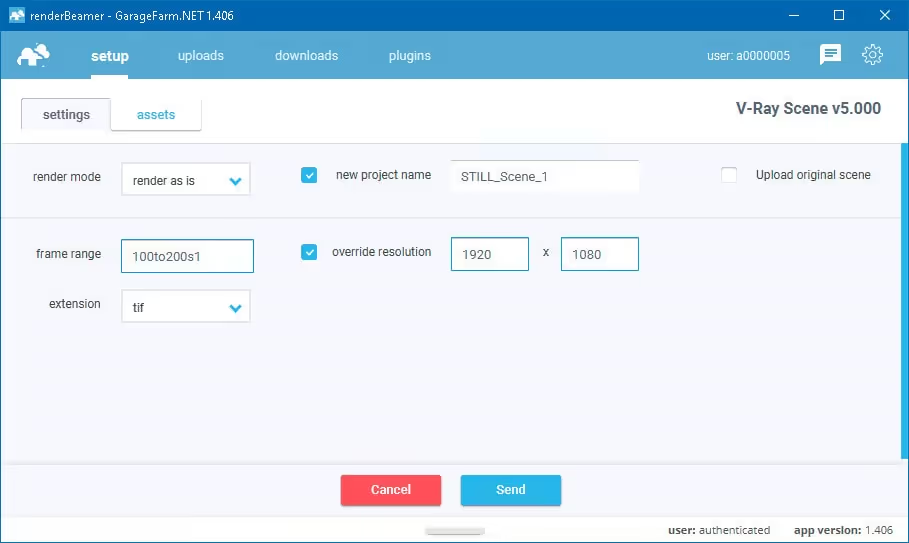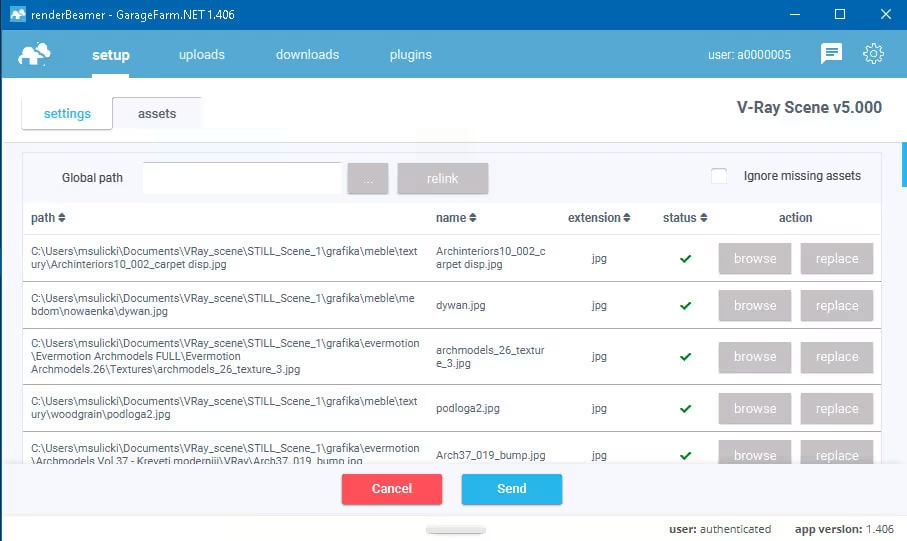Enjoy our next roundup of software updates on our render farm.
- Changed plugin modes names and setup - now plugin offers only 4 modes instead of 5
- Removed "Brute force animation - bake and render" mode from the plugin due to no usage
- Changed plugin mode names:
- Render as is (Default) - previously Render as is
- Still image / strips (Still Shot) - previously Still image - render / bake and render
- Irradiance animation (Animation pre-pass & rendering) - previously Full animation - bake and render
- Irradiance camera (Camera fly-through & rendering) - previously Camera animation - bake and render
- Fixed “Cache GI on farm” not being selectable
- Fixed Phoenix FD .aur cache support
- Fixed support for Corona Volume Grid .vdb assets
- Improved handling of Anima .anipack assets - added an additional switch for manual selection of .anipack files (switch is located in the plugin settings panel)
- Added support for zipped anipacks assets (3ds Max 2016 lower, along with renderBeamer 1.406 updates)
- Now 3ds Max plugin is working on sockets API
- Fixed relative output path issues (userOutput=""..\..\ in render output path)
- Fixed UHD relinking (strips mode)
- Fixed an issue connected to sending multi-camera in V-Ray
- Fixed “save render elements separately” switch’s incorrect behaviour when using EXR output format
- Fixed Forest Pack & Railclone version detection
- Added a warning for animated scenes created with Forest Pack when using visibility object setting
- Fixed the issue where the V-Ray version was read incorrectly. Renderer version is now correctly saved to the .gfs file.
- Fixed frame range length validation. The maximum supported frame range length is 99999 frames.
- Improved support for Corona LUTs. Now the plugin supports separate LUT files on each camera.
- Fixed support for X-Particles - including folders/sub-folders/separate cache files
- Improved support for font collections. Now, all kinds of collections (bold/italic/semi and so on) are correctly forwarded by the plugin. This fix does not include the version above R21 on macOS.
- Fixed support for network port number setup (setupport.gf)
- Fixed empty render settings issue. The issue existed when the scene contained default 'Main take' as parent, and second take as children with 'use from parent' settings for render preset and camera.
- Fixed video output checking procedure for multipass
- Fixed relinking & uploading GI cache maps. Now the plugin supports all kinds of GI combinations, including 'full animation' type of maps (3 engines GI engines/3 files per frame).
- Fixed plugin 'AttributeError' (AttributeError: 'c4d.BaseList2D' object has no attribute 'GetBranchInfo')
- X-Particles Auto Deploy - use an empty string instead of "None" when the version cannot be read
- Improved support for Stage tag camera keyframes (selector tool)
- Now plugin supports 2 case scenarios: 1st - camera switcher is created with start/end frame for each camera / 2nd - camera switcher is done only with start frame (no ending frame for each camera)
- In the 2nd case scenario our plugin automatically sets the camera switch end frame just by setting one frame as before the camera switching
- Added support for render output $take and $camera tokes
- Disabled plugin/renderBeamer context menu in UI
- Fixed support for fluid/smoke caches
- Improved sequence handling. When the scene is uploaded with the next version (gv001) sequences are automatically checked and collected to the same folder.
- Stereoscopy in multi-view has been disabled
- Fixed relinking IES assets on macOS
- Added “save before upload” warning
- Added support for video sequencer assets
- Fixed plugin issues when checking V-Ray Volume grid caches
- Improvements for UDIM support
- Added support for OCIO CTFS configs folder
- Added support for substance assets (.sbsar)
- Added prompt for missing renderable camera for non-renderable layers
- Added unzip functionality in Socket API (required by 3ds Max v152)
- Fixed plugins installation on Mac OS
- Blender Cycles GPU device type (GPU or GPU - Optix) is now read from gfs when adding a job
- Blocked negative frames in Blender
- Minor changes in the onboarding message
- We added new payment methods. Now users can pay for rendering with Zen and Revolut payments systems
- Registrations have been blocked for disposable/temporary email addresses. An appropriate error message will now show up during the registration.
- Added help/tooltips information to multiple Web Manager functions: Output path, Output file (w/o ext), Extension (AE/video job), Job node limit, FPE
- Added a link to the FPE guide under the FPE tooltip in the submit window
- Fixed an issue connected with detecting correct email address while resetting the password
- Fixed GPU device detection for Blender rendering (CUDA/OptiX)
- New users who haven't made any payment can render a maximum of 30 jobs simultaneously
- Added checking of .rs file numbering
- Fixed render range exporting issues
- Plugin UI & workflow has been rebuilt. Now the plugin UI is displayed directly in renderBeamer.
- New UI includes a new asset tracker
- Fixed plugin workflow issues for scenes that are saved directly on the drive root (like C:\ D:\)