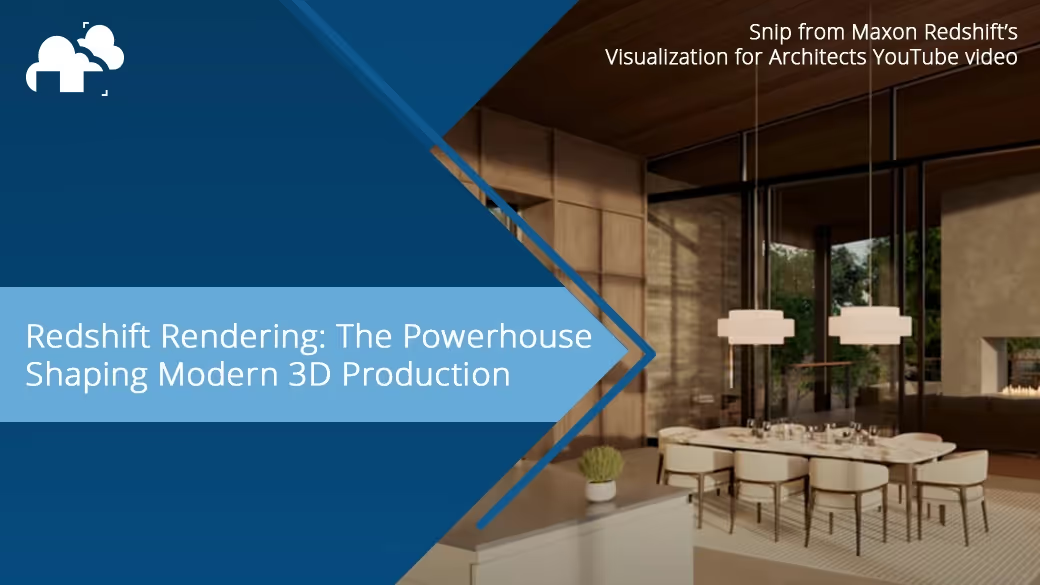
In the ever-evolving world of 3D computer graphics, speed and quality are the dual engines driving creative output. For artists working across film, animation, architecture, and interactive media, finding the right rendering solution often determines whether a project thrives or stalls. Among the top contenders in GPU-accelerated rendering, Redshift stands out as a powerful, flexible, and production-tested tool that integrates seamlessly into industry-standard workflows.
Redshift, developed by Maxon (also known for Cinema 4D), is a biased GPU renderer designed to offer the speed of real-time engines with the quality and control of offline rendering. Unlike CPU-bound render engines, Redshift takes full advantage of the parallel processing power of GPUs, allowing for significantly faster and flexible renders without compromising on photorealism. This makes it ideal for high-end production environments where turnaround time is critical.
Whether you're working with Autodesk Maya, Cinema 4D, Houdini, or Blender (via bridge tools or plugins), Redshift's integration into various 3D software platforms makes it a versatile choice. Its feature set includes support for complex shading networks, ray tracing, subsurface scattering, global illumination, ambient occlusion, and motion blur, all rendered at breakneck speeds on modern Nvidia and AMD GPUs.
Redshift is both fast and feature-rich. It offers a physically accurate rendering core with artist-friendly flexibility. This balance allows studios to maintain creative control without sacrificing efficiency. You get support for essentials like:
For lighting artists, Redshift offers a comprehensive suite of lighting options—area lights, mesh lights, photometric lights, and HDRI dome lights—that can be tweaked interactively in the viewport. Coupled with the renderer’s support for global illumination techniques like Brute Force and Irradiance Caching, lighting in Redshift becomes both intuitive and powerful.
Redshift supports several key platforms, enabling studio pipelines to adopt it without disruption.
As a Maxon product, Redshift offers tight integration with Cinema 4D. It features native shader nodes that align seamlessly with both the standard and node-based material systems. Artists benefit from live viewport rendering with Redshift previews, allowing real-time feedback on lighting and shading. Parameters for Cinema 4D lights, cameras, and objects are exposed and easily adjustable within the Redshift context. The engine also supports Cinema 4D’s MoGraph tools, making it a strong fit for motion graphics workflows.
Redshift for Maya provides comprehensive support for the Hypershade shader environment, enabling intricate material setups. Artists can use Redshift Proxies to convert and optimize scenes for rendering. The renderer handles a variety of asset formats including Alembic, FBX, and USD, facilitating asset exchange and reuse. It also includes custom render global settings tailored specifically for Maya, giving artists deep control over sampling, lighting, and render passes.
In Houdini, Redshift complements procedural workflows exceptionally well. It integrates with Solaris (USD-based workflows) and provides a powerful node-based shading system. Viewport previews offer quick feedback, making iteration faster during look development. Exported USD scenes retain compatibility with other renderers in the Solaris framework. Redshift also includes Houdini-specific tools for proxies, instancing, and caching, which streamline scene management for effects-heavy projects.
Although Redshift is not officially supported natively in Blender, a number of community-developed plugins bridge the gap. Redshift’s nodes can be used within Blender’s shader editor, providing access to its powerful rendering features. Users also benefit from viewport previews and the ability to interactively adjust lighting and materials. These plugins are frequently updated to maintain compatibility with Blender’s evolving architecture, making Redshift a practical option for users of this open-source platform.
Redshift also integrates into Katana, a 3D lighting and look development software widely used in large production environments. It supports ZBrush pipelines by updating lighting information directly into a project or pre-sculpted models without having to render it right away or bringing it in a different software. For compositing, Redshift generates EXR AOVs that can be seamlessly imported into Nuke or Natron, providing a solid bridge between rendering and post-production.
Redshift supports a physically-based rendering (PBR) approach, utilizing common texture maps such as diffuse, roughness, specular, metalness, normal, and displacement. Artists can build layered materials to simulate real-world surface complexity, like corroded metal or painted wood. Subsurface scattering (SSS) makes it ideal for rendering organic materials such as skin or wax, while volume shading capabilities support effects like fog, fire, and smoke. Advanced texture mapping techniques, including UDIMs and triplanar projection, ensure flexibility in texture application across complex surfaces.
Lighting in Redshift is designed to achieve photorealism with speed and accuracy. Artists can control how certain parts of a scene react to light and deploy mesh lights derived from standard geometry or use photometric lights based on real-world measurements and IES profiles. Environment lighting is typically achieved using HDRI dome lights, providing realistic reflections and ambient tones. Lighting calculations are faster and for global illumination, Redshift allows users to choose between brute-force techniques for accuracy and irradiance caching for speed, offering full control over lighting fidelity.
Redshift includes multiple tools to help balance visual quality and render times. One of them is adaptive unified sampling, which focuses computational effort on noisy regions, enhancing efficiency. Redshift also supports out-of-core texturing, and is highly efficient in using VRAM (Video Random Access Memory), and is able to render high poly scenes with ease.
Redshift’s Arbitrary Output Variables (AOVs) offer granular control in compositing. Users can render out layers or passes such as diffuse, ambient occlusion and shadows, and includes Cryptomatte support for object-based masking. Deep EXR output enables the storage of additional data like depth and motion blur in the render.
Redshift is widely used in feature films and visual effects production. It excels at rendering fluid simulations, fire, smoke, and debris (that are often simulated in Houdini) while maintaining efficiency and realism. For character work, its subsurface scattering and hair rendering capabilities enable lifelike skin tones and fur. Additionally, Redshift is used for creating set extensions, matte paintings, and lighting CG elements to match live-action backplates in post-production pipelines.
In broadcast and commercial work, the pairing of Cinema 4D and Redshift is a go-to solution. Designers benefit from the renderer’s interactive feedback, which significantly accelerates the creative process. Redshift’s GPU acceleration reduces render times across entire campaigns, including frame-heavy spots and branding sequences. Complex shaders and stylized lighting setups can be built with ease, making Redshift a favorite for high-impact visual design.
Architectural visualization artists use Redshift to generate compelling visual narratives for design presentations. It’s particularly effective for daylight studies, where artists manipulate HDRIs and solar angles to simulate natural light over time. Redshift handles massive architectural scenes well thanks to its proxy system and efficient memory use. Its ability to render tiled and repeated textures allows for detailed facades and interiors, while clean AOV outputs simplify post-processing in compositing tools.
Redshift also plays a key role in asset creation for virtual reality and real-time visualization. Artists can bake lighting into textures using ambient occlusion passes, reducing real-time computational load. Redshift’s baker shaders allow for export-ready content that fits into engines like Unreal or Unity. This enables creators to preview assets in high fidelity before engine integration and maintain visual consistency across platforms.
Redshift often gets compared to Octane and other GPU renderers like V-Ray GPU. While Octane prides itself on being unbiased and delivering ultra-realistic results straight out of the box, Redshift is a biased render engine and can give users more control over their project. It lets artists make trade-offs that preserve quality while improving render times. This can be a significant advantage when rendering complex scenes with multiple assets, large textures, or high-resolution output. Redshift's memory management (especially its out-of-core rendering) also often makes it more reliable in scenes where Octane or other GPU engines might crash due to memory limits.
To get the most out of Redshift, consider these best practices:
Redshift is a full-featured, production-ready solution designed for modern 3D pipelines. By combining GPU-acceleration with a rich toolset and deep integration with major 3D software like Cinema 4D, Maya, and Houdini, Redshift empowers artists to deliver amazing results with efficiency and control. Whether you're lighting a photorealistic architectural interior, animating a character for film, or rendering VR assets for interactive experiences, Redshift’s balance of speed and quality makes it a compelling choice in today’s rendering landscape.
If you haven’t yet tried Redshift, now might be the perfect time to integrate this powerhouse into your 3D workflow. And if you need help with rendering, GarageFarm.NET is a render farm that lets 3D artists render projects using powerful cloud servers. It has a Redshift render farm and a guide for users, as well as 24/7 support.