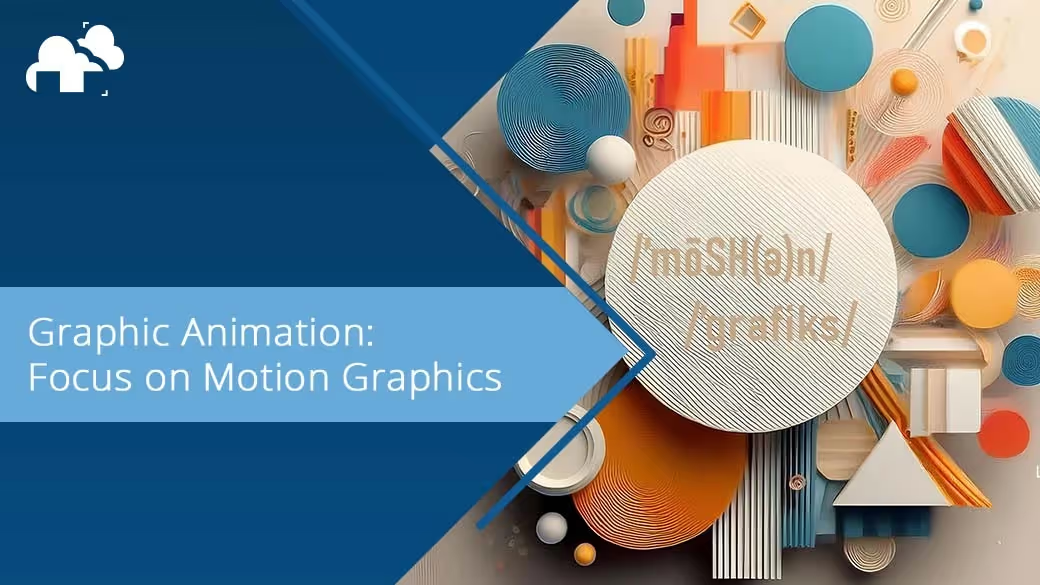
Motion Graphics is a medium that marries the elements of graphic design with animation. This fusion has given rise to a dynamic form of visual communication that plays a pivotal role in everything from advertising to film, web design, and mobile apps. Understanding motion graphics and their evolution is crucial for anyone involved in creative industries or digital marketing. For 3D artists, Motion Graphics can be a lucrative and fulfilling avenue for work and self-expression. In this article, we’ll delve into its origins, applications and methodology.
Motion graphics are animated graphic designs that convey information, ideas, or narratives in a visually engaging manner. Unlike traditional animation, which often involves character-driven storytelling, motion graphics focus on the movement of graphic elements, such as text, shapes, and images, to create visual stories. This distinction allows motion graphics to be more abstract, making them ideal for conveying complex information in a simplified and visually appealing way.
Motion graphics can be seen everywhere, from the opening credits of a film to the explainer videos used by businesses to introduce new products or services. Their versatility allows them to be used across various platforms, including social media, websites, and mobile applications. As such, motion graphics have become a staple in modern visual communication, offering a way to capture and hold the attention of a target audience in an increasingly cluttered media environment.
While Motion Graphics was typically associated with flat shapes and vector art, Title sequences in particular have evolved to match the Cinematic tone of the shows they introduce. One recent example is the opening of FXs Shogun, as seen here:
The history of motion graphics is deeply intertwined with the development of graphic design and animation. The term "motion graphics" was popularized by John Whitney, a pioneer in computer animation, who created some of the earliest examples of this art form in the 1960s. Whitney's work, along with that of other early innovators, laid the groundwork for the evolution of motion graphics into a distinct field of design.
Over the decades, motion graphics have evolved alongside advancements in technology. The introduction of computers revolutionized the way motion graphics were created, allowing for more complex designs and smoother animations. Software like Adobe After Effects, introduced in the early 1990s, became a game-changer, enabling designers to create intricate motion graphics with relative ease.
As technology advanced, so did the capabilities of motion graphics. The transition from 2D to 3D computer graphics expanded the possibilities even further, allowing for more depth and realism in motion design. Today, motion graphics are an essential component of digital media, used in everything from cinematic visual effects to animated infographics and social media content.
See this video upload by Everything Has Its First Time for a glimpse of John Whitney’s early experiments:
One of the most common questions about motion graphics is how they differ from traditional animation. While both involve the movement of visual elements, the key difference lies in their purpose and style.
Traditional animation typically focuses on character-driven stories, using detailed drawings or models to bring characters to life. This type of animation often requires a significant investment of time and resources, as each frame must be carefully crafted to ensure fluid movement and emotional expression.
In contrast, motion graphics are more focused on the movement of graphic elements rather than characters. This can include the animation of text, shapes, icons, and other design elements to create visual narratives or convey information. Motion graphics are generally less labor-intensive than traditional animation, making them a more accessible option for many designers and marketers.
However, the lines between motion graphics and traditional animation are increasingly blurred, especially with the rise of hybrid techniques that combine elements of both. For instance, many modern motion graphics incorporate 3D elements, bringing them closer to the realm of computer animation. This overlap has led to a broader understanding of motion graphics as an umbrella term that encompasses various forms of animated graphic design. Manuel Does Motion sums it up in his video:
Creating motion graphics requires a combination of creativity, technical skill, and the right tools. Whether you're a seasoned designer or just starting out, understanding the process and knowing which software to use is essential for producing high-quality motion graphics.
The first step in creating motion graphics is selecting the appropriate tools and software. The choice of software can significantly impact the quality of your work, as well as the ease with which you can execute your ideas.
Several software options are available for creating motion graphics, each with its own set of features and advantages. Adobe After Effects is one of the most popular choices, known for its robust toolset and integration with other Adobe Creative Cloud applications. After Effects offers a wide range of plugins and effects, making it a versatile choice for both simple and complex projects.
For those looking for an alternative, Blender is an open-source 3D software that has gained popularity for its powerful animation capabilities. Although traditionally associated with 3D modeling and rendering, Blender's motion graphics tools have evolved to rival those of more specialized software. Its node-based workflow allows for intricate control over animations, making it a strong contender for motion graphics creation.
Cinema 4D is another top-tier option, particularly favored by professionals in the film and advertising industries. Known for its user-friendly interface and powerful MoGraph toolset, Cinema 4D excels in creating complex animations with ease. Its integration with After Effects further enhances its appeal, allowing for seamless workflows between the two programs.
SVGator is a specialized tool designed for creating scalable vector graphics (SVG) animations. It’s particularly useful for web and app designers who need to create lightweight, resolution-independent animations. SVGator allows designers to animate SVG files directly, without needing to write code, making it an excellent choice for creating interactive web animations or UI elements.
With features like keyframe animation, morphing, and path animations, SVGator provides a streamlined workflow for creating engaging motion graphics that are optimized for the web. Its export options ensure that the final animations are both high-quality and performance-friendly, making it a valuable tool for modern motion designers.
See what SVGator can do in this short promotional video:
Creating motion graphics is a multi-step process that blends creativity with technical know-how. Whether you're working in 2D or 3D, the process involves designing elements, animating them, and then exporting the final product. Below, we'll explore each step in detail, including techniques specifically for 3D artists.
The first step in creating motion graphics is designing the elements that will be animated. For 2D motion graphics, this typically involves creating vector graphics using software like Adobe Illustrator or SVGator. These tools allow you to draw scalable, resolution-independent graphics, which are ideal for animation because they maintain their quality at any size.
For 3D artists, the design process can involve modeling objects in a 3D software package like Blender, Cinema 4D, or 3ds Max. Instead of drawing flat designs, 3D artists create three-dimensional models that can be animated in a virtual space. This allows for more complex and realistic motion graphics that incorporate depth, lighting, and texture.
Once your design is ready, it’s essential to consider how these elements will interact in motion. For example, in 2D graphics, you might need to break down your design into separate layers for each element that will be animated. In 3D, you'll need to think about how different parts of your model will move—whether it's rotating, scaling, or moving along a path.
The next step is to animate your design. This involves moving your graphic elements over time to create the illusion of motion. The process of animation varies slightly between 2D and 3D motion graphics, but the core principles remain the same.
For 2D Motion Graphics: Software like Adobe After Effects is often used to animate 2D designs. You start by importing your vector graphics into the software, then use keyframes to define the movement of each element. Keyframes are markers that tell the software where an object should be at a specific point in time. By setting keyframes for different properties, such as position, scale, and rotation, you can create smooth, dynamic animations.
Easing functions are also crucial in 2D animation. They control the acceleration and deceleration of movements, giving your animations a more natural and fluid look. For instance, objects might start moving slowly, pick up speed, and then slow down again before coming to a stop, mimicking real-world physics.
Here’s a tutorial by EJ Hassenfratz (eyedesyn) for creating an animated caterpillar in AE: https://youtu.be/XXxPMZrego0?feature=shared
For 3D Motion Graphics: Animating in 3D involves working in a three-dimensional space where objects have depth and can be rotated and moved along the X, Y, and Z axes. Objects in 3D also respond to light by default and have several parameters that allow for stylizing light behavior. Software like Blender and Cinema 4D offers powerful tools for creating 3D animations.
Another important aspect of 3D animation is camera movement. Unlike 2D animation, where the viewpoint is fixed, 3D animation allows you to move the camera around the scene, creating dynamic and cinematic effects. You can animate the camera to follow an object, zoom in or out, or rotate around a scene, adding an extra layer of depth to your motion graphics. EJ Hassenfratz’s tutorials on YouTube are great demonstrations on 3D animation for Motion Graphics:
Using SVG Converters for Hybrid Techniques: A technique that bridges 2D and 3D animation involves converting 3D models into SVGs (Scalable Vector Graphics) for use in 2D motion graphics. This can be particularly useful for web and mobile applications where lightweight, scalable assets are needed.
To do this, you can model a design in a 3D software like Blender and then export it as a vector file. Blender allows you to render 3D models as 2D vector shapes, which can be converted into SVG files. These SVG files can then be animated using tools like SVGator or integrated into 2D animations in After Effects. This hybrid approach combines the richness of 3D modeling with the simplicity and scalability of vector graphics.
Once the animation is complete, the final step is to export your motion graphic. The export settings will vary depending on the intended use of the animation. For example, if you’re creating a motion graphic for a website or mobile app, you might export it as an SVG, GIF, or MP4 file, depending on the level of detail and the file size constraints.
In 3D motion graphics, exporting can involve rendering the animation into a video format. This process can be resource-intensive, especially for complex 3D scenes with detailed textures and lighting. Cloud rendering services can be incredibly useful here, allowing you to offload the rendering process to powerful servers, significantly reducing the time it takes to produce the final video.
Optimizing for Different Platforms: When exporting your motion graphic, it’s crucial to optimize it for the platform on which it will be displayed. For instance, if your animation is meant for social media, you’ll need to consider file size, resolution, and aspect ratio. Platforms like Instagram and Twitter have specific requirements, and ensuring your motion graphic meets these will help it display correctly and load quickly.
For high-resolution displays, such as 4K or 8K screens, ensure your motion graphics are rendered at an appropriate resolution to avoid any loss of quality. This might involve exporting multiple versions of the animation, each tailored to different screen sizes and devices.
By carefully considering the export settings and optimizing your files, you can ensure that your motion graphics look great and perform well, no matter where they’re viewed.
Motion graphics have a wide range of applications, making them a versatile tool in the world of digital media. Whether used in marketing, entertainment, or education, motion graphics can effectively convey messages and engage audiences.
Motion graphics can be used in various settings, from websites and social media platforms to presentations and digital billboards. In web design, motion graphics are often used to create engaging landing pages, where they can guide users through content or highlight key information.
On social media, short motion graphic videos can capture attention quickly, making them ideal for promoting products, sharing information, or boosting brand awareness. Platforms like Instagram and TikTok have popularized the use of motion graphics in bite-sized, shareable formats, making it easier for brands to connect with their audience.
Motion graphics are also commonly used in video production, where they can serve as intros, transitions, or explainer videos. In presentations, motion graphics can make data more digestible by turning static charts into animated infographics, helping to keep the audience engaged.
In digital marketing and advertising, motion graphics play a crucial role in capturing the audience's attention and conveying messages quickly and effectively. With the average attention span decreasing, marketers are increasingly turning to motion graphics to create content that stands out from the competition.
Motion graphics can be used in a variety of marketing materials, including video ads, social media posts, and email campaigns. They are particularly effective in storytelling, where they can be used to visualize abstract concepts, showcase product features, or explain complex ideas.
One of the key advantages of motion graphics in marketing is their versatility. They can be adapted to fit different formats and platforms, making them an ideal choice for multi-channel campaigns. Additionally, motion graphics can be easily updated or repurposed, allowing marketers to keep their content fresh and relevant.
The impact of motion graphics in modern media cannot be overstated. From the opening sequences of Netflix shows to the animated billboards in Times Square, motion graphics have become an integral part of the media landscape.
In the entertainment industry, motion graphics are used to create memorable title sequences, visual effects, and promotional content. Shows like "Stranger Things" and "Westworld" have popularized the use of motion graphics in their opening credits, setting the tone for the entire series and creating a lasting impression on viewers.
In advertising, motion graphics are used to create eye-catching commercials and digital displays. Their ability to combine text, imagery, and movement makes them an effective tool for conveying brand messages and engaging consumers in a way that static images or text alone cannot achieve.
See the Burger King rebrand intro shared by YouTuber STIR:
For those looking to take their motion graphics skills to the next level, understanding the technical aspects and exploring advanced techniques is essential. This section covers some of the more intricate aspects of motion graphics creation.
Motion graphics can be broadly categorized into 2D and 3D, each with its own set of techniques and applications.
2D motion graphics are often used for flat designs, such as animated infographics, typographic animations, and UI animations. These are typically easier to create and are well-suited for web and mobile applications where simplicity and performance are key.
3D motion graphics, on the other hand, offer more depth and realism, making them ideal for more complex animations such as product visualizations, architectural walkthroughs, and cinematic effects. Tools like Blender and Cinema 4D are commonly used for 3D motion graphics, allowing designers to create intricate animations with realistic lighting, textures, and shadows.
Understanding when to use 2D versus 3D motion graphics is crucial for achieving the desired effect. While 2D graphics are more straightforward and often more suitable for fast-paced content, 3D graphics can add a level of sophistication and realism that is unmatched by their 2D counterparts.
As motion graphics continue to evolve, so do the tools and features available to designers. Interactive animations, which respond to user input or environmental changes, are becoming increasingly popular, especially in web design and mobile apps.
Tools like Lottie and Bodymovin allow designers to create high-quality animations that can be integrated directly into web pages and apps. These animations are often used in interactive elements like buttons, loaders, and transitions, enhancing the user experience by providing feedback and visual cues.
Another advanced feature is the use of data-driven animations, where the motion graphics are generated or modified based on real-time data. This technique is particularly useful for creating dynamic infographics or visualizations that need to update automatically as new data is received.
Rendering motion graphics can be a time-consuming process, especially for complex 3D animations. However, cloud rendering services offer a solution by providing access to powerful hardware that can significantly reduce rendering times.
When using cloud rendering, it’s important to optimize your project files to ensure efficient rendering. This includes reducing the complexity of your scenes, optimizing textures, and using lower resolution proxies where possible. Additionally, batch rendering can help manage multiple files simultaneously, further speeding up the process.
Understanding the pricing models of different cloud rendering services is also crucial, as costs can vary based on the amount of processing power required and the duration of the rendering process. Some services offer flat-rate pricing, while others charge based on usage, so it’s important to choose a service that fits your budget and project needs.
The future of motion graphics is set to be shaped by several emerging trends. One of the most significant is the increasing use of artificial intelligence and machine learning in animation. These technologies have the potential to automate certain aspects of motion graphics creation, such as generating animations based on input data or optimizing animations for different platforms.
Another trend is the growing demand for interactive and immersive experiences, driven by the rise of virtual and augmented reality. Motion graphics will play a key role in creating these experiences, providing the visual elements that make VR and AR environments engaging and believable.
Finally, as more businesses and individuals embrace 4K and even 8K displays, the need for high-resolution motion graphics will continue to grow. This will require designers to adopt new tools and techniques to create content that is both visually stunning and technically optimized for high-definition displays.
Staying updated with the latest trends and techniques in motion graphics is essential for any designer looking to remain competitive in the field. Online tutorials such as those aforementioned in this article, webinars, and courses are excellent resources for learning new skills and keeping up with industry developments.
Joining online communities and forums can also provide valuable insights and inspiration, as well as opportunities to network with other professionals in the field. Following industry leaders and influencers on social media platforms like Twitter, LinkedIn, and Instagram can also help you stay informed about the latest trends and tools.
Finally, experimenting with new tools and techniques in your own projects is one of the best ways to learn and grow as a motion designer. By continually pushing the boundaries of what’s possible, you can stay ahead of the curve and create innovative motion graphics that stand out from the crowd.