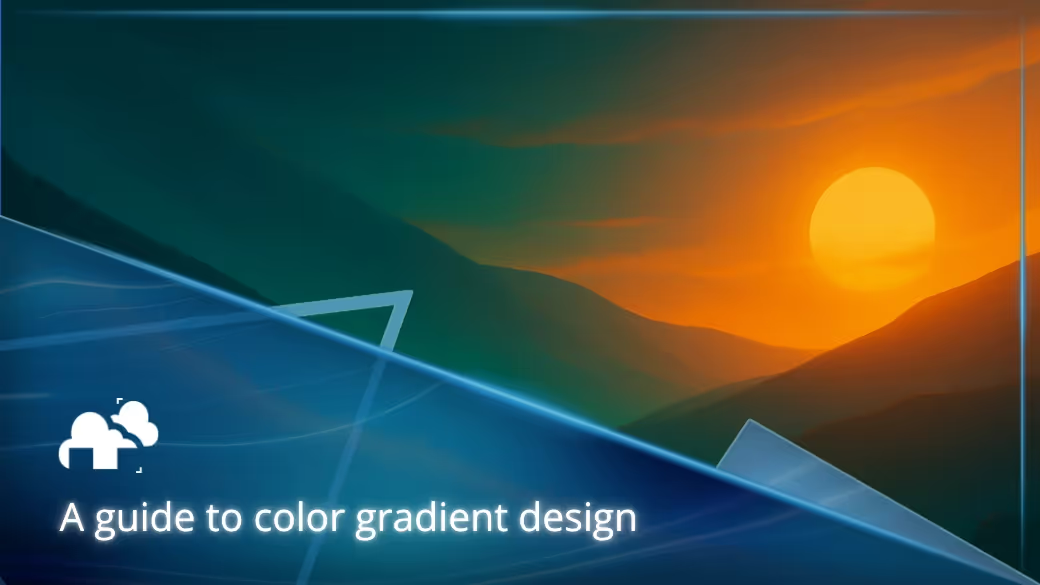
Color gradients have gone far beyond simple color transitions. In 2025, they are dynamic visual tools that inject energy, dimension, and mood into brand visuals. From “aurora” patterns to grainy retro-futurist overlays, modern gradients are tactile, rich, and memorable. With over two-thirds of major brands adopting gradients, understanding the play between color, light, and design is essential for any modern designer.
Color gradients are smooth transitions between two or more colors across a space. They were often seen as flashy or nostalgic callbacks to the 90s, they’ve become central to modern design vocabulary. And if you're a 3D artist looking to render some stunning gradients for your own projects, you might want to consider using a reliable render farm for your software like this Blender Render Farm to handle the heavy rendering work efficiently.
A gradient is a function that interpolates color values between two points. In the RGB color model, this might mean gradually shifting values of red, green, and blue from one pixel to the next. The result is a smooth, pleasing transition that mimics how light and pigment behave in the real world.
“Color helps to express light, not the physical phenomenon, but the only light that really exists, that in the artist's brain.” – Henri Matisse
This blending isn’t just for aesthetic purposes but it also plays into how our brains interpret spatial depth, form, and even emotional cues. According to a recent study by Satyam Sharma, 67% of brands now use gradient elements in logos for their psychological pull and versatility.
Gradients once screamed MySpace banners and WordArt, but designers have reclaimed them. Today's gradients are mature, moody, and packed with nuance. Google’s May 2025 update to its "G" app icon introduced a soft, layered gradient, marking its first redesign since 2015. The result is a cleaner, lighter design that feels both modern and familiar. Meanwhile, the “aurora” gradient style adds irregularity to gradients, making them feel less like a perfect slope and more like something tactile or visually interesting to look at.

Color perception is inextricable from light. In digital design, gradients simulate what happens when light hits a surface with varying pigments or reflectivity.
“In visual perception a color is almost never seen as it really is, as it physically is. This fact makes color the most relative medium in art.” – Josef Albers
Modern screens simulate light transitions using the HSL and HSV models (Hue, Saturation, Lightness/Value), which give designers more intuitive control over how color fades behave.
Gradient types have evolved to simulate real-world light behavior. Here are some of the most common ones:

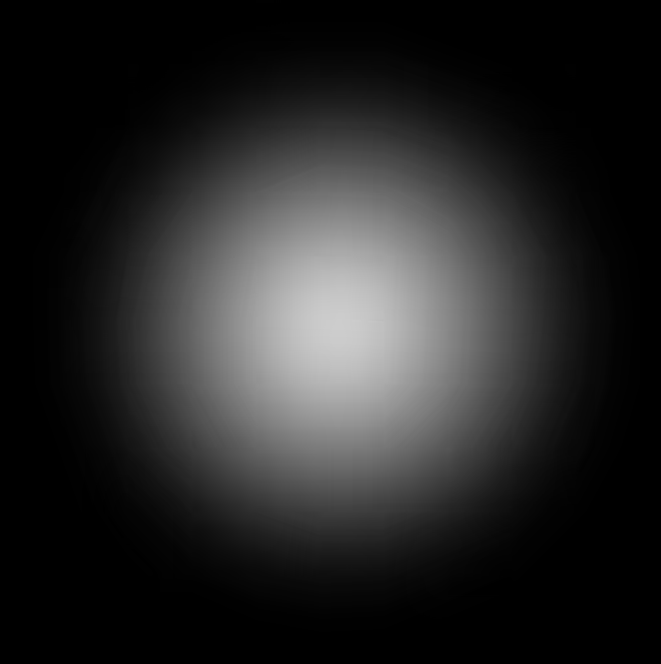

By mimicking gamma correction, shadow falloff, and ambient light, gradients can add depth and hierarchy to otherwise flat designs. You can learn more about color gradients in this video by Science and Tech Explorations:
Designers today have more gradient types to play with than ever and knowing when to use which is key.
Linear gradients transition colors along a straight path. They’re ideal for:
Radial gradients expand color outward from a central point. Perfect for:
Used right, radial gradients create a soft vignette effect that draws the eye inward which can be great for hierarchy and storytelling.
Instagram’s 2016 rebrand set the tone for vibrant, multi-hue gradients. Their five-color scheme is now one of the most instantly recognizable palettes in the world. In 2025, brands continue to embrace bold, colorful palettes but with more care for accessibility and visual harmony.
Text on gradients is risky. If the contrast ratio between text and background falls below accessibility standards (WCAG 2.1), users with visual impairments will struggle.Here are some solutions:
Not every brand should jump into bright or aurora-style gradients. Overuse can lead to visual fatigue or brand confusion. Research and gather some market insights such as how younger demographics often prefer loud, saturated gradients. Older audiences tend to respond better to subtle transitions and minimal contrast.
Choosing colors for a gradient isn’t just about taste but it’s also important to make a strategic decision grounded in color theory and brand alignment.
Start with the color wheel. Consider:
A well-crafted swatch can set the emotional tone for a brand in seconds.
Every industry carries color associations. Blues feel trustworthy (finance), reds evoke urgency (sales), and greens suggest eco-consciousness. Make sure your gradients speak the same language as your brand’s mission and market.
Gradients can live across a range of media, each with its own technical considerations.
However, when moving from screen to print, be aware of color space conversions (like RGB to CMYK) as gradients can shift unexpectedly or colors will not be as accurate.
Professional gradient design goes beyond dragging sliders.
Gradients aren’t going away, they’re evolving. Here are some predicted evolution patterns for 2025 or even the next following years: