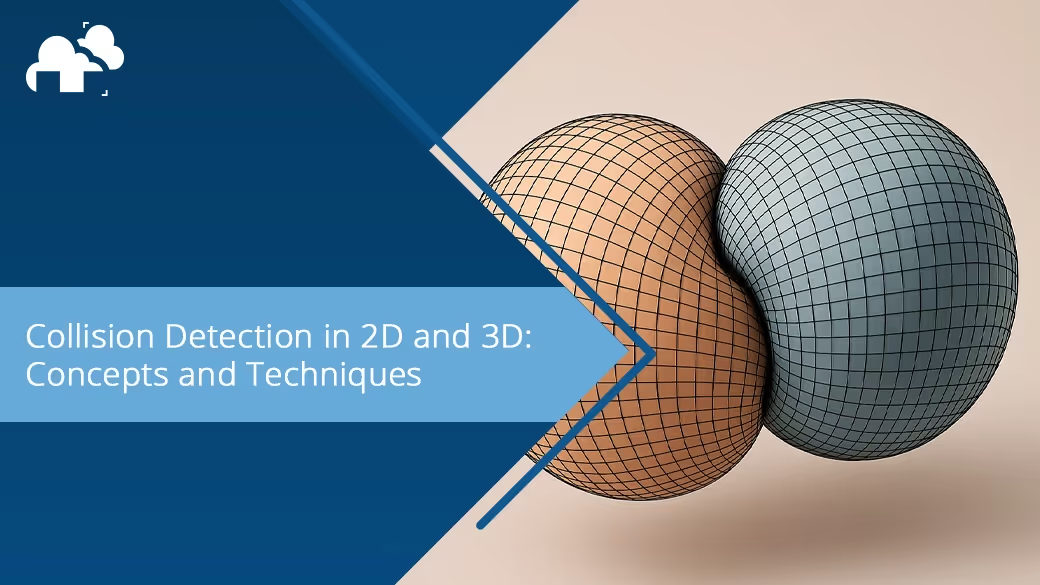
Whether you're building a 2D platformer, simulating physics in robotics, or creating immersive 3D worlds, collision detection is a vital part of bringing digital objects to life. Without it, balls wouldn't bounce, characters would fall through the ground, and virtual environments would feel strangely disconnected from physical reality. In both 2D games and 3D computer graphics, accurate collision detection algorithms rely heavily on efficient data structures and spatial partitioning methods to ensure high performance.
Collision detection is the process of determining whether two or more objects in a digital space intersect, touch, or come into contact. It's a key component of any system that simulates movement and interaction. Think games, simulations, robotics, or virtual reality. At a high level, collision detection helps simulate the physical behavior of objects. This includes everything from triggering a sound when a player presses a button to calculating where two vehicles might crash in a simulation. These scenarios typically involve:
The goal isn’t just to know whether a collision happens, but to create the illusion of response, such as a button pressing down, a ball bouncing off a wall, or a character stopping at the edge of a cliff. This process can be analyzed through the lens of computational geometry and often requires understanding the time complexity of various detection algorithms.
Collision detection is typically handled in two stages: a broad phase and a narrow phase. Think of it as zooming in on a scene: first you scan the room quickly to see what might be touching, then you take a closer look at the details.
This stage filters out objects that are too far apart to ever interact. Instead of checking every object against every other object (which would be slow), systems simplify each object into basic forms like boxes or spheres, and only check if these simplified shapes overlap.
This helps avoid unnecessary calculations and keeps your simulation or game running smoothly even when there are hundreds or thousands of objects in a scene.
Once potentially overlapping objects have been identified, the narrow phase checks them more precisely. This involves analyzing the actual shapes, edges, and surfaces of the objects to determine whether they truly collide, and if so, where and how.
The narrow phase is where details matter, where a character’s hand brushing against a ledge can trigger a climbing animation, or a projectile hitting a surface determines a splash, spark, or ricochet. In this stage, algorithms such as the Separating Axis Theorem (SAT) and Gilbert-Johnson-Keerthi (GJK) are used to detect collisions between convex shapes and polygons.
One of the most commonly used shapes in collision detection is the bounding box, especially in its axis-aligned form. A bounding box is the simplest representation of an object. It wraps around the object’s outermost edges, forming a rectangle (in 2D) or a box (in 3D). An Axis-Aligned Bounding Box (AABB) doesn’t rotate with the object. It stays aligned with the X, Y, and Z axes of the scene, which makes it very fast to check for overlap with other boxes.
AABB is especially useful for:
It's not precise for irregular or rotated shapes, but it's fast and often "good enough" for many interactions. In more complex environments, oriented bounding boxes (OBB) and bounding volume hierarchies (BVH) provide greater accuracy by adapting to an object’s rotation and geometry.
Collision detection needs to be both accurate and efficient. A single game frame may involve hundreds of collision checks. Multiply that by 60 frames per second, and it’s easy to see why performance is a concern. To balance accuracy and speed, 3D engines and simulation systems often:
As objects become more complex, such as animated characters or polygonal environments, it's important to keep collision shapes as clean and simple as possible to avoid unnecessary slowdowns. In engines like Unity or Unreal, collision layers and physics materials are also used to define how different objects interact or ignore each other entirely.
Different shapes require different collision detection strategies.
For each of these, the focus is on understanding where the object is, how big it is, and whether it touches or enters another object’s space. In some cases, it's helpful to determine the closest point on an object relative to another, especially when creating natural interactions, such as a character’s foot finding a ledge or a dropped item coming to rest against terrain. Detecting collisions between complex polygons may involve checking line segments, vertex normals, or even point-in-polygon tests, depending on the shape.
In real-world 3D and 2D projects, collision detection is tightly woven into how scenes come together. In every case, the principles are the same: you define what counts as a collision, track where each object is, and test for overlap at every relevant point in time. Here are a few examples of where and how it's applied:
Bounding boxes are widely used to detect when characters land on platforms, bump into obstacles, or interact with objects like coins, switches, or doors. Efficient collision detection ensures smooth movement and prevents characters from sinking into the floor or passing through walls. Many 2D engines use tile-based systems combined with AABB tests to optimize collisions at the pixel and tile level.
In fighting games, hitboxes are invisible regions assigned to attacks and characters. When a hitbox overlaps a hitbox, an attack is registered. Accurate detection is critical here, as responsiveness and timing can make or break the gameplay experience. Hit detection often involves multiple hitboxes per character limb, using discrete updates at specific animation frames.
In simulation environments, whether for robotics, engineering, or AI, collision detection ensures that virtual agents don’t pass through barriers or each other. Robots navigating rooms, for instance, rely on constantly updated spatial data to avoid crashing into walls or obstacles. Things such as binary space partitioning (BSP) trees and quadtrees can be used in simulations to reduce the number of checks between multiple objects.
Collisions are the trigger points for many physical behaviors in 3D worlds. When objects collide, the engine uses that data to simulate reactions like bouncing, sliding, or rolling. Calculations often factor in attributes like mass, velocity, and center of mass to produce realistic outcomes. Many physics engines also use root-finding techniques to determine the exact time of impact between two moving bodies.
Even in 2D interfaces, collision detection plays a role. When you click a button, the system checks if the mouse pointer intersects the button’s bounding area. If it does, the event is triggered. This principle also applies to drag-and-drop mechanics and interactive overlays in 3D UIs. UI hit detection often uses raycasting and bounding rectangles to determine pointer overlap in real time.
Collision detection is all about understanding space, movement, and interaction. Whether you're building a game or simulating a physical system, it's a vital technique for giving digital objects physical presence and believability. As a guide, remember to keep it simple where you can, consider the scale of your project, use consistent shapes, and plan for motion. Even if you never dive into the math, understanding the logic behind collision detection will help you build more reliable, responsive, and immersive environments. From detecting intersection points to using advanced bounding volume hierarchies, mastering these techniques is essential for any developer working in simulation, robotics, or interactive graphics.