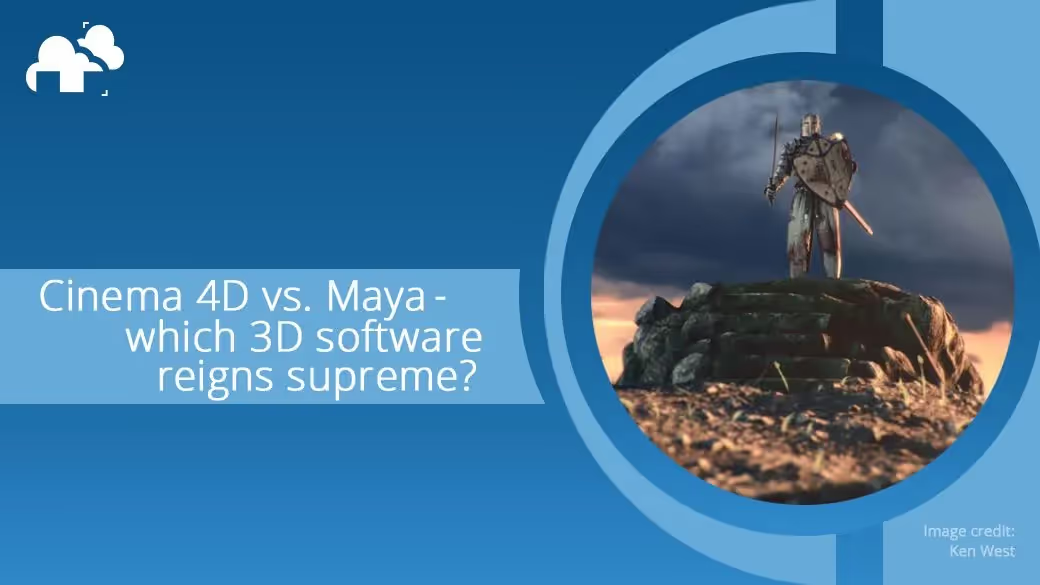
Choosing creative tools is never easy. Be it a paintbrush, computer, or 3D software, the tools we use both enable and limit our creativity, so choosing the right tool is vital for achieving your artistic goals.
In this article, we’ll be comparing two of the top 3D tools in the industry: Cinema 4D and Maya. Cinema 4D is known as one of the top motion graphics and visualization tools in the industry, with a flexible toolset and easy-to-learn interface. Maya is notable for its strong animation tools, integration into VFX and studio pipelines, and its well-rounded toolset for the full 3D pipeline.
When it comes to feature sets, Maya and Cinema 4D both cover the basics. Each software has the ability to be an all-in-one tool for modeling, texturing, animation, and rendering. That being said, the strengths of each tool’s feature set vary in some important ways.
Maya’s toolset tends to focus on the things large studios need most, like rigging and animation tools, VFX simulation tools, and industry-standard workflow tools like Maya render farm integrations. In particular, Maya’s animation system is almost unmatched in terms of efficiency and overall feature set.
In contrast, Cinema 4D’s animation tools are functional, especially for motion graphics work, but aren't nearly advanced enough to compete with Maya for complex animations.
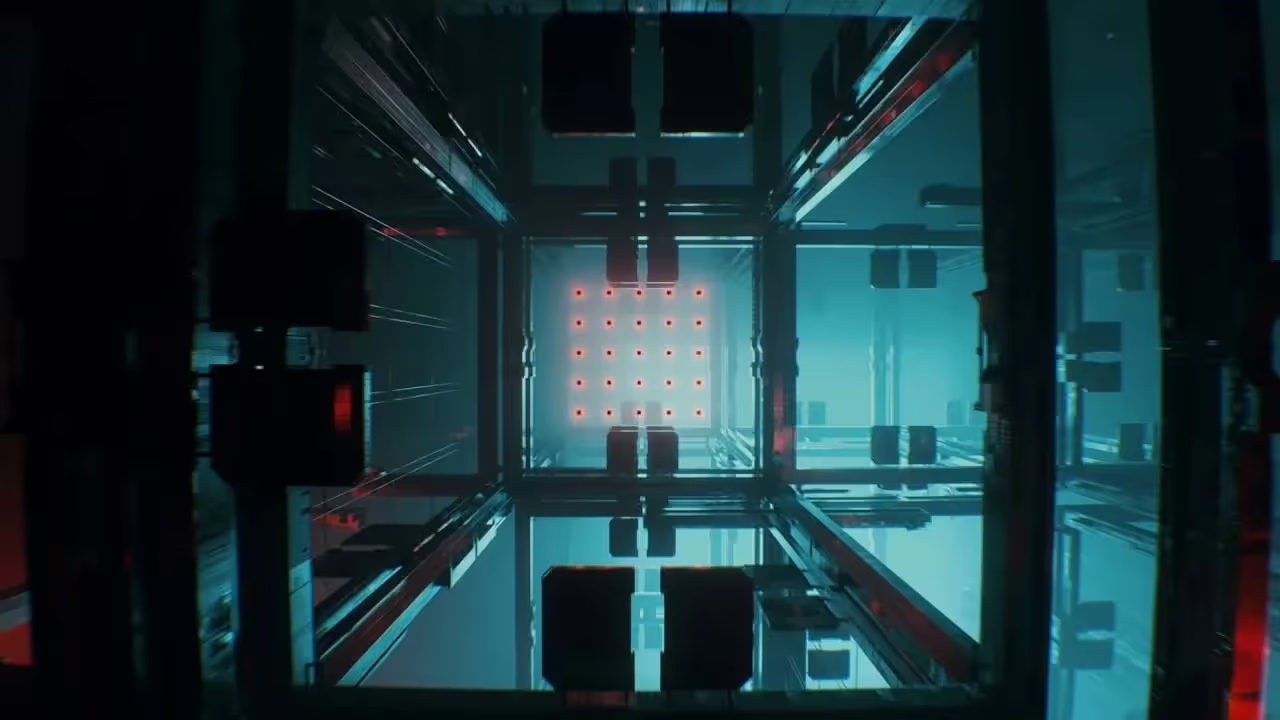
Maya also has strong tools when it comes to creating simulations for hair, clothes, environments, and physics. Maya has nDynamics, Xgen, and Bifrost simulation tools built-in, and integrated with a vast number of third-party tools like Houdini and Phoenix.
Cinema 4D also has simulation tools under its unified simulation system which offers cloth, smoke, fire, and physics simulations. However, out-of-the-box Cinema 4D’s simulation tools are not quite as advanced as Maya’s and are better suited for creative applications, rather than strictly for realism.
Where Cinema 4D really stretches its muscles is in visualization tasks. Be it motion graphics, architectural visualization, or still renders, Cinema 4D is incredibly quick at developing high-quality renders. Cinema 4D comes bundled with the Redshift render engine and is incredibly intuitive to use for lighting, texturing, and rendering scenes.
Cinema 4D artists, like Beeple, are known for creating impressive renderings at an incredibly quick pace because of how well-tuned Cinema 4D is for visualization tasks, something that can’t be said of most of its competitors.
When it comes to procedural content, Cinema 4D also wins out. While Maya is capable of procedural modeling with the MASH plugin, the tools are fairly limited when it comes to large-scale procedural or parametric modeling. Cinema 4D outcompetes Maya here with a surprisingly advanced set of modeling tools, including node-based modeling using scene nodes.
Learning software can be challenging, especially if you don’t use 3D workflows and tools daily. The learning curve to become proficient with a tool is an important factor when trying to pick the best tool for your needs. If you need to get to work quickly, a lengthy training period could be a major problem, especially if you’re on a deadline. On the flip side, if you’re simply looking for the best tools out there and have the time, a steep learning curve may not be an issue.

For those new to 3D software, Cinema 4D is by far the winner when it comes to ease of use. With plenty of presets, ready-to-go materials, and intuitive rendering tools, Cinema 4D is often the choice for artists looking to add 3D content to their portfolio because of how approachable it is, requiring minimal training to get up to speed with basic tasks. Cinema 4D also has a very large community of creators, so finding quality free tutorials and training is easier than it is for many other tools.
Maya, on the other hand, can take more dedication to become proficient. As an industry tool, Maya offers lots of flexibility and advanced tools but comes with few presets or basic tools for users to get started with. This can make Maya a challenging tool to learn at first, especially for users without any exposure to 3D tools or terminology. Additionally, while there is ample training available for learning Maya, quality training can be costly and tends to be oriented towards industry use, rather than to beginners.
How a tool integrates into your personal workflow or studio ecosystem can be equally as important as the functionality of the tool itself. When it comes to industry standards, Maya stands alone as a tool that can fit into almost any pipeline with deep integrations with standards like Universal Scene Description. Maya is also compatible with almost every major render engine and render farm provider.

However, while Cinema 4D tends to have fewer integrations into pro-level 3D pipelines, the strength of the software’s ecosystem lies in its ability to integrate into wider creative workflows. For example, Maxon, Cinema 4D’s creator, has a tight relationship with Adobe with integrations into tools like Adobe Substance, Photoshop, After Effects, and even Illustrator. This makes Cinema 4D perfect for creators looking to integrate 3D into their existing creative projects.
When it comes to cost, Cinema 4D is a clear winner, coming in at just $94 per month or $719 annually. Maya, in comparison, costs $235 per month or $1,875 annually. The justification for Maya’s hefty cost is that the software primarily targets industry professionals in film and TV, rather than casual users or visualization artists.
If you don’t need the specific feature set Maya offers and price is an issue, Cinema 4D is a great cost-effective choice. Also, if you often use the cloud to speed up your rendering times, a Cinema 4D render farm would generally have lower costs compared to Maya.
So which software should you pick? At the end of the day, it comes down to your needs as a creator. If you’re just starting out in 3D and looking to learn the basics, Cinema 4D is a good choice as an approachable, yet powerful tool. With powerful rendering and procedural tools, Cinema 4D is also a perfect choice for visualization artists, be it for architectural work or motion graphics.
Maya, on the other hand, is a vital tool for VFX and Animation studios across the world, so if you’re looking to get your foot in the door for a career in a studio environment, Maya can offer you a leg up. Or, if you’re already in the industry, Maya is a great tool for digging deeper into more advanced animation and VFX projects.