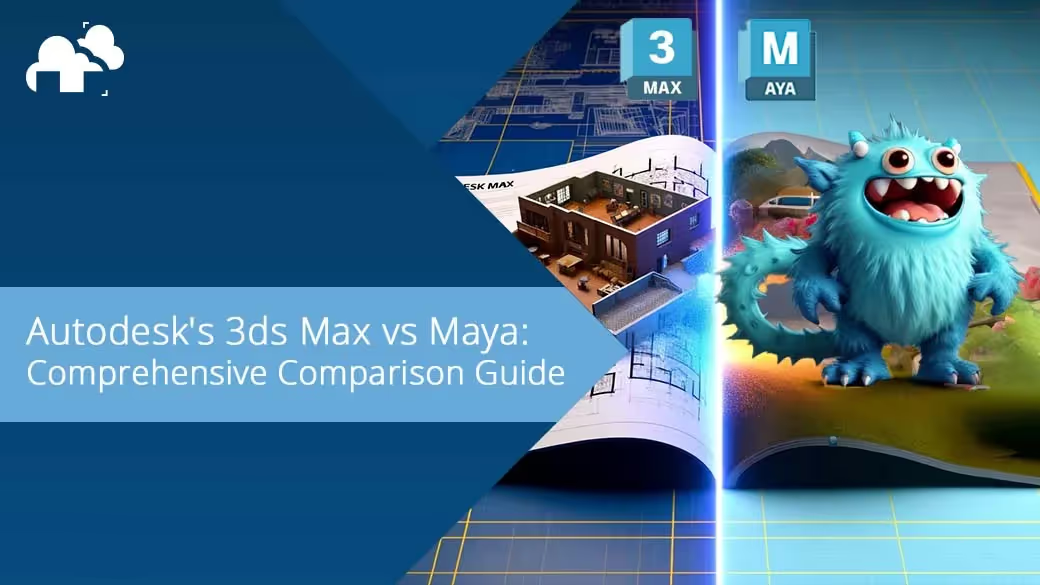
Autodesk has long been a cornerstone in the world of 3D content creation, offering powerful tools that cater to various aspects of visual effects, animation, and architectural visualization. Among its suite of tools, 3ds Max and Maya stand out as frontrunners. These software packages are pivotal in the creation of game assets, movie characters, and detailed architectural renderings, but they cater to different needs and skill sets.
This comprehensive comparison seeks to delve into the nuances that set 3ds Max and Maya apart, aiding professionals and enthusiasts in choosing the right tool for their specific project requirements.
Maya is a robust 3D animation software that excels in creating comprehensive animations, character modeling, and visual effects. Developed with an eye toward the needs of animation and VFX artists, Maya boasts an impressive set of tools for character rigging, animation, and particle effects, making it a preferred choice in the film and video games industry.
Maya is known for its advanced character creation toolkit, which includes a vast array of animation capabilities like the Time Editor and the Graph Editor, allowing for intricate animations that are both fluid and scalable. The software is equipped with a deep simulation framework that can manage complex dynamics and effects, making it ideal for artists looking to create believable interactions in virtual environments.
On the other side of the spectrum is 3ds Max, which is revered for its precision in modeling and texturing, making it ideal for architectural and product visualizations. It features a user-friendly interface that simplifies the 3D modeling process through its Modifier Stack, allowing artists to build complex geometries with relative ease.
3ds Max also excels in creating high-quality renders with its integrated Arnold renderer, which provides artists with a powerful, yet straightforward toolset for achieving photorealistic visuals. The software is particularly favored for its spline-based modeling tools which are instrumental in creating detailed architectural elements.
The user interface of Maya is highly customizable, catering to the needs of professional animators and modelers who require flexibility in their workflow. It allows users to tailor the environment to their project's specific needs, which can streamline the workflow for complex projects.
In contrast, 3ds Max offers a more standardized interface that prioritizes ease of use and learning, making it more accessible for beginners and those from architectural or design backgrounds. This makes 3ds Max a go-to for professionals who need efficient, straightforward tools that integrate well with other architectural design software.
While both Maya and 3ds Max come equipped with powerful modeling tools, they offer different advantages. 3ds Max’s modeling toolset is highly regarded for architectural and product design due to its precision and the array of modifiers that simplify the creation of complex structures.
Maya, however, provides superior tools for organic modeling, crucial for character creation and 3D animation, thanks to its comprehensive sculpting toolset and advanced deformation tools. Maya's modeling capabilities are particularly beneficial for artists who need to simulate soft body dynamics and other complex interactions within their animations.
Animation is where Maya truly shines. It offers a more extensive library of animation tools compared to 3ds Max, making it the software of choice for animators in film and game development. Maya's advanced tools allow for the creation of more complex and refined animations, which are essential in character-driven narratives. This includes the integration of motion capture data and the simulation of nuanced facial expressions, enabling creators to bring lifelike characters to the screen with unprecedented realism.
Rigging tools are essential for character animation, and here again, Maya offers a more robust solution. It includes a variety of features designed specifically for rigging that allow for more sophisticated control systems to be built into the models. 3ds Max also offers rigging capabilities, but they are generally considered less advanced than what's available in Maya.
This makes Maya particularly valuable for projects that require detailed, nuanced character interactions, as its rigging tools can handle the complexities of muscle, skin, and cloth dynamics effectively.
Both 3ds Max and Maya have powerful rendering capabilities, but 3ds Max often takes the edge for architectural and visualization projects due to its integrated Arnold renderer and the ability to easily create photorealistic images. Maya also supports Arnold rendering but is preferred for its dynamic effects like smoke, fire, and fluid simulations. This makes Maya ideal for scenes requiring detailed environmental interactions, as it can seamlessly integrate multiple layers of effects to enhance the visual narrative.
3ds Max is only available on Windows, which can be a limiting factor for studios or freelancers using macOS or Linux. Maya, on the other hand, is available across Windows, macOS, and Linux, offering greater flexibility for diverse studio environments. This cross-platform availability ensures that Maya can be integrated into a variety of production pipelines without the need for additional software or hardware adjustments.
Opt for Maya if your project involves complex character animations or high-end visual effects. Its superior animation toolkit, support for multiple operating systems, and robust rigging tools make it ideal for tasks that demand intricate motion and deformation capabilities. Maya's ability to handle heavy simulations and its extensive effects library make it a powerhouse for any high-fidelity animation project.
Choose 3ds Max for projects centered around architectural visualizations, product design, or straightforward game asset creation. Its user-friendly interface, extensive modifier list, and strong rendering options make it particularly suited for these industries. The software's precision in creating detailed models and environments, along with its seamless integration with other architectural software, makes it a preferred choice for professionals in these fields.
Maya should be your go-to software when working on projects that require detailed character animations, VFX, and where cross-platform compatibility is essential. It is especially powerful in a collaborative studio setting where complex, layered animations need to be created or manipulated. Maya's comprehensive toolset allows for the exploration of creative possibilities that go beyond simple animations, supporting everything from basic motion to complex, multi-character scenes.
Use 3ds Max for architectural visualizations, interior design projects, or when the workflow benefits from a straightforward modeling and rendering process. Its tools are especially geared towards creating detailed environments and non-organic models. This software excels in situations where time is of the essence, providing tools that speed up the modeling process without sacrificing quality.
Both Maya and 3ds Max are formidable tools in the realm of 3D content creation, each with its strengths and specializations. Understanding the core functionalities and primary applications of each can significantly influence the efficiency and quality of your projects. Whether you lean towards Maya's animation prowess or 3ds Max’s architectural precision, choosing the right tool can set the foundation for your creative endeavors.
References:
Autodesk